Ft) frame type, Hi) hdcp input setting for each hdmi input port, I) marker intensity or brightness – Pointmaker CPN-5800 User Manual
Page 126
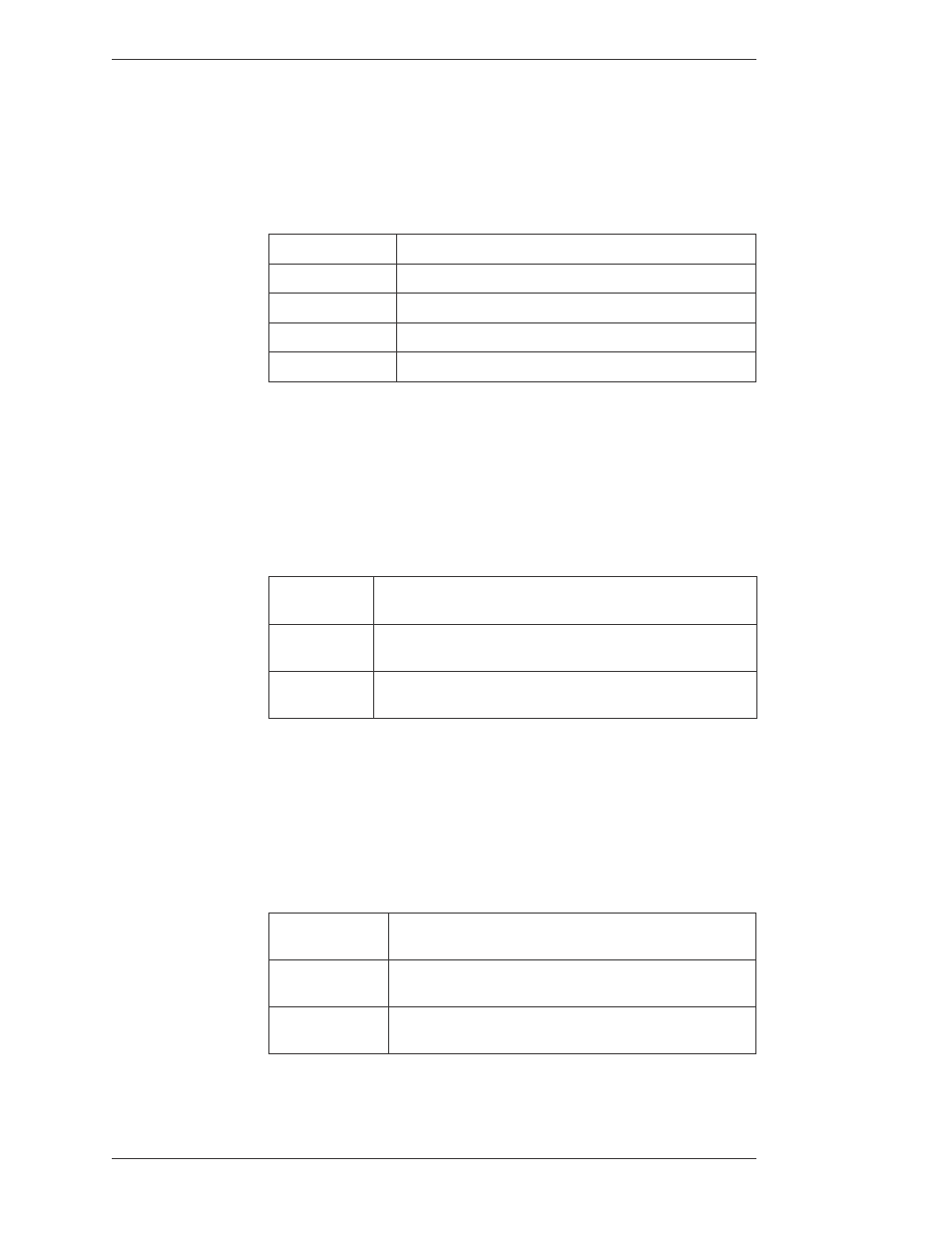
Page 120 -
Pointmaker CPN-5800 Color Video Marker
Pointmaker LLC
Overview
Section Six:Using RS-232 Commands
(FT) Frame Type
The “FT” command tells the Pointmaker which type of frame to display on-
screen.
<Esc>(FTBØ
Box Frame
<Esc>(FTB1
Filled Box Frame
<Esc>(FTCØ
Circle Frame
<Esc>(FTC1
Filled Circle Frame
<Esc>(FTN
Next Frame
(HI) HDCP Input setting for each HDMI input port
The “HI” command designates which HDMI input ports will allow HDCP
sources to be passed to the video outputs. See also the VIH command.
<Esc>(HI7Ø
HDCP input is off for1HDMI Input port
<Esc>(HI71
HDCP input is on for1HDMI Input port.
<Esc>(HI7T
Toggle between the two modes for 1 HDMI port
(I) Marker Intensity or Brightness
The “I” command sets the intensity or brightness level for markers. Positive or
negative values may be coded.
<Esc>(ISXXX
Set the brightness level (absolute). XXX is numeric value between
0 and 999.
<Esc>(ICXXX
Increases brightness level (relative). XXX is numeric value
between 0 and 999.
<Esc>(IC-XXX
Decreases brightness level (relative). XXX is numeric value
between 0 and 999.