Pointmaker CPN-5800 User Manual
Page 54
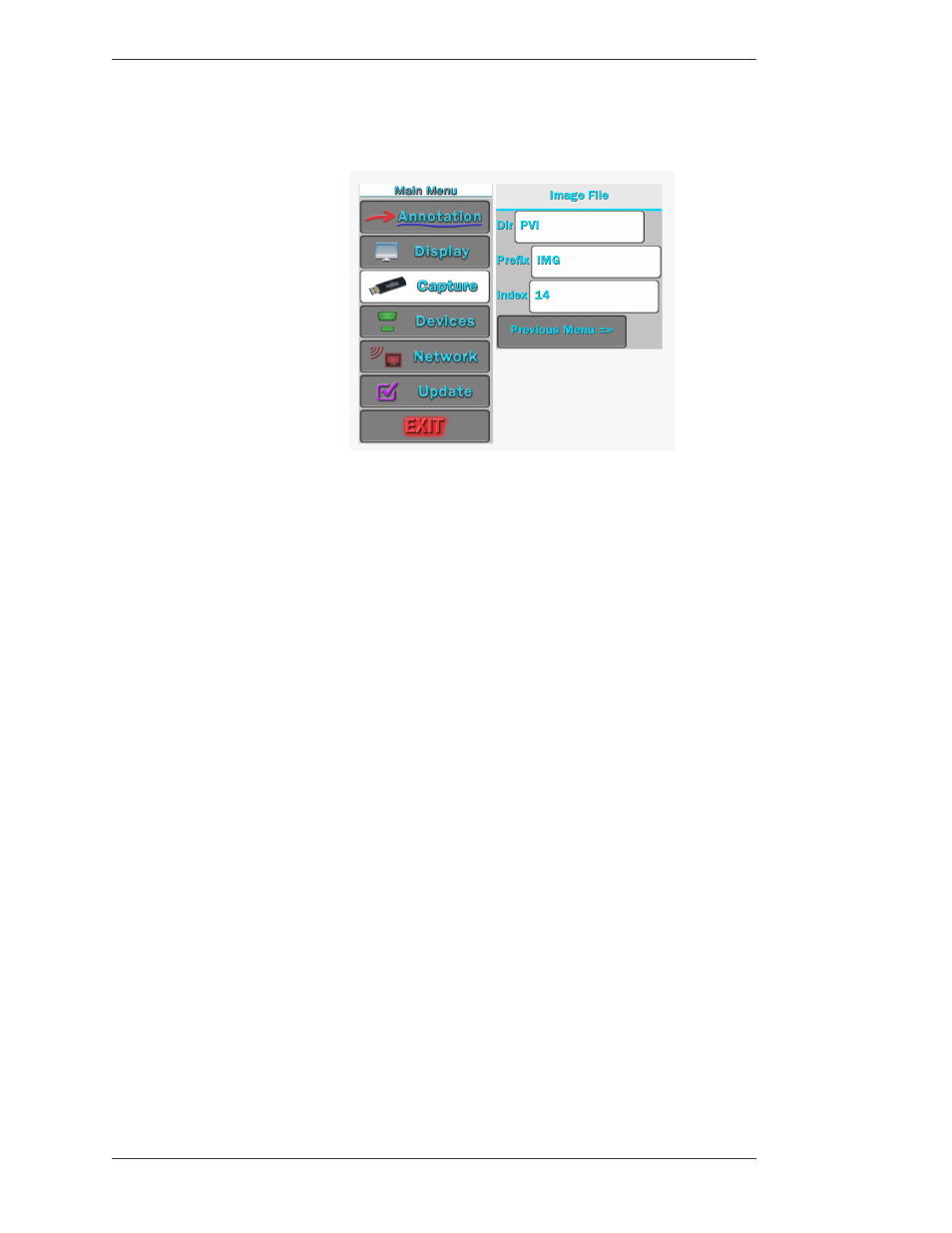
Page 48 -
Pointmaker CPN-5800 Live Streaming Annotation System
Pointmaker LLC.
Capture Options
Section Three: CPN-5800 Menu System
The Capture dialog appears.
3. Select FILE DEFAULTS.
Figure 3-18: Image File Defaults dialog
The Image File Defaults dialog appears.
4. In the DIR field, enter the directory name where you wish to save the file.
It must be 8 alphanumeric characters or less, no spaces and no subdi rectories.
The default is PVI.
5. In the PREFIX field, enter whatever letters you want each filename to
begin with.
The prefix must be 5 alphanumeric characters or less, no spaces. The default is
IMG.
6. In the INDEX field, enter the number to start numbering from.
Each time an image is saved, the number will increment. The default is 1. The
num bering is remembered by the CPN-5800, even through cycling of power.
Given the example shown, filenames will start with img1.bmp, then incre-
ment to img2.bmp, img3.bmp and so on.
7. Exit the dialog by selecting the Previous Menu button.
8. Exit the menu system.