Pointmaker CPN-5800 User Manual
Page 63
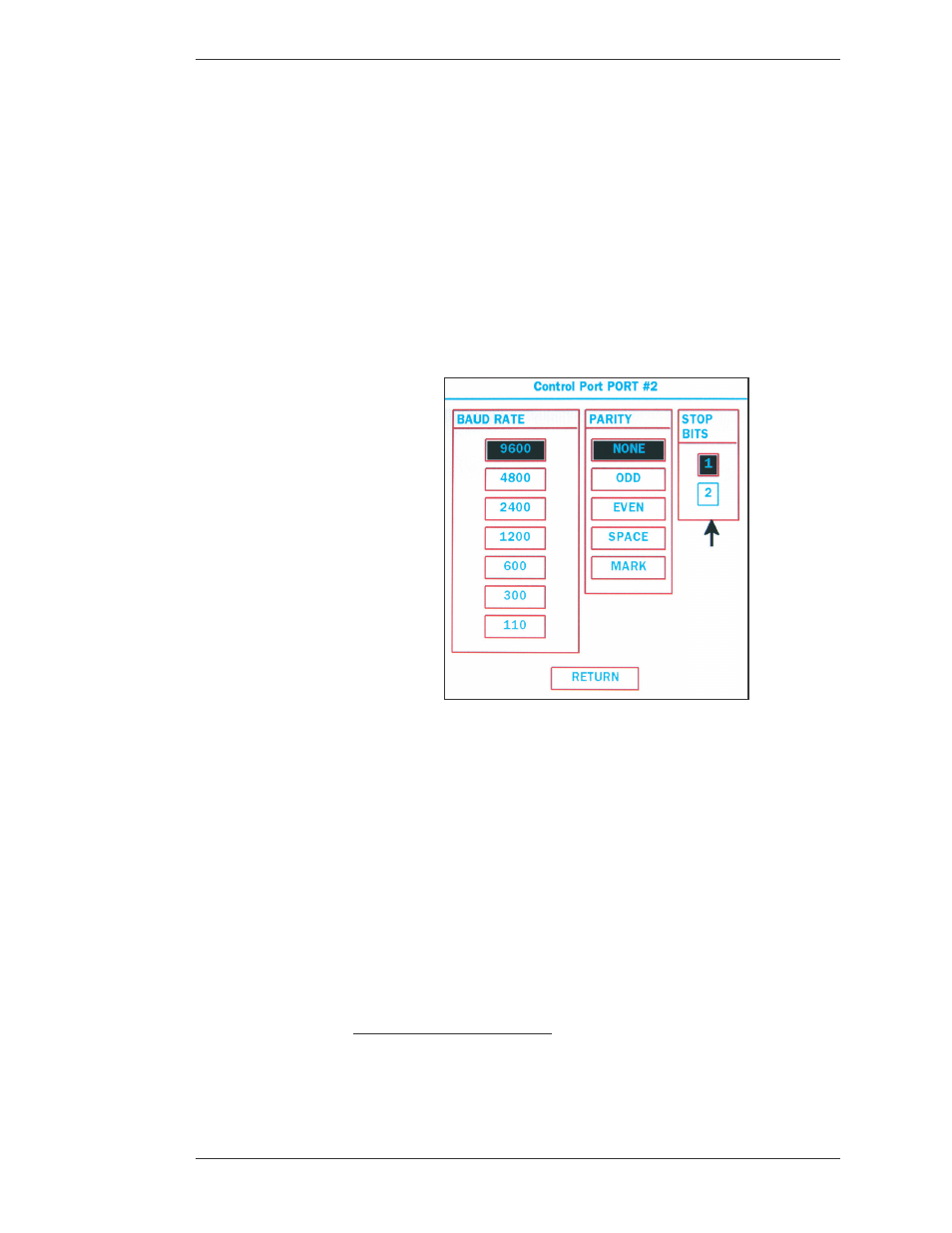
Pointmaker LLC
Pointmaker CPN-5800 Live Streamimg Annotation System - Page 57
Section Three: CPN-5800 Menu System
Serial Port Settings
1. Select the appropriate device type in the Device Select dialog for the port
where you are connecting the other system
(see Figure 3-25: Device Select
Dialog, on page 55).
Where a question mark is usually found, you will instead see an arrow.
NOTE: If the device type you desire for connecting to other systems is
unavailable, check to see if it is assigned to another port. Remem ber, only one
use of each is allowed.
2. Activate the arrow next to the device type to set its communication
parameters.
Figure 3-26: Control Port Dialog
The corresponding dialog appears.
Select the desired baud rate, parity, and stop bits.
NOTE: Factory settings are 9600 baud, no parity, 1 stop bit. Data bits, which
cannot be manually set, are 8 data bits.
3. Exit the menu system and cycle the power on the CPN-5800.
The CPN-5800 implements the new settings.
Designating a USB Device Type
1. Activate the menu system
(see Activating the Menu, on page 29).
The Main Menu appears (see Figure 3-1: Main Menu, on page 30).