Quick reference for touch screens and whiteboards, Quick reference for other mouse devices – Pointmaker CPN-5800 User Manual
Page 148
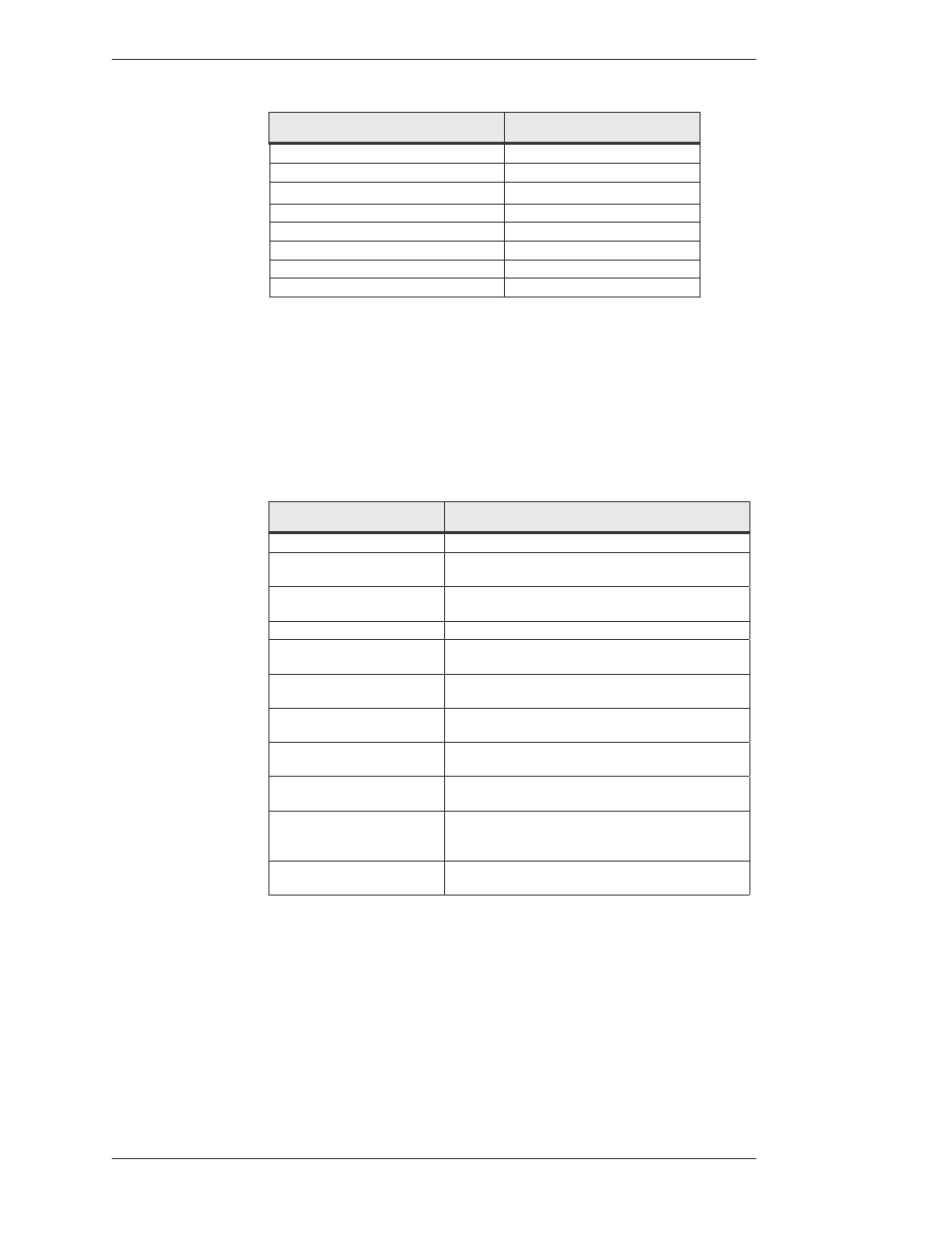
Page 142 -
Pointmaker CPN-5800 Color Video Marker
Boeckeler Instruments, Inc.
Quick Reference for Devices Appendix
a
Ction
(o
ps
) C
oMMand
k
ey
Reverse Toggle Order
Shift + Function Key
Save Image
Alt + F2
Save Settings: at boot-up copyright screen:
Ctrl + Alt + Enter(on Num Pad)
Select
[Enter] or [Drop]
Send Image
Alt + F5
Menu System
[Print Screen]
Video In Composite
Ctrl + [F11]
Video In Y/C
Ctrl + [F12]
Quick Reference for Touch Screens and Whiteboards
The commands in this table are for a compatible touch screen or whiteboard, when
used with the Pointmaker CPN-5800. If a function you want is not listed in this
table, then you must select that function on the digitizing tablet or in the menu
system.
C
oMMand
o
peration
Anchor a Marker
Quickly tap screen where you want the marker anchored.
Clear Markers
Tap lower left corner. All markers are cleared from the screen.
Color, Change
Tap top left corner. The marker color is changed to the next
color activated in the Color Palette.
Draw
Press and drag finger.
Freeze Video
Tap top-right corner. A frame of running video is grabbed
and displayed. Tap same spot again to return to video.
Point
Lightly drag finger across Tracking Area to position pointer.
To keep pointer positionable, do not tap or press.
Print Screen Image
Tap the right-center area on the screen. The current image is
sent to the printer.
Save Screen Image
Tap the left-center area on the screen. The current image is
saved to the USB storage device.
Send Screen Image
Tap the bottom-center area on the screen. The current image
is sent to the printer.
Undo/Erase Marker
Tap upper right corner. Activates either undo or erase
com mand, depending on which mode has been chosen in the
menu system.
Menu System, Access
Tap top center area. Pointmaker menu system is activated.
(Operational only when keyboard not installed.)
Quick Reference for Other Mouse Devices
The commands in this table are for a compatible mouse device when used with the
Pointmaker CPN-5800. If a function you want is not listed in this table, then you
must select that function on the digitizing tablet or in the menu sys tem.