Printer setup – Pointmaker CPN-5800 User Manual
Page 69
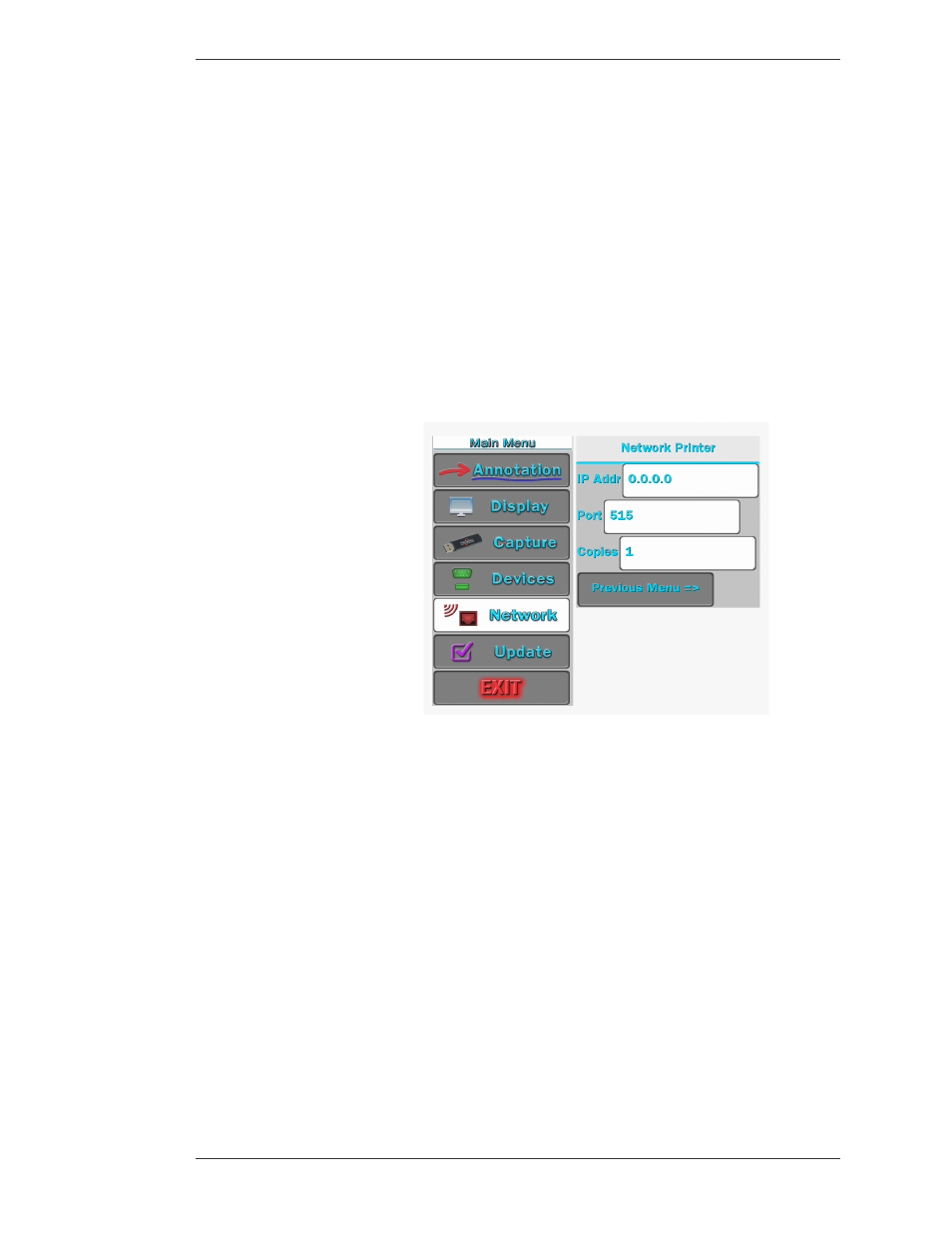
Pointmaker LLC
Pointmaker CPN-5800 Live Streamimg Annotation System - Page 63
Section Three: CPN-5800 Menu System
Printer Setup
Printer Setup
The CPN-5800 can print to a color Postscript printer over a TCP/IP network.
This section shows you how to set it up.
1. Activate the menu system
(see Activating the Menu, on page 29).
The Main Menu appears (see Figure 3-1: Main Menu, on page 30).
2. Select the NETWORK option.
The Network Menu appears (see Figure 3-31: Network Menu, on page 61).
3. Select the Printer option.
Figure 3-33: Network Printer dialog
The Network Printer dialog appears.
4. Enter the IP address of the Postscript printer.
Check with your IT administrator if you don’t know this address.
5. Enter the Port number.
This is usually 515.
6. Enter the number of copies to be printed each time you give the Print
command.
(see Printing Images on page 101)
7. Exit this dialog by selecting Previous Menu.
The next time you give the Print command, it will use these settings.