Basic operation – Daktronics All Sport 4000 Series User Manual
Page 17
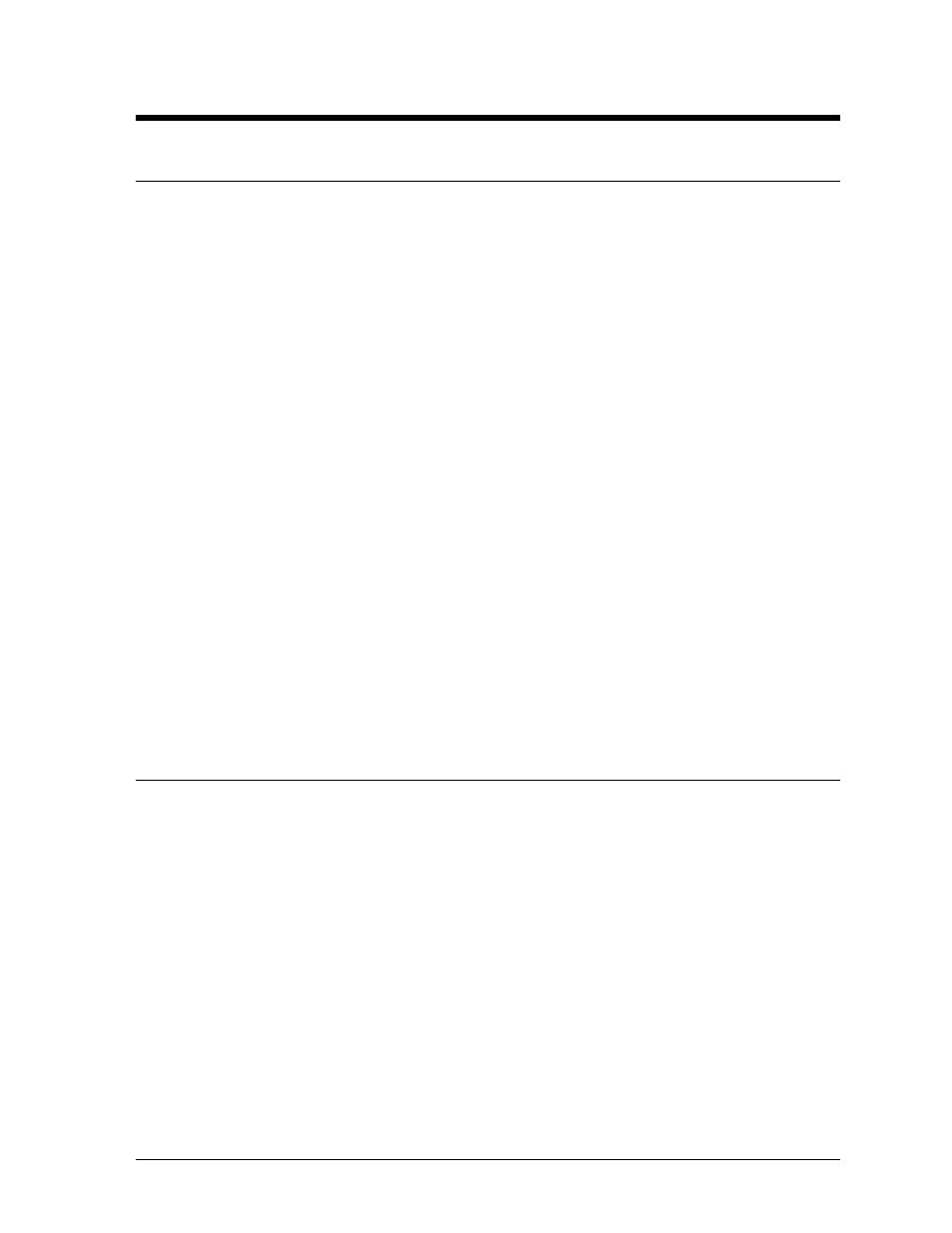
Basic Operation
3-1
Section 3: Basic Operation
3.1
Console Overview
Reference Drawing:
Keyboard Fixed Keys . . . . . . . . . . . . . . . . . . . . . . Drawing A-54698
The console face consists of a liquid crystal display (LCD), sport-specific insert, numeric keypad and
additional keys. In most cases, the top line of the LCD shows game time, the direction the clock is
counting, and whether the horn is set to automatic. The bottom line of the LCD generally shows
HOME and GUEST score. Some baseball modes display BALL, STRIKE, and OUT data on the bottom
line of the LCD.
Additional keys on the console include:
<
CLEAR
>: Clears the LCD of numerical information. Serves as [
NO
] for input prompts.
<
ENTER
>: Completes an action. The asterisk is a reminder that this key is to be pressed when
an asterisk appears on the LCD. Serves as [
YES
] for input prompts.
<
MENU
>: Invokes sport-specific menu options (refer to Section 3.4 for additional
information)
<
AUTO HORN
!
>: Turns the automatic horn on or off. If the horn is on, an H appears on the
LCD
<
HORN
>: Sounds the horn as long as this key is pressed
<
COUNT UP/DOWN
!>: Sets the clock to count up or down. Press <
ENTER
> to toggle
between count modes. UP is displayed on the LCD if the clock is counting up and
DN
if the
clock is counting down.
<
SET MAIN CLOCK
!>: Sets the time on the main clock
<
START
>: Starts the main clock
<
STOP
>: Stops the main clock
Refer to Drawing A-54698 in Appendix A for additional information.
3.2
Sport Inserts
Various inserts are available depending on the sport and the type of scoreboard. For safekeeping,
store any unused inserts in the pocket available on the bottom of the console.
To remove a sport insert, pull on the tab that extends from the left side of the console. The insert
will easily slide out. To insert a sport insert, slide it under the protective covering until it stops.
Note: On each tab is a number (ex. LL-2261). This number is used as part of the section headings
in this manual. For example, the operation instructions for LL-2261 are under Section 5.1.
Each insert has a list of code numbers and scoreboard models. The code numbers configure the
console to control the scoreboard specified by the model number. For example, code 40 enables
the console to control a BA-3718 scoreboard. Code numbers also configure the console for a
specific sport mode as shown on the sport insert. This enables the console to control the
scoreboard as specified by keys on the insert. Codes are entered during startup. Refer to Section
3.5 for more information on starting up the console.