Daktronics All Sport 4000 Series User Manual
Page 31
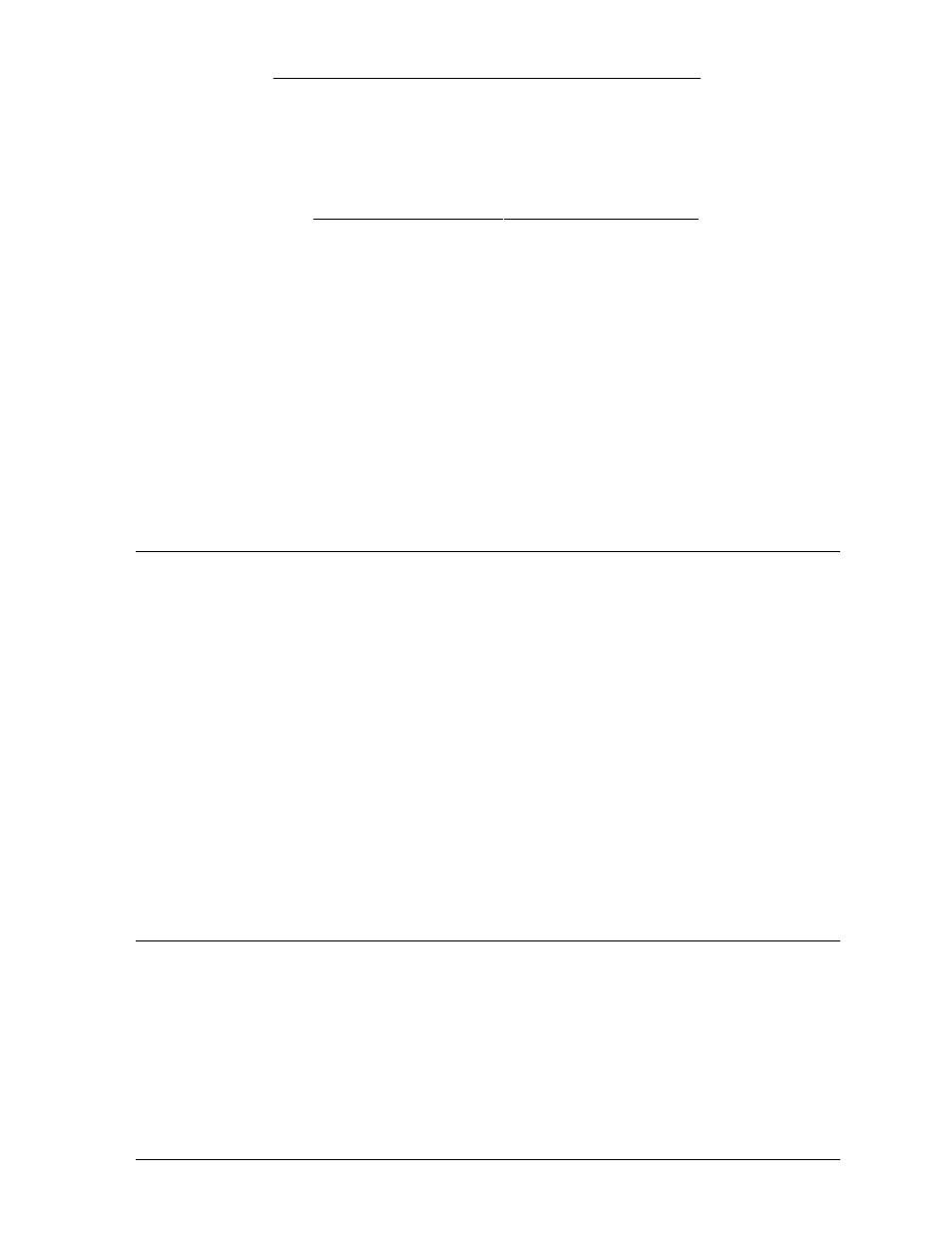
Basketball Operation
5-3
10
<
ENTER
>
02 34 F
3
Steps 1-4 assign player 21 a foul and steps 5-10 change player 34's fouls.
Example 5.1c: Delete player 35 from the home roster
Key
LCD*
1
<
PLAYER
!> (Home)
H.PLYR # ••
2
<3>
H.PLYR # •3
3
<5>
H.PLYR # 35
4
<
ENTER
>
02 35 F 0
5
<DELETE PLAYER>
DELETE PLYR Y/N
6
<
ENTER
>
03 •• F 0
7
<
ENTER
>
03 •• F 0
Steps 1-4 selects player 35 and steps 5-7 delete the player from memory.
Note: When “
03 35 F 0
” (or something similar) is displayed, the “
03
” is the player’s
position on the player list in the console, “
35
” is the player’s jersey number, “
F
” is Fouls,
and “
0
” is the number of fouls.
5.2
Sport Insert LL-2330
Reference Drawing:
Insert, BB w/SC Codes 07, 08, 17, & 18 . . . . . . Drawing A-94024
Insert LL-2330 has two keys not found on LL-2261. Refer to Section 5.1 for the keys in
common with LL-2261.
Game Keys
<
IN GAME
(
Y
)>
Used to set a player as
IN
the game. The player must first be selected using <
PLAYER
!>.
<
OUT OF GAME
(
N
)>
Used to set a player
OUT
of the game. The player must first be selected using <
PLAYER
!>.
Note: Once the player is selected, either the
<
IN GAME
(
Y
)> or
<
OUT OF GAME
(
N
)> key can be
pressed to set the player status. The IN or OUT status is set in memory when the <
ENTER
> key
is pressed or either of the up/down menu arrow keys is pressed. The menu arrow keys scroll
through the player list to set the IN/OUT status of all players.
5.3
Sport Insert LL-2262
Reference Drawing:
Sport Insert, BB Codes 05, 06, 13, 14 . . . . . . . . . Drawing A-86101
Note: Use this insert with sport insert LL-2263 on another console (refer to Section 5.4). Refer to
block diagram A-86936 in Appendix A to properly set up the consoles.
Team Keys
<
TIME OUTS LEFT
!>
Edits the number of time outs left