Daktronics All Sport 4000 Series User Manual
Page 53
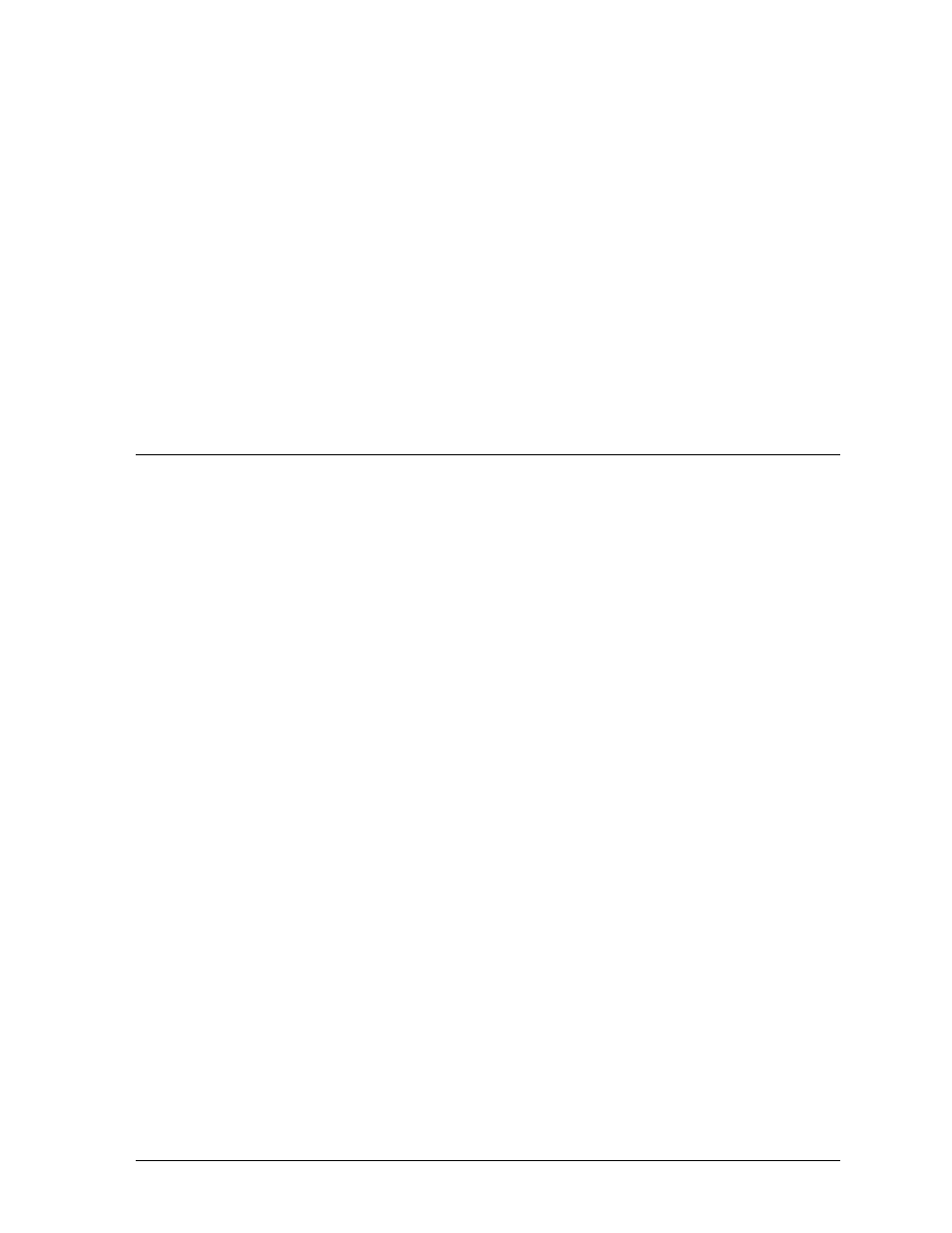
Team Name
Operation
13-3
Example: Enter SDSU in double stroke on the left side of the display and USD in single stroke on
the right side.
1. Press <
ESC
>
2. Press <
LEFT
>
3. Type
SDSU
4. Press <
ENTER
>
5. Press <
SINGLE
>
6. Press <
RIGHT
>
7. Type
USD
8. Press <
ENTER
>
If the code number 98 was not used to enter the team name mode (and <
MENU
> was used instead
while in a sport code) press <
EXIT
> to return to the sport. If the code number was used, select
New Code
from the menu to enter the specific sport code (refer to Section 3.4).
13.9 Team Name Operation Using A Venus 100 Board
These operation instructions are for displays with team name message centers using a Venus 100
board. The previous section (13.8) covers team name message centers with current loop boards.
Each team name is entered as a separate message. Type in the first team name and press <
ENTER
>.
The first team name is stored as message number one. Type the second team name and press
<
ENTER
>. The second team name is stored as message number two. The characters for each
name appear on the left display as they are entered.
To display the name, press <
POST
>, side (<
LEFT
> or <
RIGHT
>), the message number, then
<
ENTER
>. To get out of the post mode and return to the edit mode, press <
ESC
> (which will also
return the operator to message number one). Up to 99 messages can be saved. To display a saved
message, press <
POST
>, <
LEFT
> or <
RIGHT
>, the message number, and <
ENTER
>. To scroll
through the messages from the edit mode, press <
ENTER
> to view the next message or
<
BACKSPACE
> to review the previous message. To verify the message number of the message
being viewed on the LCD, press
<
MESSAGE
#> and the message number will be displayed on the left
side of the scoreboard.
Caution: If there are 5 messages in the console and a new message is entered while viewing
message #4 on the LCD, the original message #4 will be overwritten. Remember, the message
number always goes back to one every time the edit mode is entered.
Example: Enter SDSU in double stroke on the left side of the display and USD in single stroke on
the right side.
1. Press <
DOUBLE
> and type in SDSU
2. Press <
ENTER
>
3. Press <
SINGLE
> and type in USD
4. Press <
ENTER
>
5. Press <
POST
>, <
LEFT
>, <
1
>, <
ENTER
>
6. Press <
POST
>, <
RIGHT
>, <
2
>, <
ENTER
>