Daktronics All Sport 4000 Series User Manual
Page 52
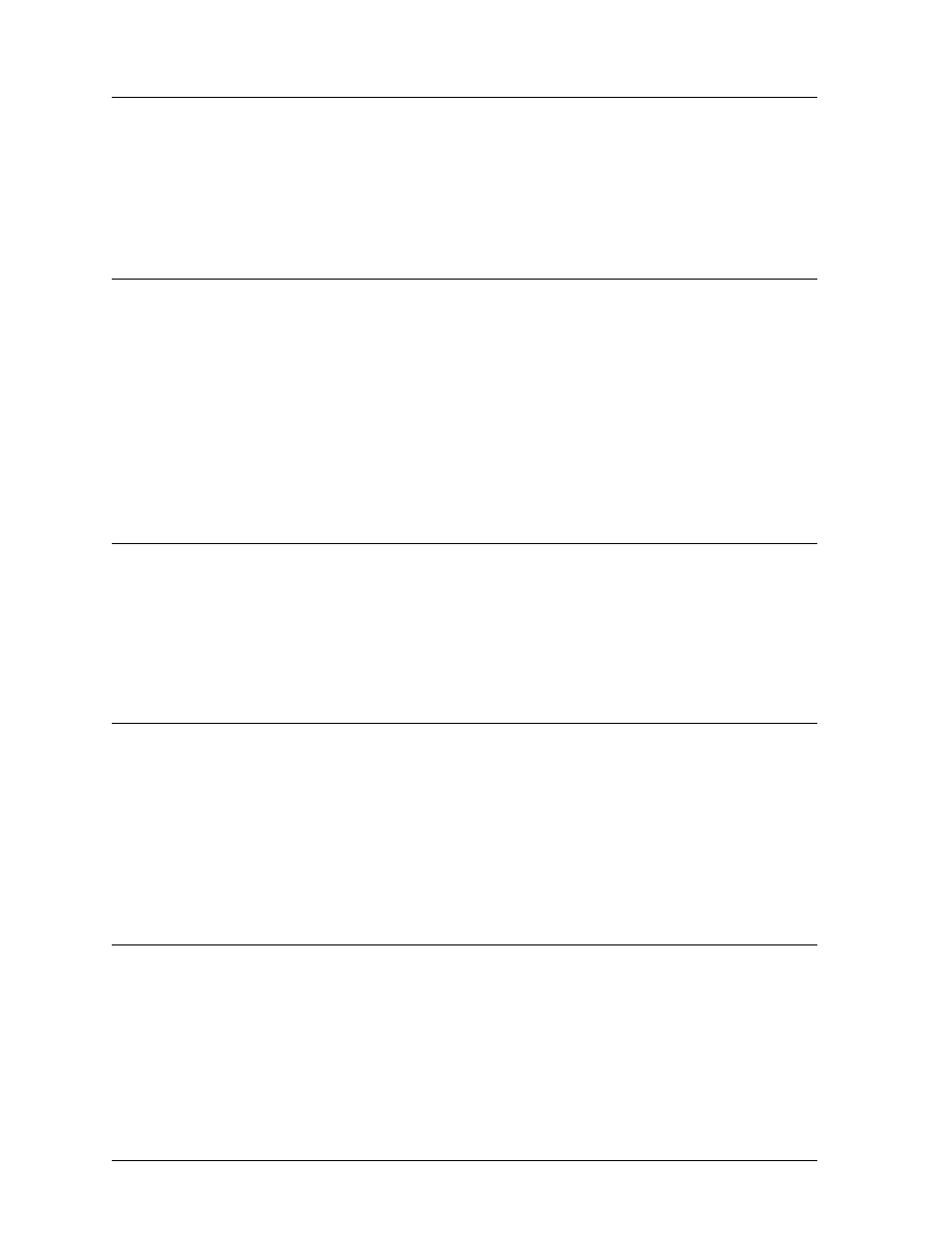
Team Name
Operation
13-2
13.4 Selecting Character Width
The characters in the display may be single stroke or double stroke. Double stroke characters are
wider then single stroke characters, with vertical strokes two columns wide. Double stroke
characters should be used when entering team abbreviations, single stroke characters for full team
names. Press <
DOUBLE
> before entering each name to create double stroke characters. Press
<
SINGLE
> to return to single stroke. If neither key is pressed, the characters will be single stroke.
13.5 Selecting Character Font
There are four character fonts available for the team name message center.
1.
7 high single stroke font
2.
7 high double stroke font
3.
8 high single stroke font
4.
8 high double stroke font
To choose a 7 high font (letters 7 dots high), press <
ESC
><
7
>. To choose an 8 high font, press
<
ESC
><
8
>. The fonts default to single stroke. Refer to Section 13.4 to choose double stroke.
13.6 Selecting Bright or Dim Mode
The team name message centers can be operated in either bright (default) or dim mode. The bright
mode should be used for indoor applications or during the day for outdoor applications. The dim
mode should be used at night for outdoor applications.
To select the dim mode, press <
ESC
><
D
>; to select the bright mode, press <
ESC
><
B
>.
13.7 Starting the Lamp Test
The team name message centers include a lamp test to assist in finding faulty lamps. This test
alternately activates the top four rows and the bottom four rows of the display at six second
intervals.
To start the lamp test, press <
ESC
><
T
>. Press any key to end the test.
Note: The lamp test will go through one more complete rotation before exiting.
13.8 Team Name Operation Using Current Loop Boards
These operation instructions are for displays using team name message centers with current loop
boards. Section 13.9 covers team name message centers with a Venus 100 board.
®
Each team name is entered as a separate message. Either the name for the left side or right side of
the scoreboard may be entered first by pressing <
LEFT
> or <
RIGHT
> before entering the name.
Press <
ENTER
> after each name. To clear the display, press <
ENTER
> and then <
LEFT
> or
<
RIGHT
>.