Daktronics All Sport 4000 Series User Manual
Page 24
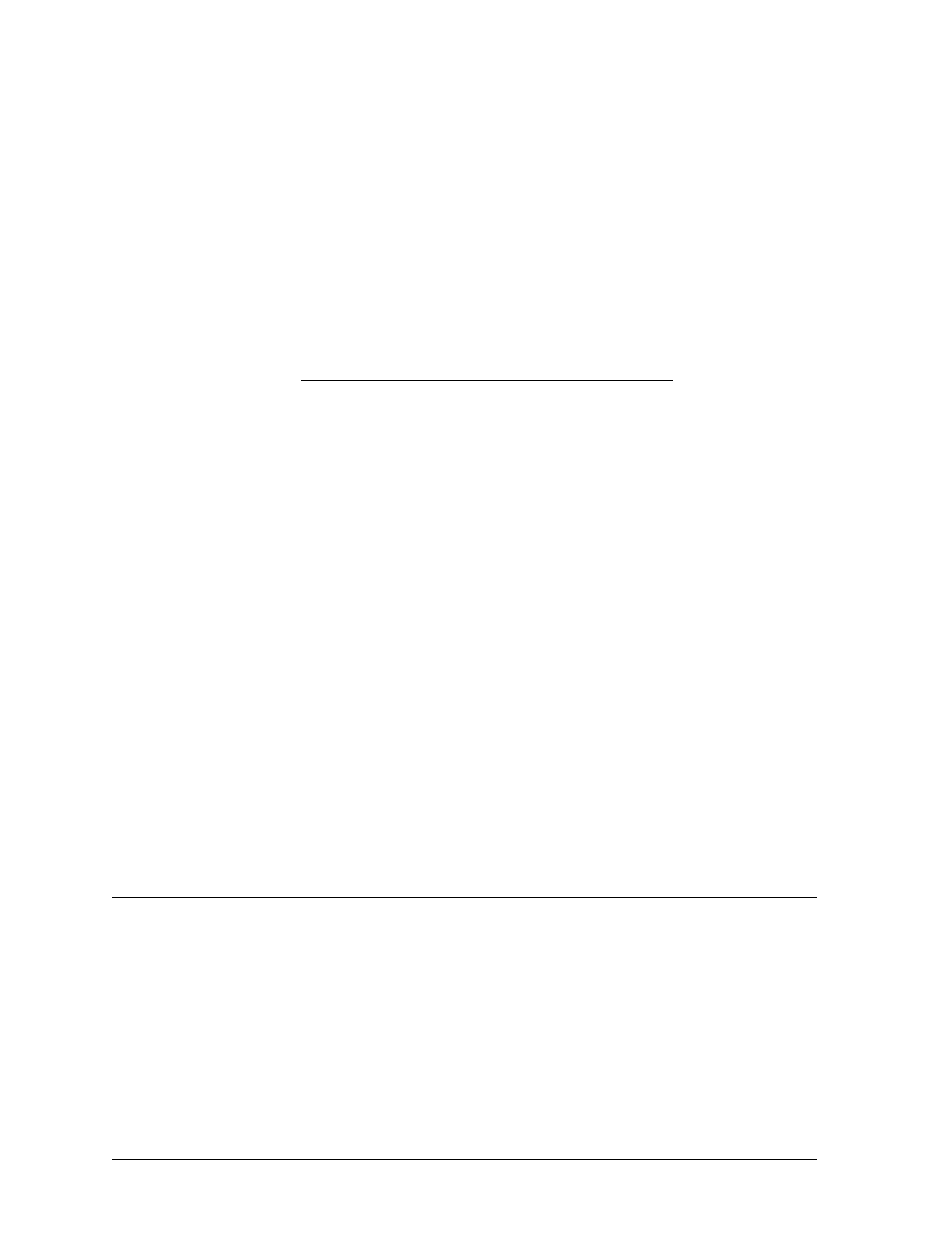
Baseball Operation
4-2
<
ERROR
>
Indicates an error. An “
E
” will appear on the H/E digit on the scoreboard or an indicator will
light up
<
CLEAR BALL AND STRIKE
>
Sets the Ball and Strike (on the scoreboard) to zero
<
BALL +1
>
Increments the number of balls by one
<
STRIKE +1
>
Increments the number of strikes by one
Example 4.1a: The game is in the fifth inning, the home team has eight runs. Because of an
error in the fourth inning, we need to go back and change the inning runs from
five to six.
Key
LCD
1
<
INNING
!>
INNING •5
2
<
4
>
INNING •4
3
<
ENTER
>
INNING •4
4
<
INNING RUNS
!> (Home)
H IN RUNS
•5
5
<
6
>
H IN RUNS
•6
6
<
ENTER
>
H IN RUNS
•6
7
<
INNING
!>
INNING •4
8
<
5
>
INNING •5
9
<
ENTER
>
INNING •5
10
<
GAME RUNS
!> (Home)
H GM RUNS
•8
11
<
9
>
H GM RUNS
•9
12
<
ENTER
>
H GM RUNS
•9
Steps 1-3 change the inning from five to three. Steps 4-6 change the number of runs in
the third inning. Steps 7-9 change the inning number back to five. Steps 10-12 change the
total game runs.
4.2
Sport Inserts LL-2264 & LL-2265
Reference Drawings:
Sport Insert, Baseball Codes 30-34, 39 . . . . . . . . . . . . . . . . . . . . . . . . . . . Drawing A-86103
Sport Insert, Baseball Codes 35, 37, 44 . . . . . . . Drawing A-86104
Note: Both inserts are identical, except the HOME and GUEST labels are on different sides.
The codes with timing (30, 31, 32 and 44) allow for times to be entered in hours, minutes and
seconds.
Team Keys
<
AT BAT
!>