Daktronics All Sport 4000 Series User Manual
Page 57
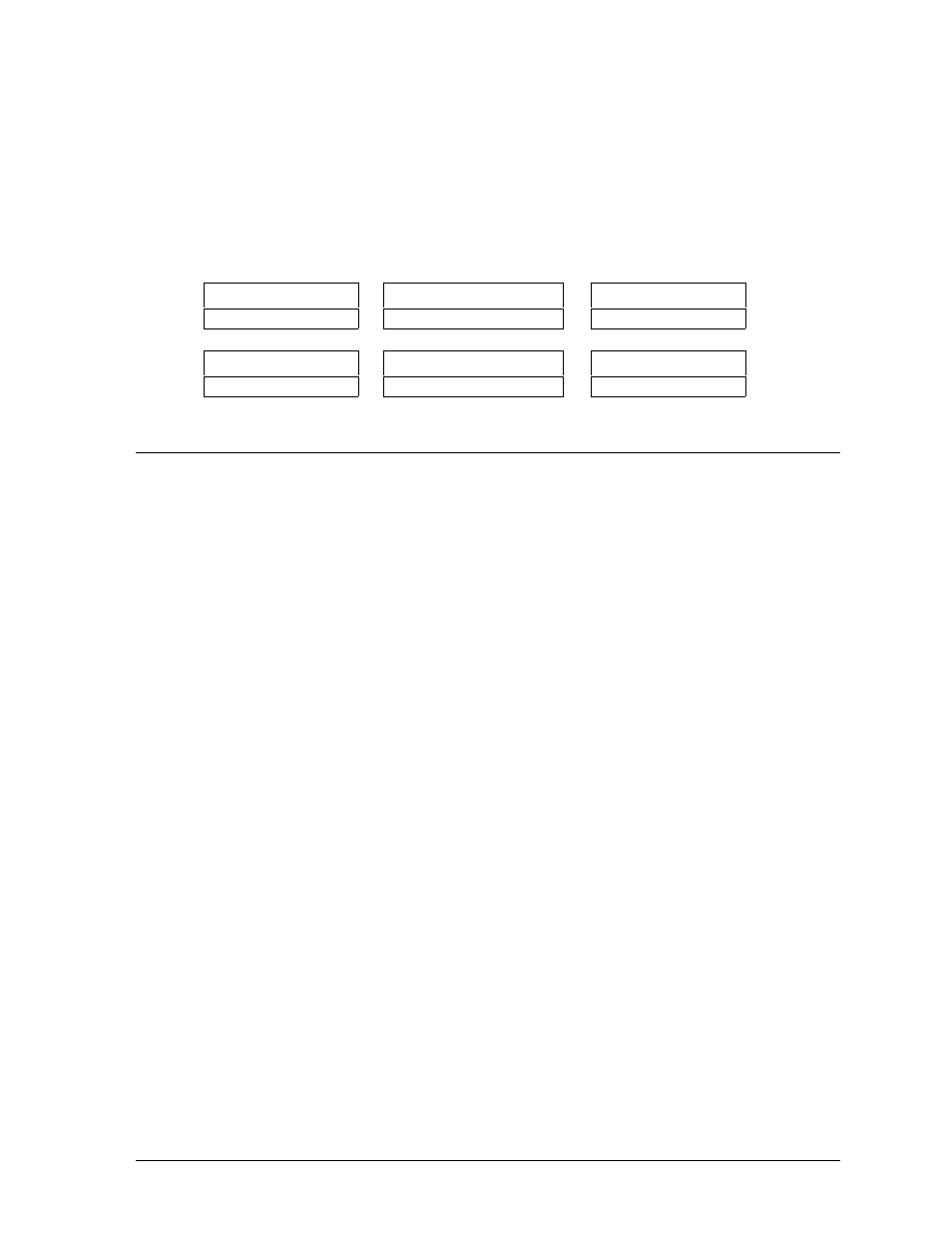
Message Center
Operation
14-3
A sequence is a series of messages displayed together so that they are shown one after
another on the message center (refer to Example 14.2a). User-defined sequences can
combine up to 7 messages together into one sequence. Each message can have its own effect
and hold time.
The ten predefined sequences (11-20) listed on the insert are graphic animations.
Example 14.2a: Each frame represents one message. Multiple frames saved together
are a sequence.
WELCOME TO
THE BIG ARENA!
LETS HEAR IT
Frame 1
Frame 2
Frame 3
FANS!!
SUPPORT
THE BEARS!!!
Frame 4
Frame 5
Frame 6
14.3
Creating and Editing Messages
Messages can appear on the display in several different styles, called effects (refer to Section
14.9).
To create a message:
1.
Press <
MESSAGE EDIT
>
2.
Enter a number for the message (1-50). The console stores the new message under this
number. Press <
ENTER
>.
3.
Type in the message. Press the shift key once to use a character in the upper left corner
of a key. The shift key has to be pressed once each time a character in the upper left
corner of a key is needed.
4.
The left and right arrow keys can be used to move the cursor position in the message.
The up and down arrow keys can be used to scroll through the message.
5.
If the message is to use single stroke or double stroke fonts, the <
SINGLE
> and
<
DOUBLE
> keys select that option. The font selected is shown on the LCD as
SNG
or
DBL
.
6.
When finished, press <
ENTER
>.
To edit a message:
1.
Press <
MESSAGE EDIT
>
2.
Enter the number of the message to be edited (1-50) and press <
ENTER
>.
3.
Make any desired changes.
4.
When finished, press <
ENTER
>.
To erase all messages:
1.
Press the <
MENU
>
key and use the menu down arrow key to select the option
ERASE
MESG Y
/
N
. Press the <
YES
> key to erase all user defined messages.
14.4
Displaying A Message