Baseball operation – Daktronics All Sport 4000 Series User Manual
Page 23
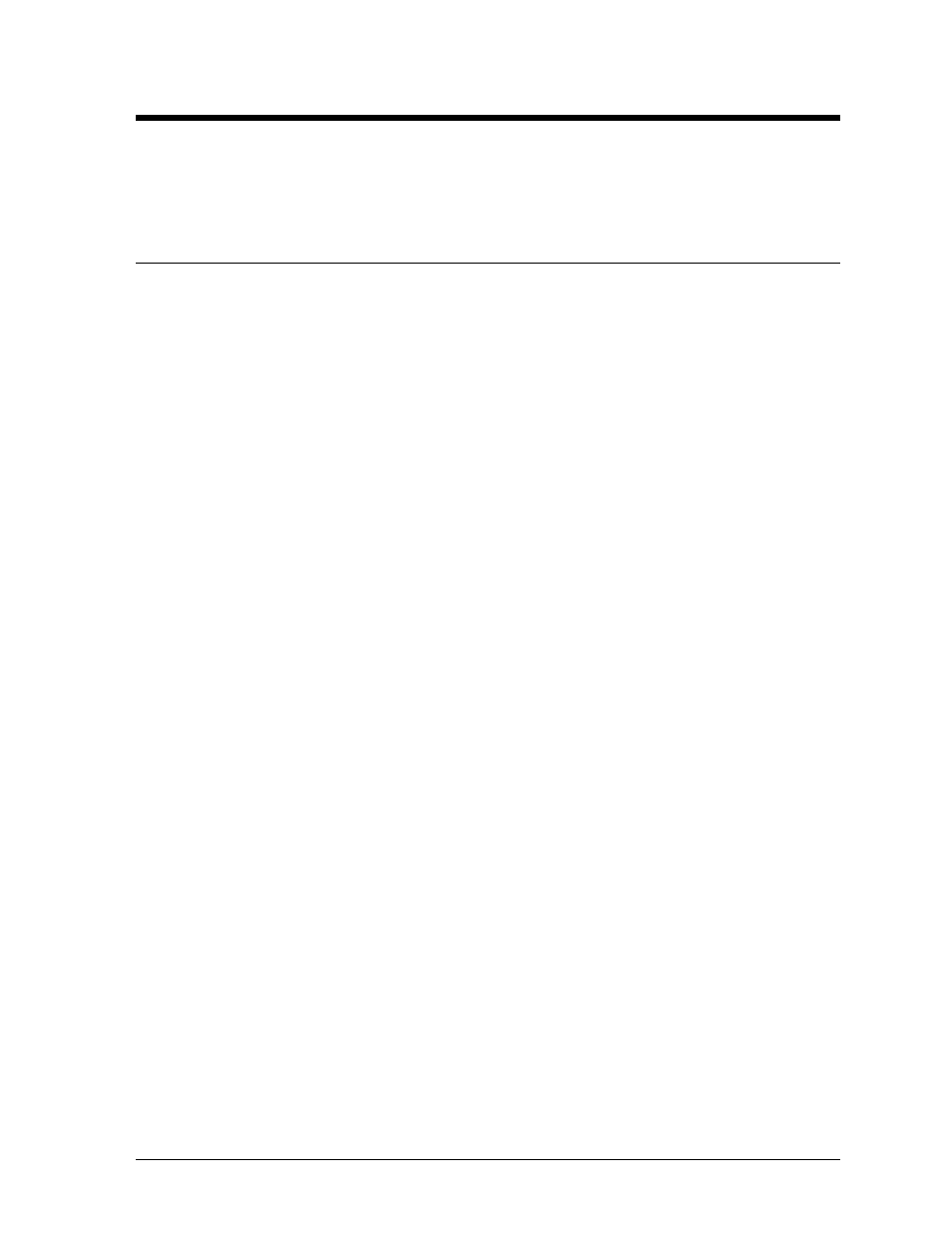
Baseball Operation
4-1
Section 4: Baseball Operation
Refer to the information in Section 3 to start up the console and use the sport insert. Read Section 3
carefully to fully understand the following operation instructions and for MENU KEY operations.
4.1
Sport Insert LL-2266
Reference Drawing:
Sport Insert, Baseball Codes 36;38;40&138 . . . . Drawing A-86105
Team Keys
<
ERRORS
!>
Edits the team’s number of errors
<
ERRORS +1
>
Increments the team’s number of errors by one
<
HITS
!
>
Edits the team’s number of hits
<
HITS +1
>
Increments the team’s number of hits by one
<
GAME RUNS
!>
Edits the number of total game runs
<
INNING RUNS
!>
Edits the number of inning runs in the inning specified by <
INNING
!>. This will not affect the
total game runs. Refer to Example 4.1a at the end of this section.
<
RUNS -1
>
Decrements the number of inning runs and total game runs by one
<
RUNS +1
>
Increments the number of inning runs and total game runs by one
Game Keys
<
INNING
!>
Edits the inning number
<
INNING +1
>
Increments the inning number by one
<
PLAYER AT BAT
!
>
Displays the number of the player currently at bat
<
AVERAGE
!
>
Displays the average of a player
<
DIM
>
Dims the scoreboard for night viewing. Pressing this key a second time returns the scoreboard
digits to full brightness.
<
OUT +1
>
Increments the number of outs by one
<
CLEAR HIT AND ERROR
>
Clears the H/E digit or indicator on the scoreboard
<
HIT
>
Indicates a hit. An “H” will appear on the H/E digit on the scoreboard or an indicator will light
up.