Daktronics All Sport 4000 Series User Manual
Page 66
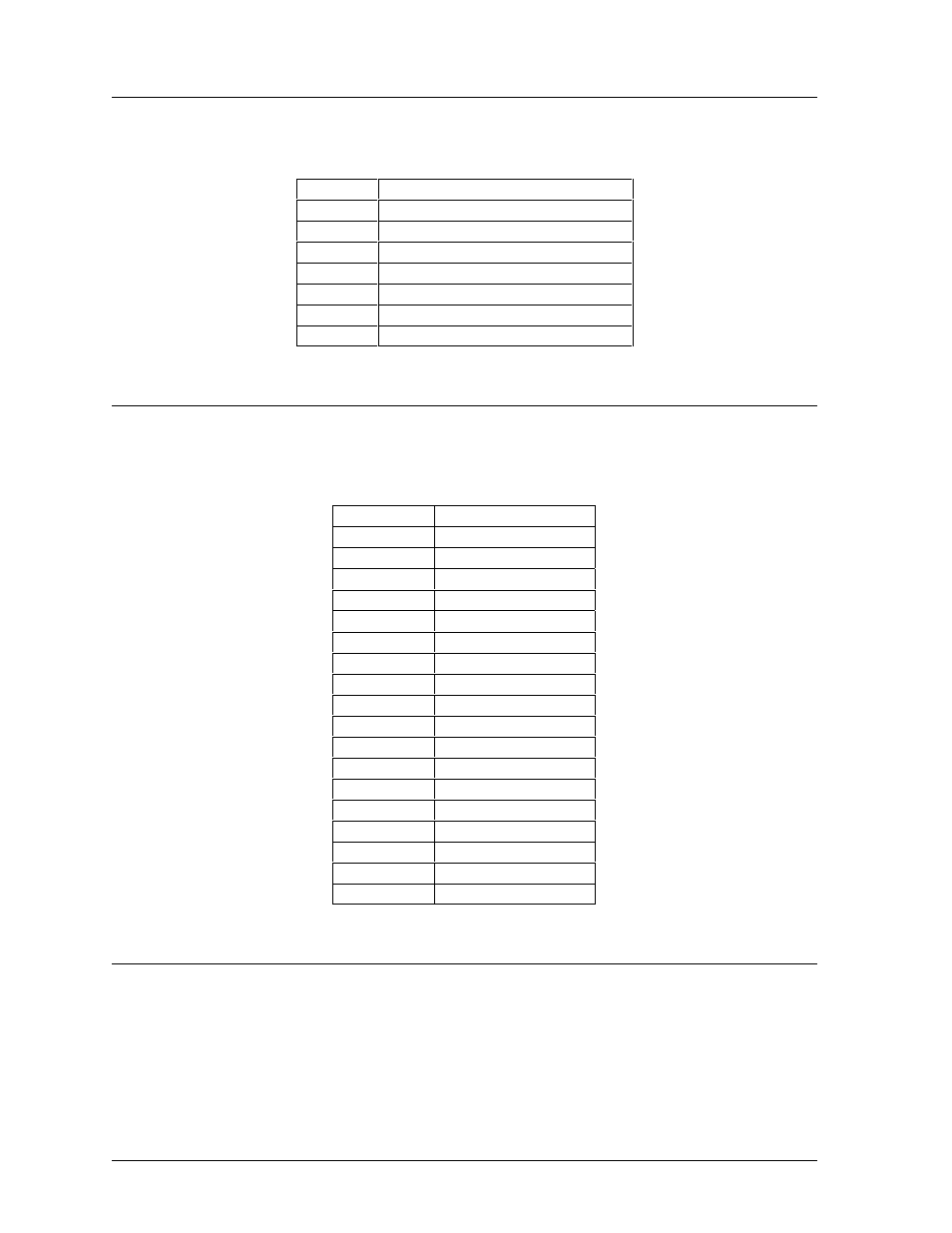
Pitch & Speed
Operation
16-2
16.2
RTD Item Numbers
The RTD items and their numbers are shown below. The speed and pitch type are included in
the RTD information.
Item #
Speed
1
MPH x 100
2
MPH x 10
3
MPH x 1
4-19
Pitch type text - 16 characters
20
KPH x 100
21
KPH x 10
22
KPH x 1
16.3
Frame Number And Pitch Types
The frame number sent with each RTD frame also represents the pitch type. The pitch types for
each frame number are shown below. Port configuration: 1,200 Baud Rate, 8 Data Bits, and No
Parity.
Frame #
Pitch Type
1
CURVE BALL
2
SLIDER
3
SINKER
4
CHANGE
UP
5
KNUCKLE BALL
6
FAST BALL
7
SPLIT FINGER
8
SCREW BALL
9
BREAKING BALL
10
(BLANK)
11
OTHER
12
USER 1
13
OFF SPEED
14
USER 2
15
USER 3
16
FORK BALL
17
USER 4
18
PALM BALL
16.4
RTD Hints For Venus Series Sequences
When creating sequences for select frame applications (especially with speed of a pitch type
display), you can utilize “include” frames within the sequence to show a brief animation followed
by the speed of the pitch for each type of pitch. For example, if a curve ball is selected on the All
Sport console, it selects the first frame for the sequence. If this is an “include” frame, the entire
include frame is run. This can be duplicated for other frames for other types of pitches. Review
the Venus series operator’s manual for further discussion on Include Frame Creation and RTD
frame setup.