Daktronics All Sport 4000 Series User Manual
Page 68
Advertising
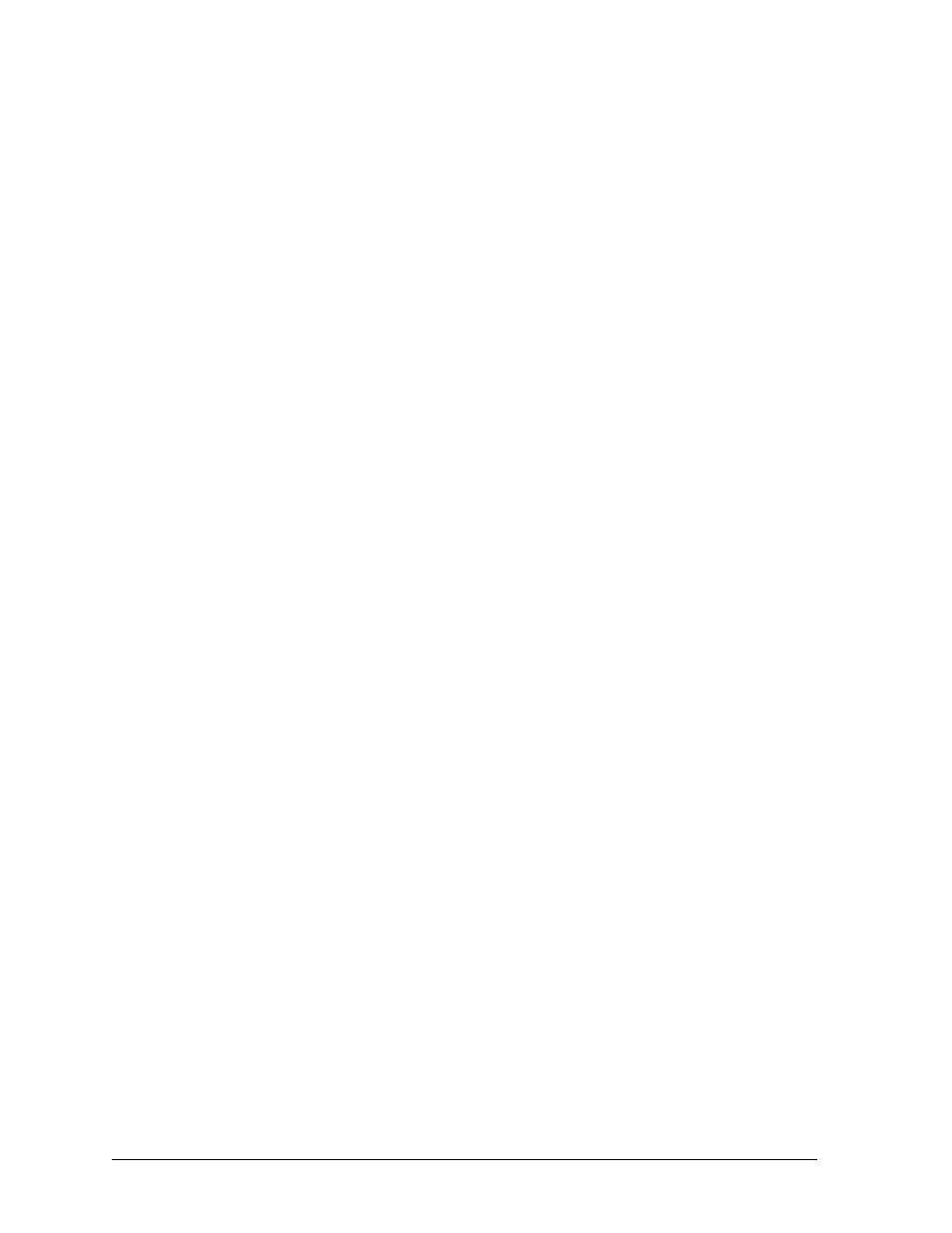
Tae Kwon Do
17-2
Automatic Timing
The console can be set to do automatic timing or manual timing. When set to automatic
timing, the console will count down the round period time and sound the horn when the
clock reaches 0:00. The console will then reset and begin counting down the rest period
time. When it reaches 0:00, the horn will again sound. The console will reset the time for
the next round and automatically start counting down.
If it is set for manual timing, the clock will stop at the end of each rest interval and wait
for the <
START
> key to be pressed.
Automatic or manual timing is selected by pressing the <
MENU
> key and pressing the down
arrow key until AUTO TIMING Y/N is shown on the LCD. Press <
Y
> for automatic or
<
N
> for manual.
Advertising