Daktronics All Sport 4000 Series User Manual
Page 58
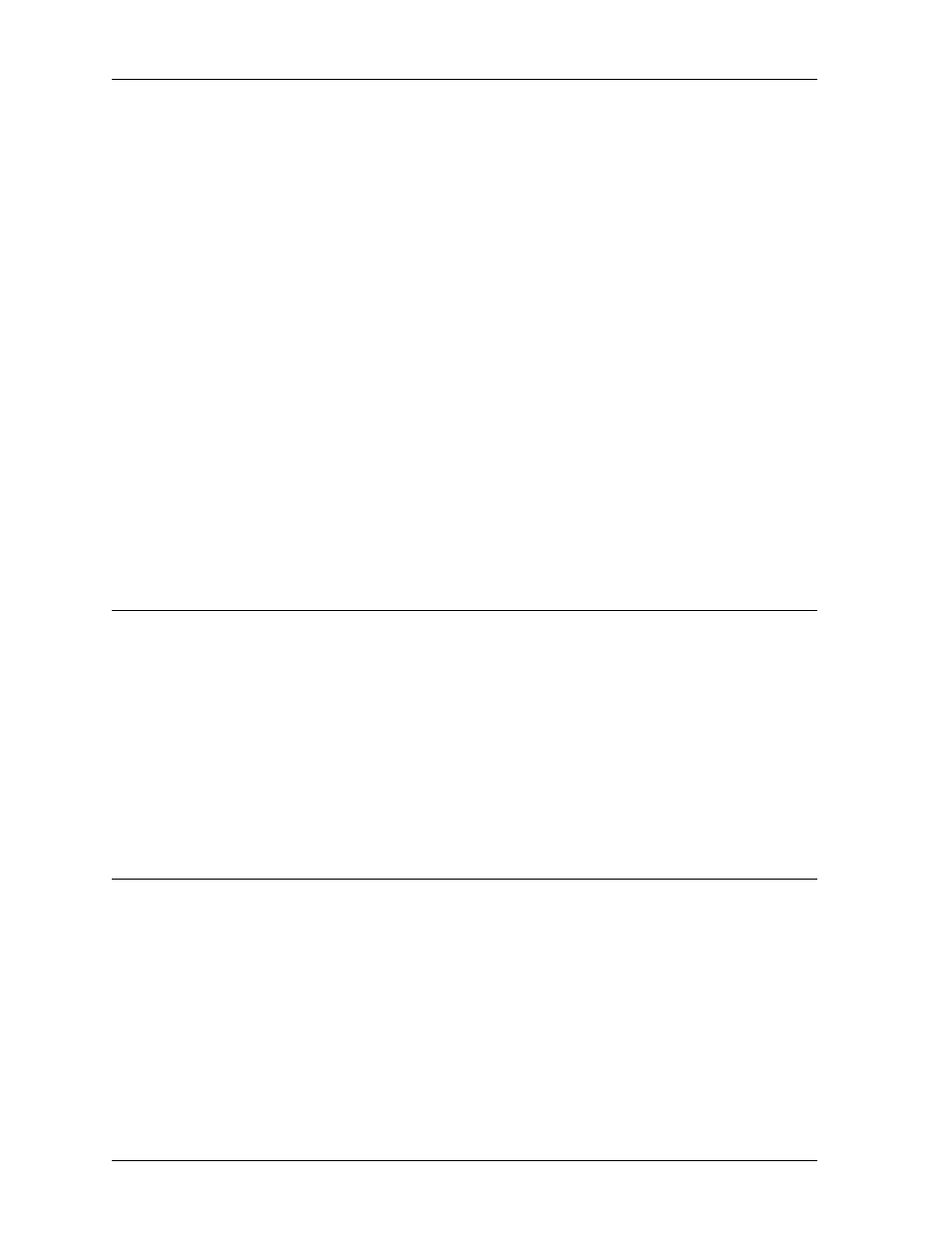
Message Center
Operation
14-4
Once a message has been created, it can be displayed on the message center. In addition to the
50 user-defined messages (1-50), there are also 20 predefined messages (51-70) that can be
displayed.
There are two keys used to display messages, <
DISPLAY MESSAGE
> and <
LINK MESSAGE
>.
When switching between the
<
DISPLAY MESSAGE
> and <
LINK MESSAGE
> keys the <
STOP
> key
should be pressed to clear the display.
The <
DISPLAY MESSAGE
> key should be used when only one message displayed at a time is
desired. This key clears the previous message and starts the next message selected. The <
LINK
MESSAGE
> key should be used when two or more messages are to be displayed together (one
after another). This key allows a quick display of several messages without editing a sequence.
The <
DISPLAY MESSAGE
> key displays one message at a time.
To display a message:
1.
Press <
DISPLAY MESSAGE
>
2. Use the <
EFFECT SELECT
> key to choose the effect that complements the
message (refer to Section 14.9)
3.
Enter the number of the message to be displayed and press <
ENTER
>.
4.
Repeat steps 1-3 to display a new message.
5.
To end the message on display, press <
STOP
>.
14.5
Linking Messages
The <
LINK MESSAGE
> key allows messages to be displayed one after another on the display. Up
to ten messages can be run at any one time. Refer to Section 14.4 for further explanation of the
<
LINK MESSAGE
> and <
DISPLAY MESSAGE
> keys.
To link messages:
1.
Press <
LINK MESSAGE
>
2.
Enter the number of the message to be linked and press <
ENTER
>.
3.
Repeat steps 1 and 2 until the desired number of messages are linked together.
4.
The <
STOP
> key will blank the display and allow you to link new messages.
14.6
Creating and Editing Sequences
A sequence is a series of messages displayed together so that they are shown one after another on
the message center. Before a sequence can be created, the messages to be displayed together
must be created (refer to Section 14.3). Hold time, effect, and frame number can be customized
for each message to appear in the sequence