Daktronics All Sport 4000 Series User Manual
Page 32
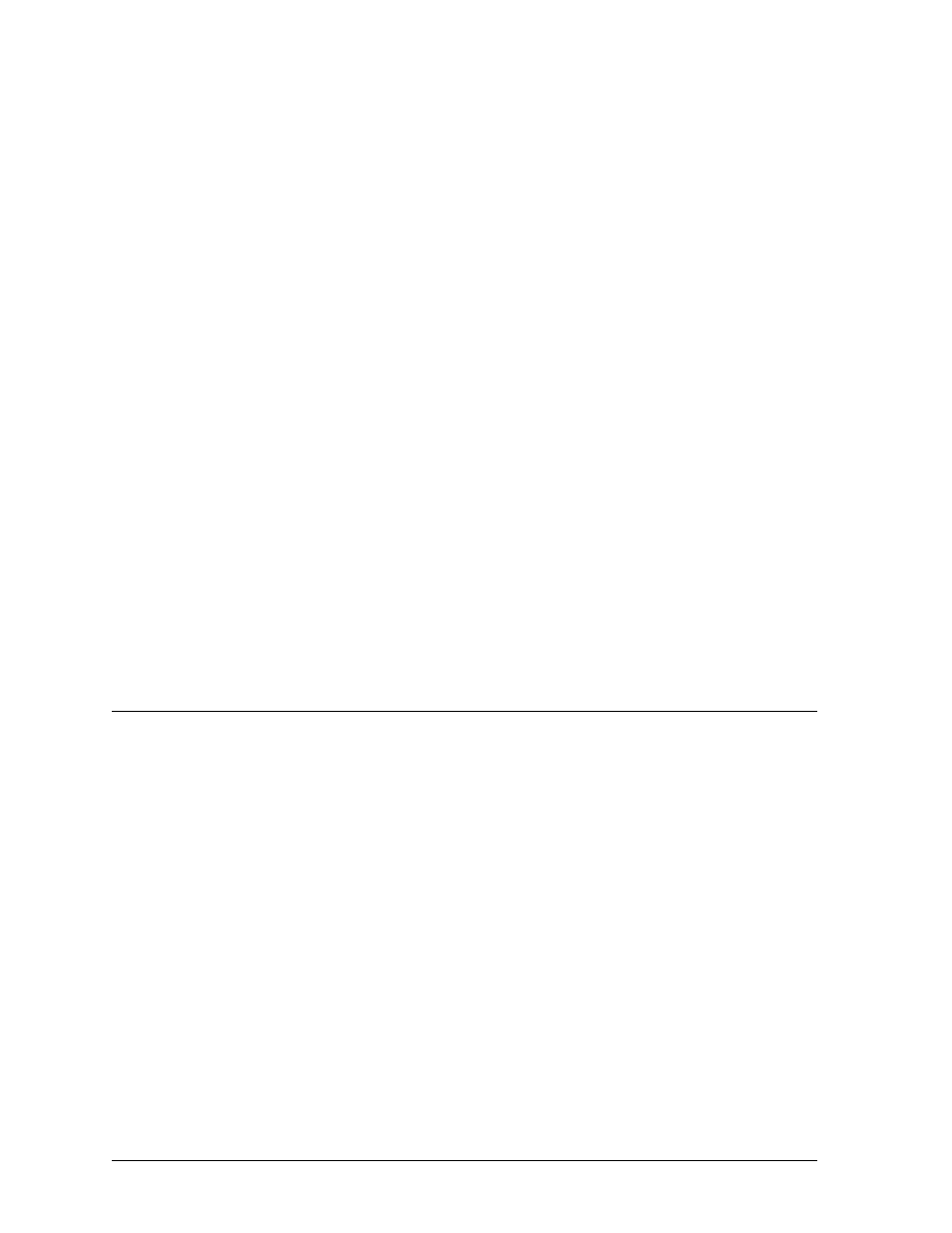
Basketball Operation
5-4
<
TIME OUT
>
Indicates which team called the time out
<
POSS
>
Indicates which team has next possession of the ball
<
SCORE
!>
Edits the team score
<
SCORE
+1>
Increments the team score by one
<
SCORE
+2>
Increments the team score by two
<
SCORE
+3>
Increments the team score by three
<
SCORE
-1>
Decrements the team score by one
Game Keys
<
SET TIME OUT
!>
Sets the length of the time out. The time cannot be set while the clock is running
<
TIME OUT ON
/
OFF
>
Turns the time-out clock on and off
<
SET RESET TIME
!>
Sets the reset time of the shot timer
<
SET SHOT TIME
!>
Sets the shot time of the shot timer
<
PERIOD
!>
Edits the period number
<
PERIOD
+1>
Increments the period number by one
5.4
Sport Insert LL-2263
Reference Drawing:
Sport Insert, Basketball Stats Codes 15&16 . . . . . Drawing A-86102
Note: Use this insert with sport insert LL-2262 on another console (refer to Section 5.3). Refer to
block diagram Drawing A-86936 in Appendix A to properly set up the consoles.
Team Keys
<
SETUP PLAYERS
!>
Enters the player’s numbers into memory. The player numbers must be entered before the game
so that the <
PLAYER
!> key can be used to select a player (refer to Example 5.4a at the end of this
section).
<
TEAM FOULS
!>
Edits the number of team fouls
<
BONUS
>
Indicates which team has the bonus
<
SUB
!>
Substitutes one player for another player. First enter the number of the player to be brought in,
press <
ENTER
>, then enter the number of the player being brought out and press <
ENTER
> again.
<
PLAYER
!>
Selects a player number from the list created using <
SETUP PLAYERS
!>. The up/down arrow keys