Basketball operation – Daktronics All Sport 4000 Series User Manual
Page 29
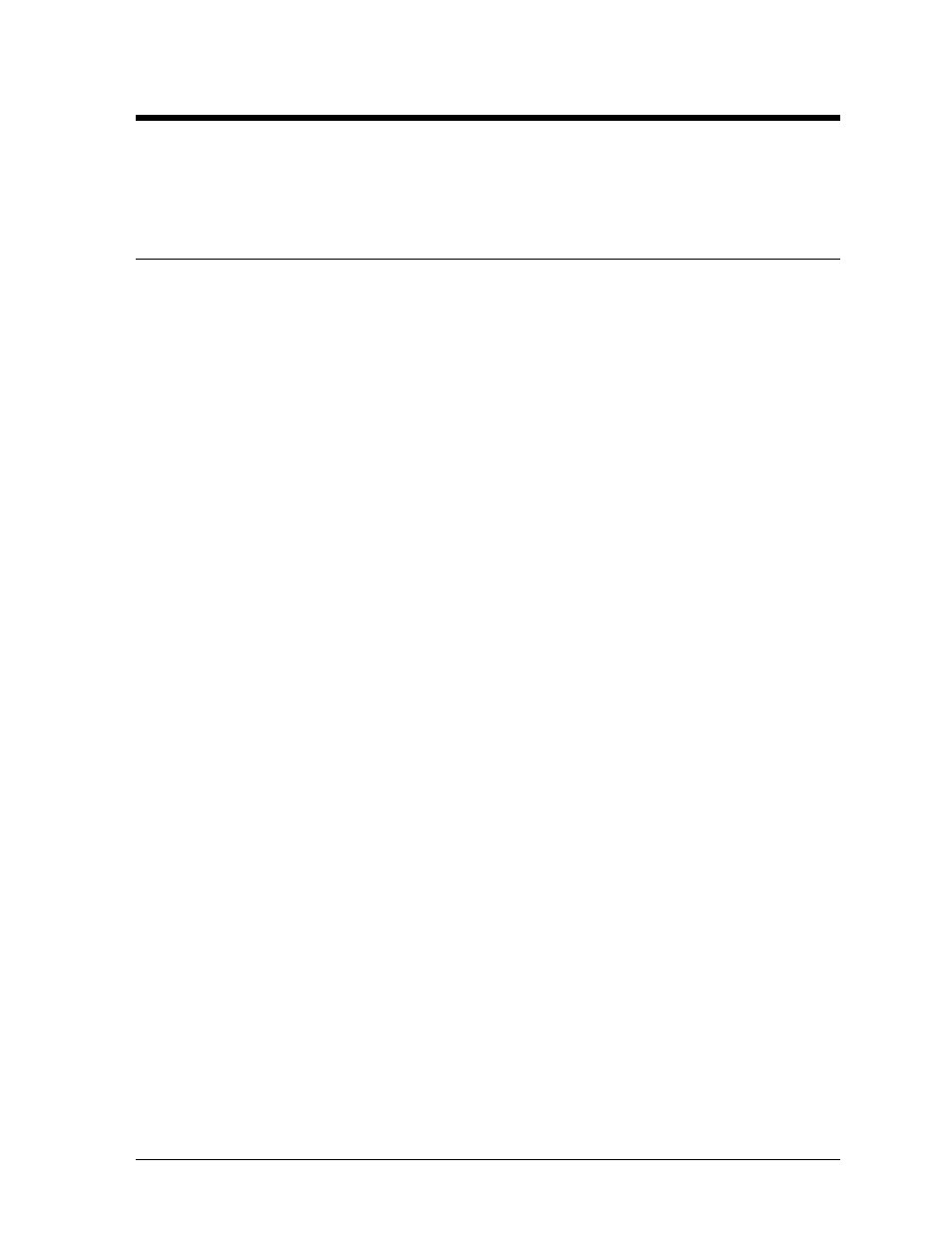
Basketball Operation
5-1
Section 5: Basketball Operation
Refer to the information in Section 3 to start up the console and use the sport insert. Read Section 3
carefully to fully understand the following operation instructions and for MENU KEY operations.
5.1
Sport Insert LL-2261
Reference Drawings: Insert, Codes 03, 04, 11, 12 & 161 . . . . . . . . . . . Drawing A-86100
Team Keys
<
TIME OUTS LEFT
!>
Edits the number of time outs left for the team
<
TIME OUT
>
Indicates which team called the time out
<
POSS
>
Indicates which team has the next possession of the ball
<
BONUS
>
Indicates that a team gets a bonus
<
PLAYER
!>
Used to enter the player’s number to select the player’s foul memory. The player’s numbers must
be entered before the game so that the <
TEAM FOULS
+1> key can be used. There are 20 player
positions in memory to save player’s foul data. Selecting a player’s number shows the number
of fouls and allows this number to be edited. Pressing the up/down arrow keys scrolls through
the players while in the editing mode (refer to Example 5.1a at the end of this section).
<
TEAM FOULS
!>
Edits the number of team fouls
<
TEAM FOULS
+1>
Increments the number of team fouls by one. The console prompts for the number of the
player who fouled. After the player’s number is entered, the player’s number and fouls are
shown on the scoreboard (refer to Example 5.1b at the end of this section).
<
SCORE
!>
Edits the team score
Note: When using code 161 for H-2023 boards. The console will prompt for the player
number of who made the points for score +1, +2, and +3 keys. After the player number is
entered, the players number, fouls, and points are shown on the scoreboard. If individual points
scoring is not desired, the players number does not have to be entered and then the <
ENTER
> key
can be pressed.
<
SCORE
+1>
Increments the team score by one
<
SCORE
+2>
Increments the team score by two
<
SCORE
+3>
Increments the team score by three
<
SCORE
-1>
Decrements the team score by one