Daktronics All Sport 4000 Series User Manual
Page 20
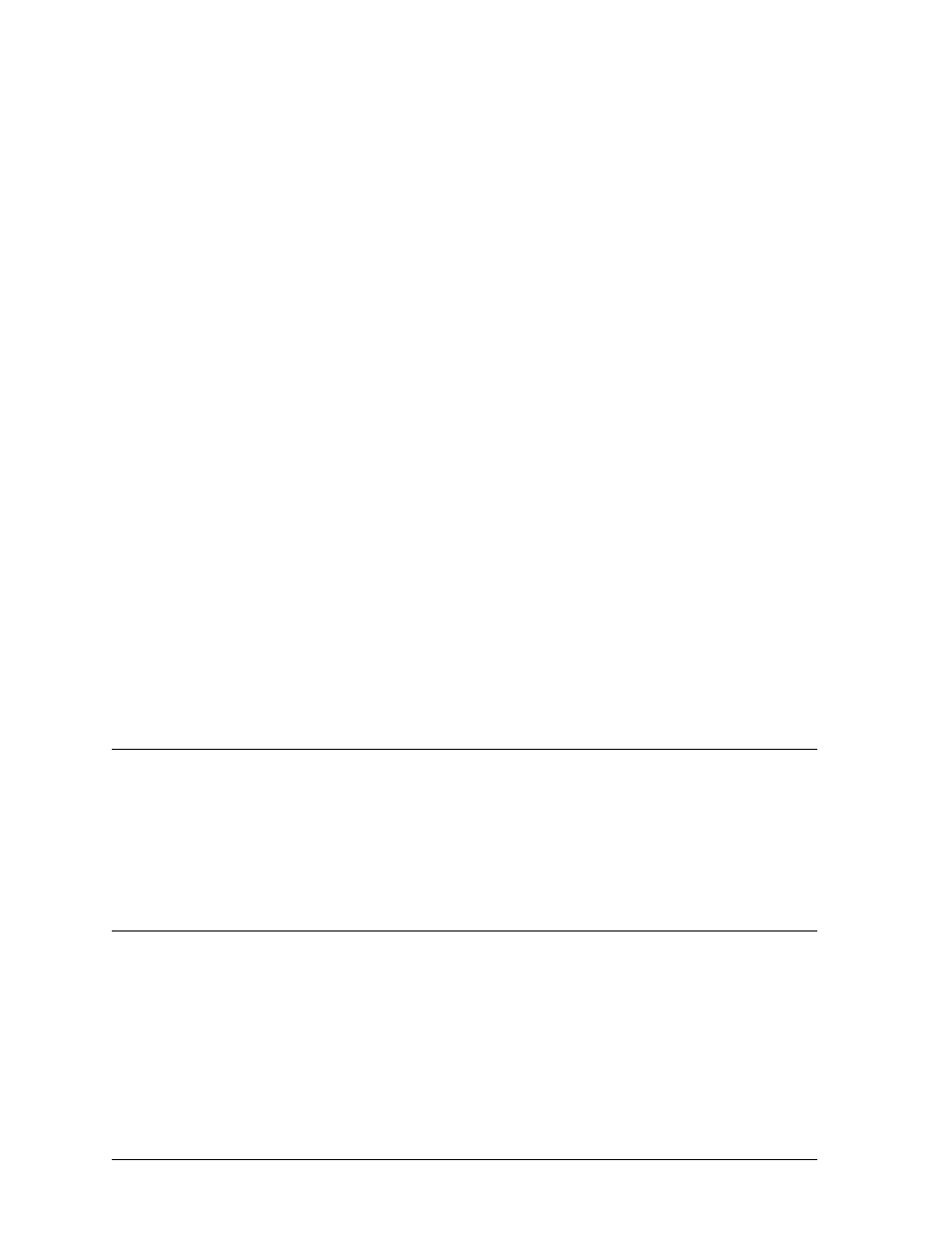
Basic Operation
3-4
12.
BRIGHT Y/N
Yes - Sets the display to bright
No - Sets the display to dim
13.
STOP/RES DG Y/N (Football)
Yes - Sets for reset of delay of game on stop
No - Sets for no reset of delay of game on stop.
14.
PRO & SPORT Y/N (Pitch & Speed)
Yes- Selects Stalker Pro Radar Gun
No- Selects Stalker Sport Radar Gun
15.
SHOW ADV TIME Y/N (Wrestling)
Yes - Show advantage time on the scoreboard
No - Show team score on the scoreboard
16.
TEST DISPLAY Y/N
Yes - Enters a test mode for testing display digits
No - Exits menu
Note: This is a production test option for some scoreboard models. When this option is
selected the console cycles through number patterns on each group of scoreboard digits
and cycles through the different digit groups on the scoreboard. Pressing the <
START
> key
turns all digits on, and <
STOP
> turns all digits off. The <
SET MAIN CLOCK
> key starts the
CYCLE ALL
pattern and the <
COUNT UP/DOWN
> key starts the
CYCLE GROUP
pattern. The <
HORN
> key puts it in single step mode and can be used to step it through
the test. The keys on the insert (starting in the upper left corner and from left to right) are
used to select the group of digits being tested. The remote start/stop console can be used
to control the test also. The <
HORN
> switch single steps through the test, the <
START
>
position selects
STEP ALL
and the <
STOP
> position selects
STEP GROUP
.
3.5
Startup
When the console is turned on, it cycles through a self test, after which the LCD prompts
Resume Game?
Press <
YES
> to resume the last game stored in memory. This is useful when
power to the console is lost during a game. Pressing <
NO
> will then prompt
Enter Code
.
The last code used will be displayed. To accept the code shown, press <
ENTER
>. If this is not the
desired code, enter a new code and press <
ENTER
>.
3.6
Time Of Day Operation
Note: This operation is only available on scoreboards equipped with a game clock. No sport insert
is required for this operation. If this code is entered while another code is running, any
information entered during the first code will be lost.
To have the game clock on the scoreboard display the time of day, enter code 99 (refer to Section
3.4 or 3.5 to enter a code). Use the <
SET MAIN CLOCK
> key to enter the correct time of day. The
menu choice
Select 24Hr
can be used to select either a 12 or 24-hour time format.