Karate – Daktronics All Sport 4000 Series User Manual
Page 73
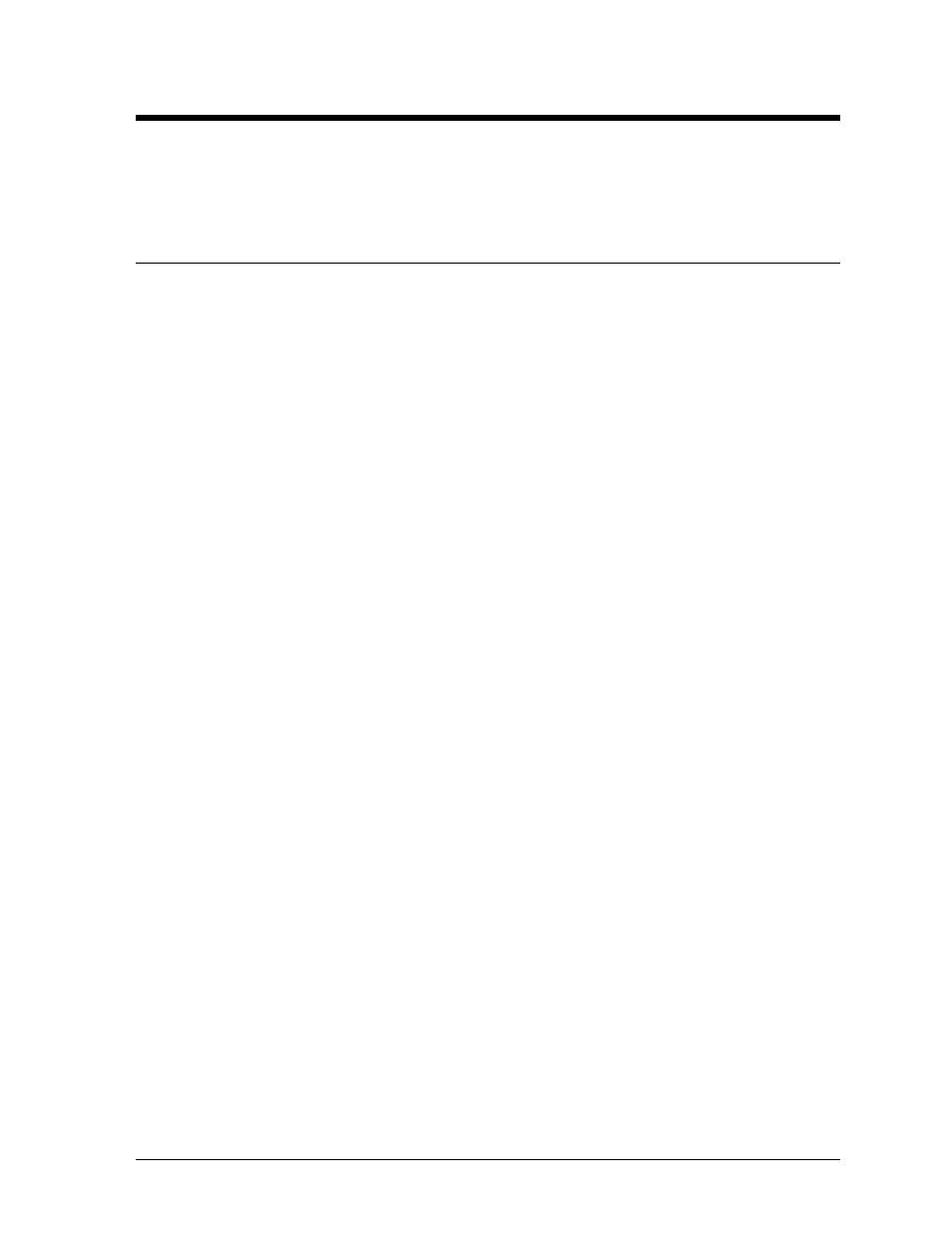
Karate
19-1
Section 19: Karate
Refer to the information in Section 3 to start up the console and use the sport insert. Read Section 3
carefully to fully understand the following operator instructions and for MENU KEY operations.
19.1 Sports Insert LL-2345
Reference Drawing:
Insert, Karate Code 282 . . . . . . . . . . . . . . . . . . . . Drawing A-96890
The code for Karate is 282.
<
W+1
>, <
W-1
>
The “W” keys are used to increment or decrement the W (Wazaari) indicator. To increment the
indicator by one, press the <
W+1
> key for the appropriate competitor (Red or White). Use the <
W-
1
> key to decrement the indicator by one.
<
H+1
>, <
H-1
>
The “H” keys are used to increment or decrement the H (Hansoku) indicator. To increment the
indicator by one, press the <
H+1
> key for the appropriate competitor (Red or White). Use the
<
H-1
> key to decrement the indicator by one.
<
M+1
>, <
M-1
>
The “M” keys are used to increment or decrement the M (Mubobi) indicator. To increment the
indicator by one, press the <
M+1
> key for the appropriate competitor (Red or White). Use the
<
M-1
> key to decrement the indicator by one.
<
J+1
>, <
J-1
>
The “J” keys are used to increment or decrement the J (Jogai) indicator. To increment the
indicator by one, press the <
J+1
> key for the appropriate competitor (Red or White). Use the
<
J-1
> key to decrement the indicator by one.
<
WIN
>
Pressing the <
WIN
> key will light the win indicator for the appropriate competitor.