Daktronics All Sport 4000 Series User Manual
Page 92
Advertising
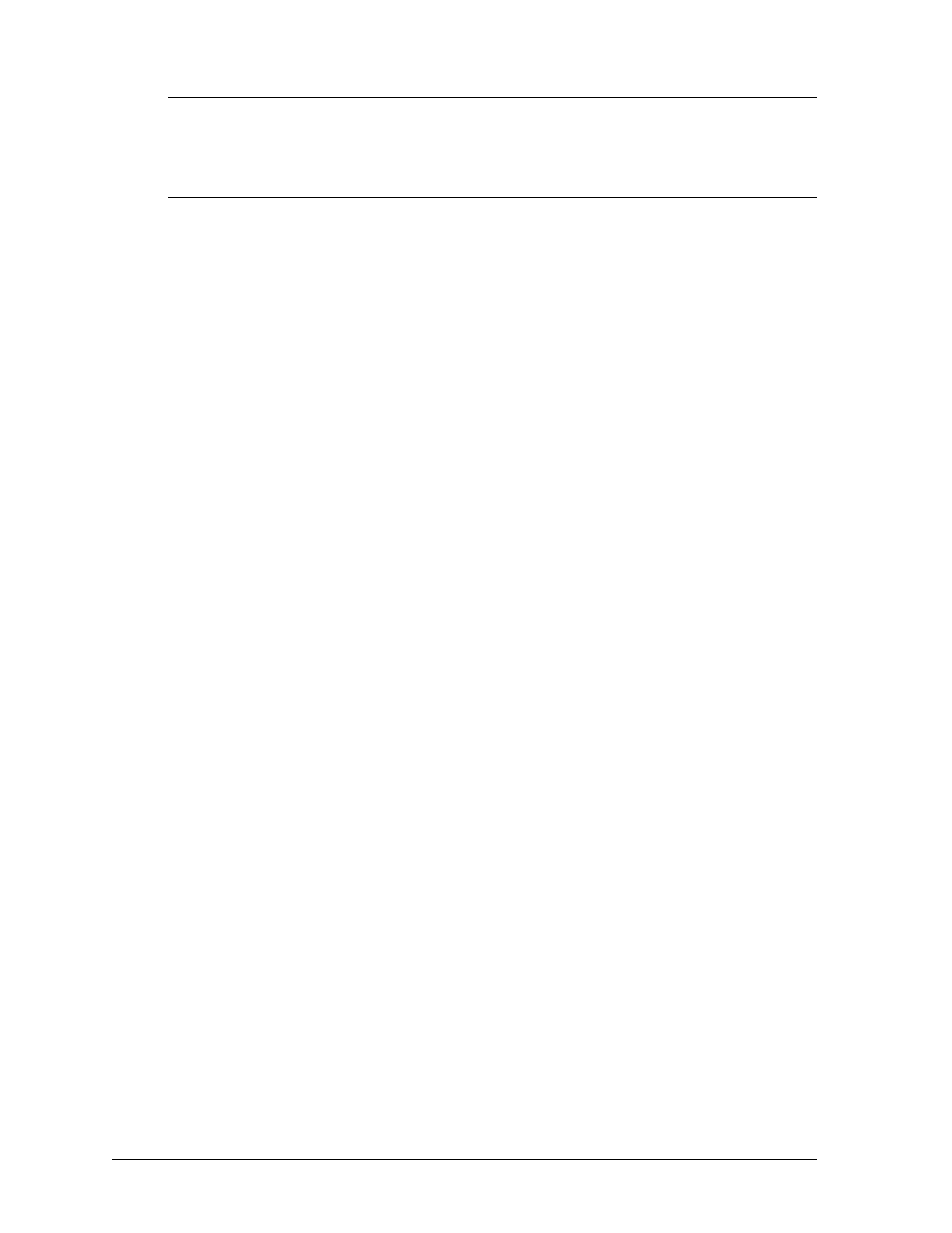
Event Counter Operation
23-8
23.5.4 Venus 4600 and 7000 Controlled Products
Refer to the Venus 4600 manual ED-4602 or the Venus 7000 manual ED-10155 for
instructions on creating the RTD sequence.
23.5.5 Operation
1. Set up an RTD communications port on the Venus controller.
2. Create a sequence with an RTD frame to display the items desired and save the
sequence.
3. Display the RTD sequence.
4. Connect the All Sport Controller to the Venus Controller RTD communications port.
Refer to Drawing A-100373 in Appendix A.
5. Run the appropriate code 372, 374 or 376 on the All Sport controller.
Advertising