Daktronics All Sport 4000 Series User Manual
Page 34
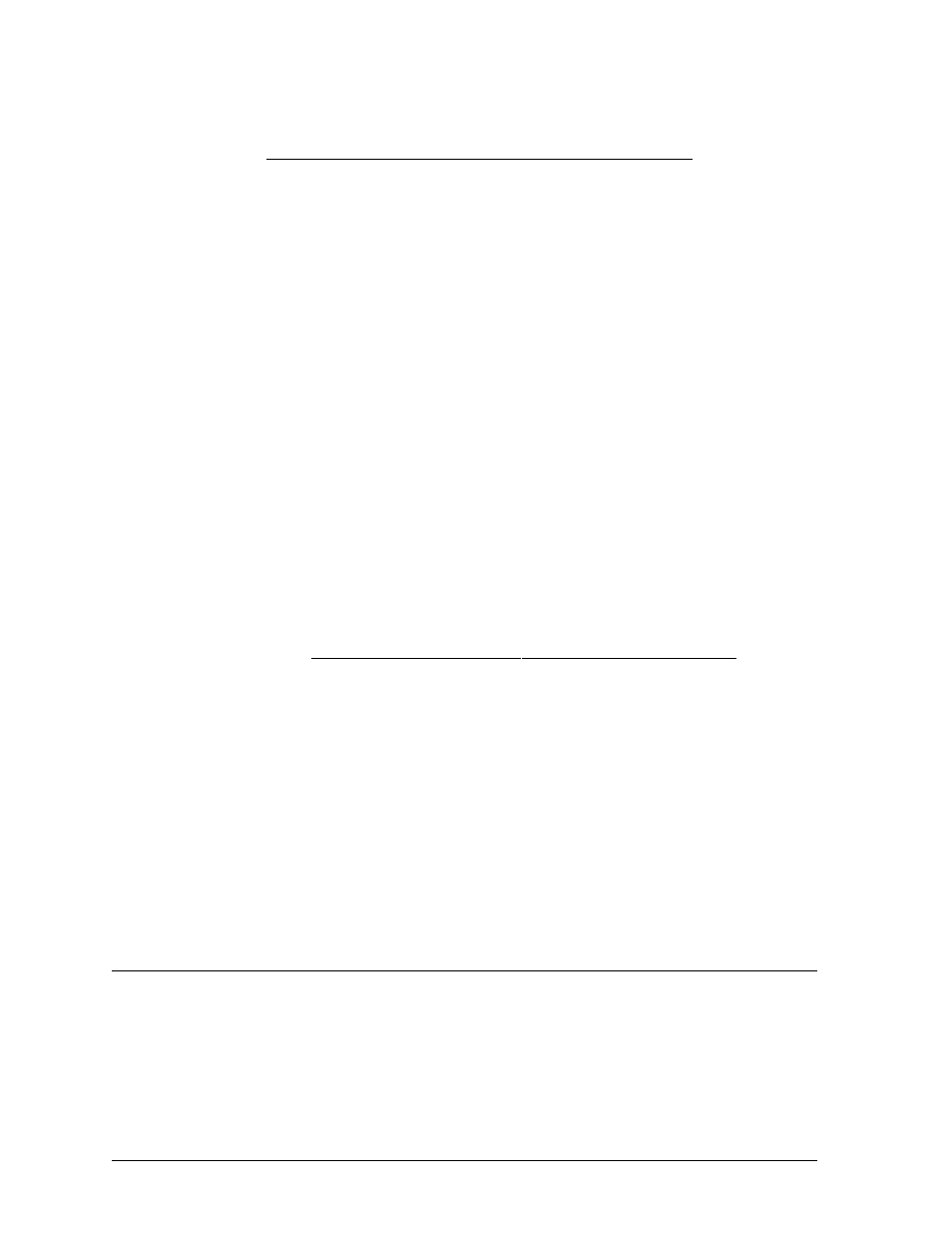
Basketball Operation
5-6
Example 5.4b: Set home players 12, 24 and 30 to In Game. Note: Players must be set “In
Game” before they will display on the FP-25 stats panel.
Key
LCD*
1
H.PLYR #••
<
PLAYERS
!>(Home)
2
H.PLYR #•1
<1>
3
H.PLYR #12
<2>
4
01 12 F 0 P••
<
ENTER
>
N
5
01 12 F 0 P••
<
IN GAME
(
Y
)>
Y
6
01 24 F 0 P••
<
9>
N
7
01 24 F 0 P••
<
IN GAME
(
Y
)>
Y
8
01 30 F 0 P••
<
9>
N
9
01 30 F 0 P••
<
IN GAME
(
Y
)>
Y
10
ENTER COMMAND
<
ENTER
>
Steps 1-4 selects player 12, steps 5 sets In Game, Step 6 selects next payer (24), step 7 sets In
Game, step 8 selects next player (30), step 9 sets In Game, and step 10 exits.
Example 5.4c: Give player 12 two points and take player 30 out of the game.
Key
LCD*
1
H.PLYR # ••
<
PLAYER
!> (Home)
2
H.PLYR # •1
<1>
3
H.PLYR # 12
<2>
4
01 12 F 0 P•• Y
<
ENTER
>
5
01 12 F 0 P•2 Y
<
PLAYER POINTS
+2>
6
01 12 F 0 P•2 Y
<
ENTER
>
7
H.PLYR # ••
<
PLAYER
!> (Home)
8
H.PLYR # •3
<3>
9
H.PLYR # 30
<0>
10
01 30 F 0 P•• Y
<
ENTER
>
11
01 30 F 0 P•• N
<
OUT
OF
GAME
(N)
>
12
01 30 F 0 P•• N
<
ENTER
>
5.5
Remote Shot Clock Control
The remote shot clock control box (0A-1166-0004) plugs into J5 on the back of the All Sport
console. The Shot Clock Console has a Start/Stop switch and a push-button Reset. When the
Reset button is pressed, the shot clock timer is changed to the reset value. The shot clock starts
when Reset switch is released. The Start/Stop switch starts and stops the shot timer when in a
synchronous mode. When in synchronous mode, the timer will not run unless the main clock is
on.