Timing/scoring operation – Daktronics All Sport 4000 Series User Manual
Page 49
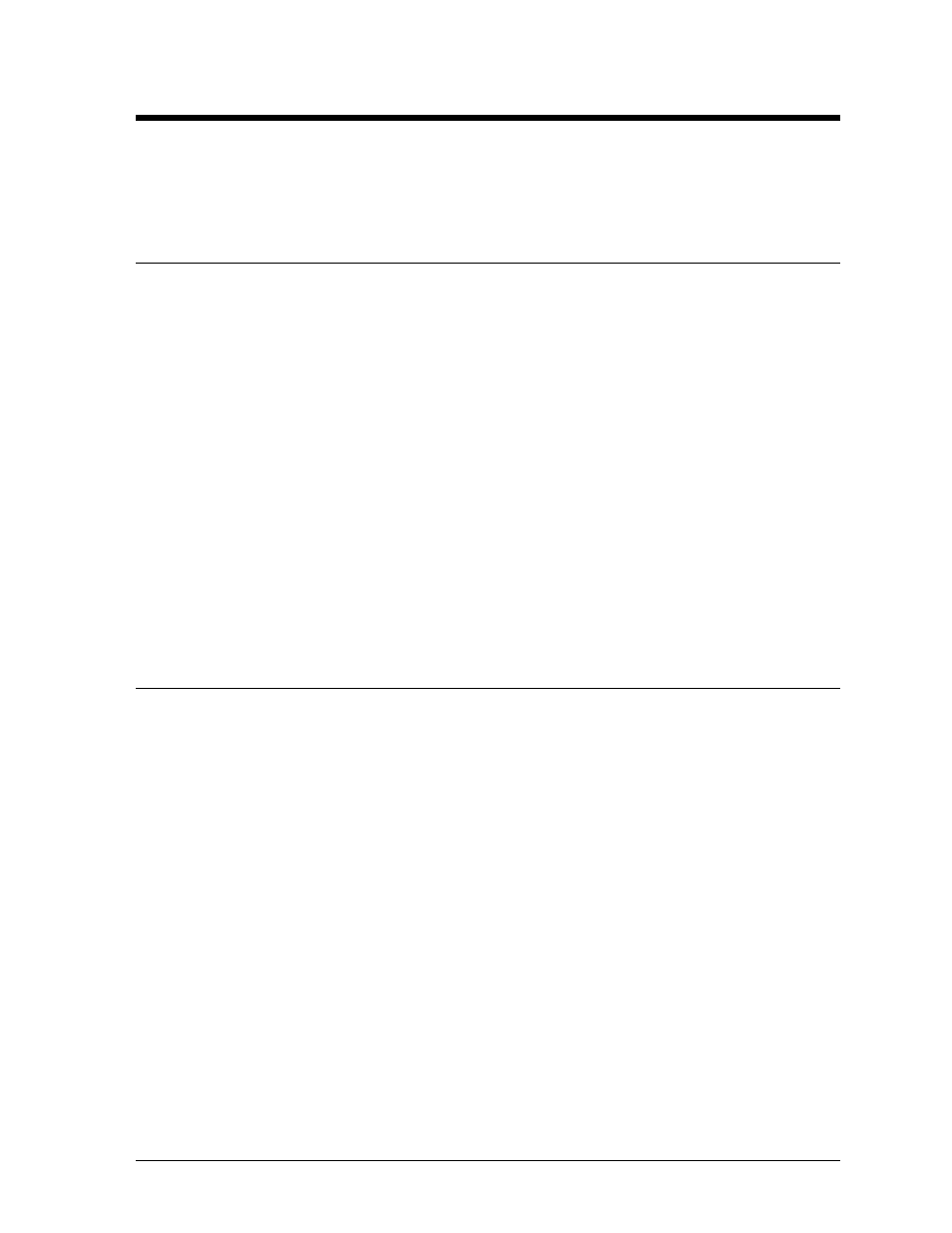
Timing/Scoring
Operation
12-1
Section 12: Timing/Scoring Operation
Refer to the information in Section 3 to start up the console and use the sport insert. Read Section 3
carefully to fully understand the following operation instructions and for MENU KEY operations.
12.1 Sport Insert LL-2271
Reference Drawing:
Sport Insert;4-Digit Timing/Scoring Code 10 . . . . Drawing A-86111
Team Keys
<
SCORE
!>
Edits the team score
<
SCORE
+1>
Increments the team score by one
Game Keys
<
DISPLAY TIME
>
Displays the time on the display
<
DISPLAY SCORE
>
Displays the score on the display
<
PERIOD
!>
Edits the period
<
PERIOD
+1>
Increments the period by one
12.2 Sport Insert LL-2270
Reference Drawing:
Sport Insert, 2-Digit Timing Code 82 . . . . . . . . . . Drawing A-86110
Game Keys
<
DIM
>
Dims the scoreboard for night viewing. Press this key a second time to return the digits to full
brightness
<
SET RESET
!>
Sets the reset time value
<
SET OUT OF BOUNDS
!>
Sets the out-of-bounds time value
<
RESET
>
Resets the timer to the reset time
<
OUT OF BOUNDS
>
Resets the timer to the out-of-bounds time