Track/swimming operation – Daktronics All Sport 4000 Series User Manual
Page 41
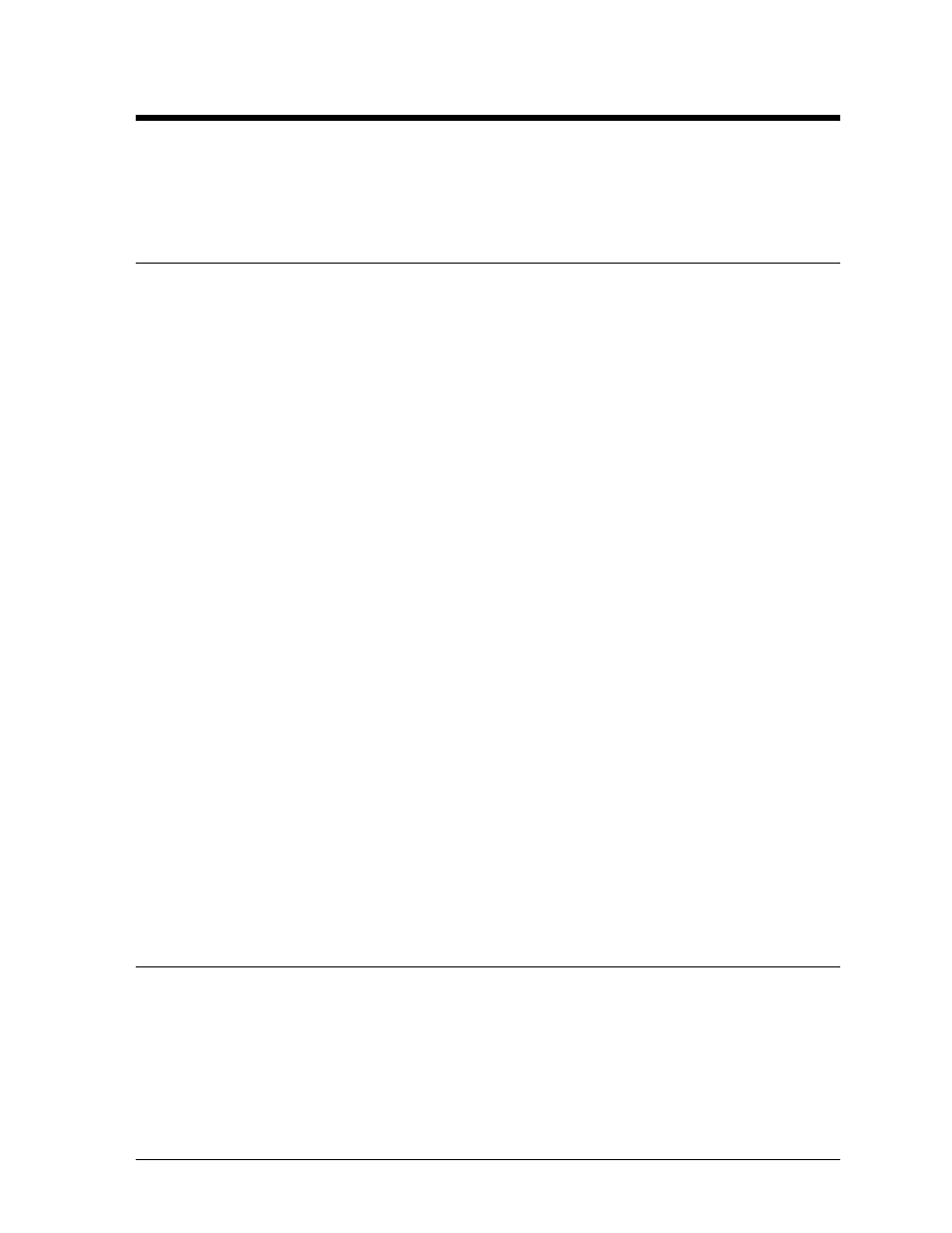
Track/Swimming Operation
9-1
Section 9: Track/Swimming Operation
Refer to the information in Section 3 to start up the console and use the sport insert. Read Section 3
carefully to fully understand the following operation instructions and for MENU KEY operations.
9.1
Sport Insert LL-2267
Reference Drawing:
Insert, Track Score Codes 41-43, 45-47,81 . . . . . Drawing A-86106
Team Keys
<
HOME SCORE
!
>
Edits the home team score
<
GUEST 1 SCORE
!
>
Edits the score for guest 1
<
GUEST 2 SCORE (EVENT)
!>
Edits the score for guest 2
<
GUEST 3 SCORE (HEAT)
!>
Edits the score for guest 3
<
SCORE +1
>
Increments the score by one
Game Keys
<
DIM
>
Dims the scoreboard for night viewing. Press this key a second time to return the digits to full
brightness
.
<TRAINING MODE
!
>
Enters the training mode
<
RESET
!>
Resets the training mode
<
PLACE
!
>
Edits the place
<
LANE
!
>
Edits the lane number
Codes 41-43 are for interfacing to an OmniSport track timer or other timers with OmniSport
protocol. Codes 45-47 are for interfacing to Omega timers with extended OTR-7 protocol. Refer
to Drawings A-93764, A-95152, A-95153 and A-95154 in Appendix A for the different types of
interfacing.
9.2
Sport Insert LL-2372
Reference Drawing:
Insert, Swim Multi line, Code 244 . . . . . . . . . . Drawing A-100151
Team Keys
<
SCORE 1
!>
Edits the score 1
<
SCORE 1 +1
>
Increment the score of score 1 by 1