Event counter – Daktronics All Sport 4000 Series User Manual
Page 85
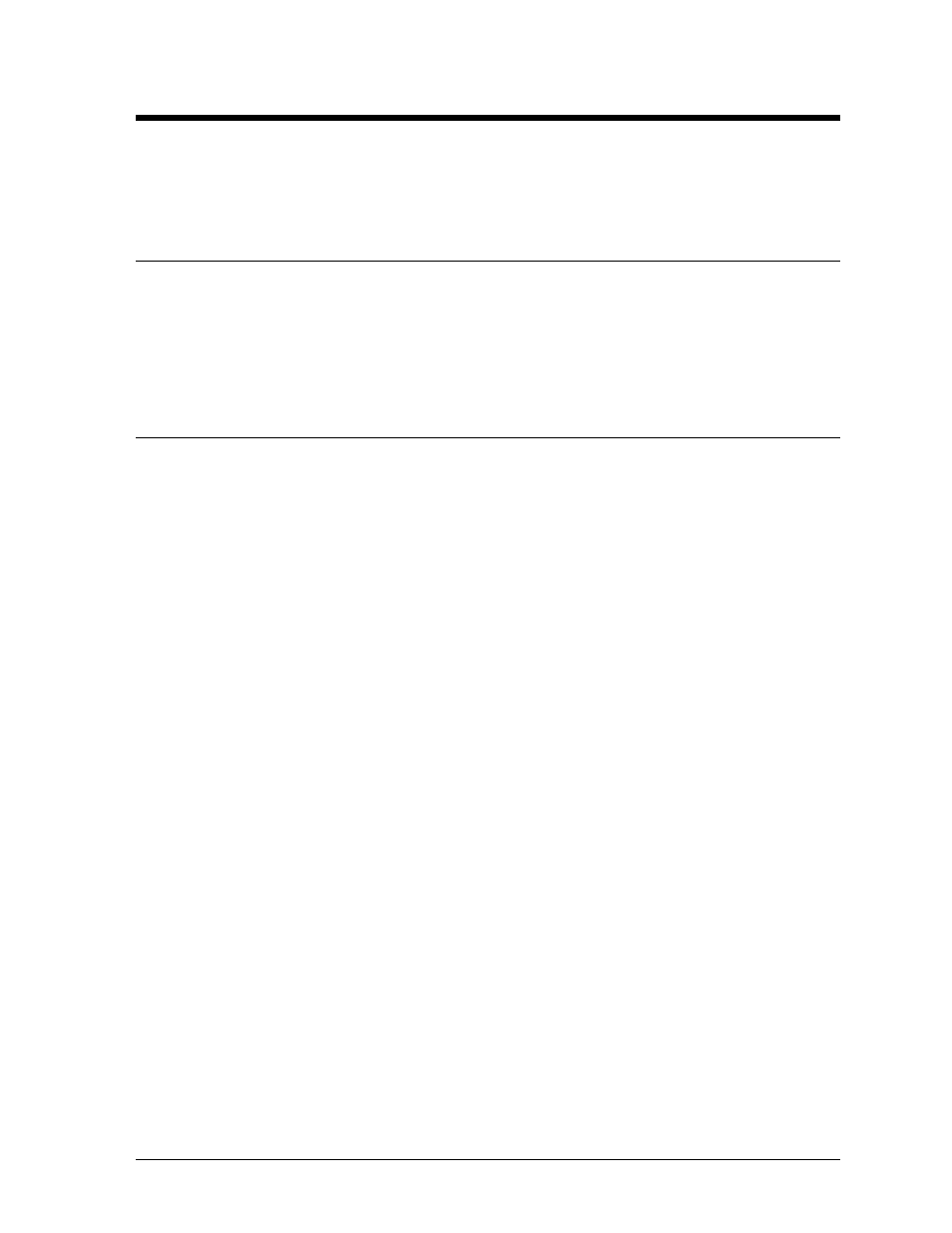
Event Counter
23-1
Section 23 : Event Counter
Refer to the information in Section 3 to start up the console and use the sport insert. Read Section 3
carefully to fully understand the following operator instructions and for MENU KEY operations.
23.1
Sport Insert LL-2369
Reference Drawing:
Insert, Event Counter Codes 371-376 . . . . . . . . Drawing A-58047
The sport insert LL-2369 can be run with six operating codes. Three separate counting modes
are described in the operating code sections below. The sport insert for these codes is shown in
Appendix C.
23.2
Day and Time Event Countdown Codes 371 & 372
Code 371 - This code is used for the Venus 1500 Output. Venus 1500 configuration: Baud
Rate 19,200, 8 Data Bits, and No Parity.
Code 372 - This code is used for standard RTD Output (V4600/V7000). Venus 4600
configuration: Baud Rate 9,600 8 Data Bits and Even Parity.
<
VALUE
/
DAYS
!>
Edits the number of days (0 to 999)
<
SET MAIN CLOCK
!>
Edits the amount of time (00:00.00 to 99:59.59, but normally not over 23:59.59)
<
COUNT UP
/
DOWN
!>
Sets the clock to count up or down. Press <
ENTER
> to toggle between count modes. The
current direction is shown on the LCD by the displayed time as UP or DN. The direction can
only be changed when the clock is stopped.
<
START
>
Starts the clock. If set to count down, the console will count down the time to 0:00.00,
decrement the number of days by one, and the time will go to 23:59.59. The console will
continue to count down until it reaches 0 Days and 0:00.00 time, at which point the console
will begin counting up and start counting up the days and time that have elapsed since the
event.
<
STOP
>
Stops the clock. The clock must be stopped to set the time or change the clock direction.
<
INCREMENT VALUE
!>
Not used for these codes.
<
DECREMENT VALUE
!>
Not used for these codes.
<
TIME INTERVAL
!>
Not used for these codes.