Photo finish interface – Daktronics All Sport 4000 Series User Manual
Page 77
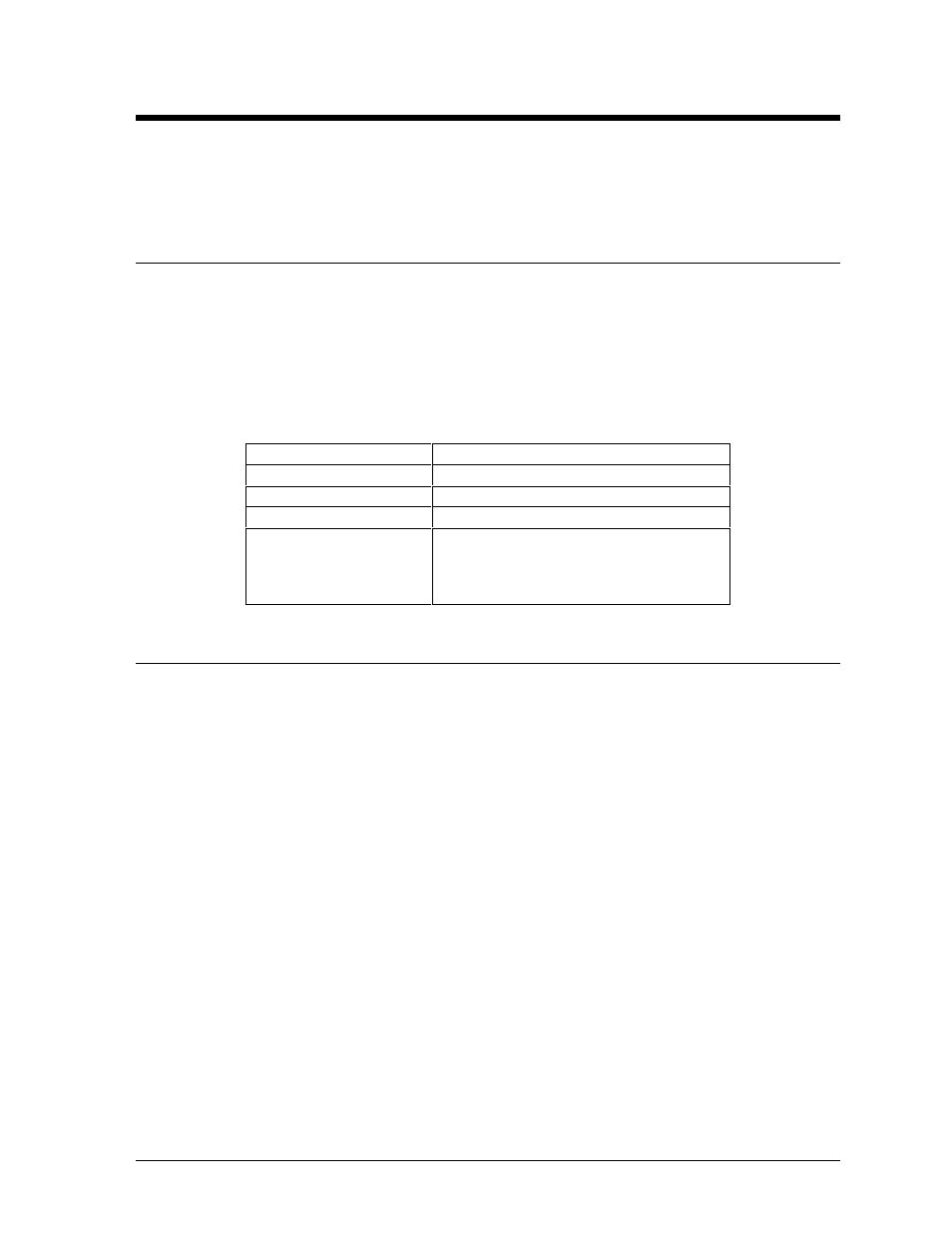
Photo Finish
Interface
21-1
Section 21: Photo Finish Interface
Refer to the information in Section 3 to start up the console and use the sport insert. Read Section 3
carefully to fully understand the following operator instructions and for MENU KEY operations.
21.1 Track Mode
There is no insert for the track mode. The code is 241.
The track mode is an interface to the photo finish timer. The All Sport console receives running
time information from the photo finish timer and displays it on a running time display. The All
Sport also re-sends the running time data out for use by a Venus controller.
The interface cable (0A-1065-0160) is used as shown below:
Connector
Function
25 Pin D w/ 3 Cables
Connects to All Sport
9 Pin D
Connects to Photo Finish COM Port
25 Pin D
RTD to Venus Controller
16 Pin D
Output 1 (1,2) Time of Day
Output 2 (3,4) Running Time
Output 3 (5,6) TOD/Running Time
Output 4 (7,8) RTD
21.2 Insert LL-2350 for Soccer, Standard RTD
Configuration for soccer mode: Baud Rate 9,600, 8 Data Bits, and No Parity.
Reference Drawing:
Insert, Soccer RTD, Code 242 . . . . . . . . . . . . . Drawing A-97142
Team Keys
<
TEAM FOULS
!>
Edits the number of team fouls
<
OPTION NO. 1
!>
Edits the number for the first option
<
OPTION NO. 2
!>
Edits the number for the second option
<
TEAM FOULS
+
1
>
Increments the number of team fouls by one
<OPTION NO. 1
+
1
!>
Increments the first option by one
<
OPTION NO. 2
+
1
>
Increments the second option by one
<
SCORE
!>
Edits the team score
<
SCORE
+
1
>
Increments the team score by one