Nput, Ource, Election and – SP Controls SmartPanel User Manual
Page 20: Apping
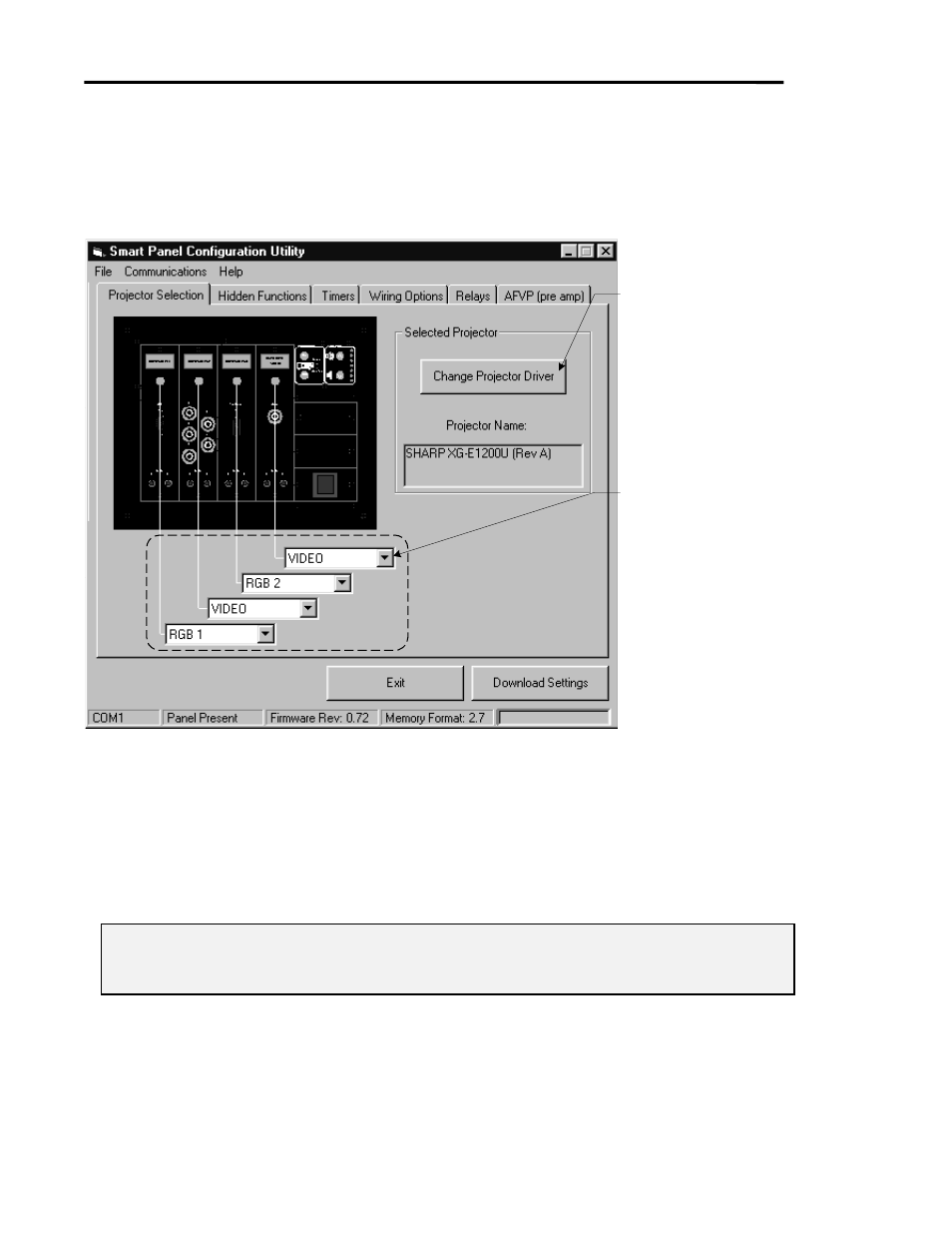
Page 16
SmartPanel Configuration and Installation Guide
www.spcontrols.com
© 2002-8 SP Controls, Inc. 930 Linden Ave. So. San Francisco CA 94080
Figure 7: The latest Drivers are always available on the SP Controls, Inc. website
I
NPUT
S
OURCE
S
ELECTION AND
I
NPUT
M
APPING
Change Projector Driver
Loads Drivers to control
different projectors
Input Mapping Section
Configures commands sent
to the projector when
selection buttons are
pressed
Figure 8: Input Mapping and changing the Projector Driver
Using the Panel to Select Input Sources
The SmartPanel makes changing the projected input source easy and intuitive.
To change the projector source, press one of the Panel’s four selection buttons.
Note: The SmartPanel is not a switcher; it is a control system. The Panel controls input source
selection by directing the projector to switch between the projector’s inputs, or by
controlling external switchers with its selection relays.