SP Controls SmartPanel User Manual
Page 71
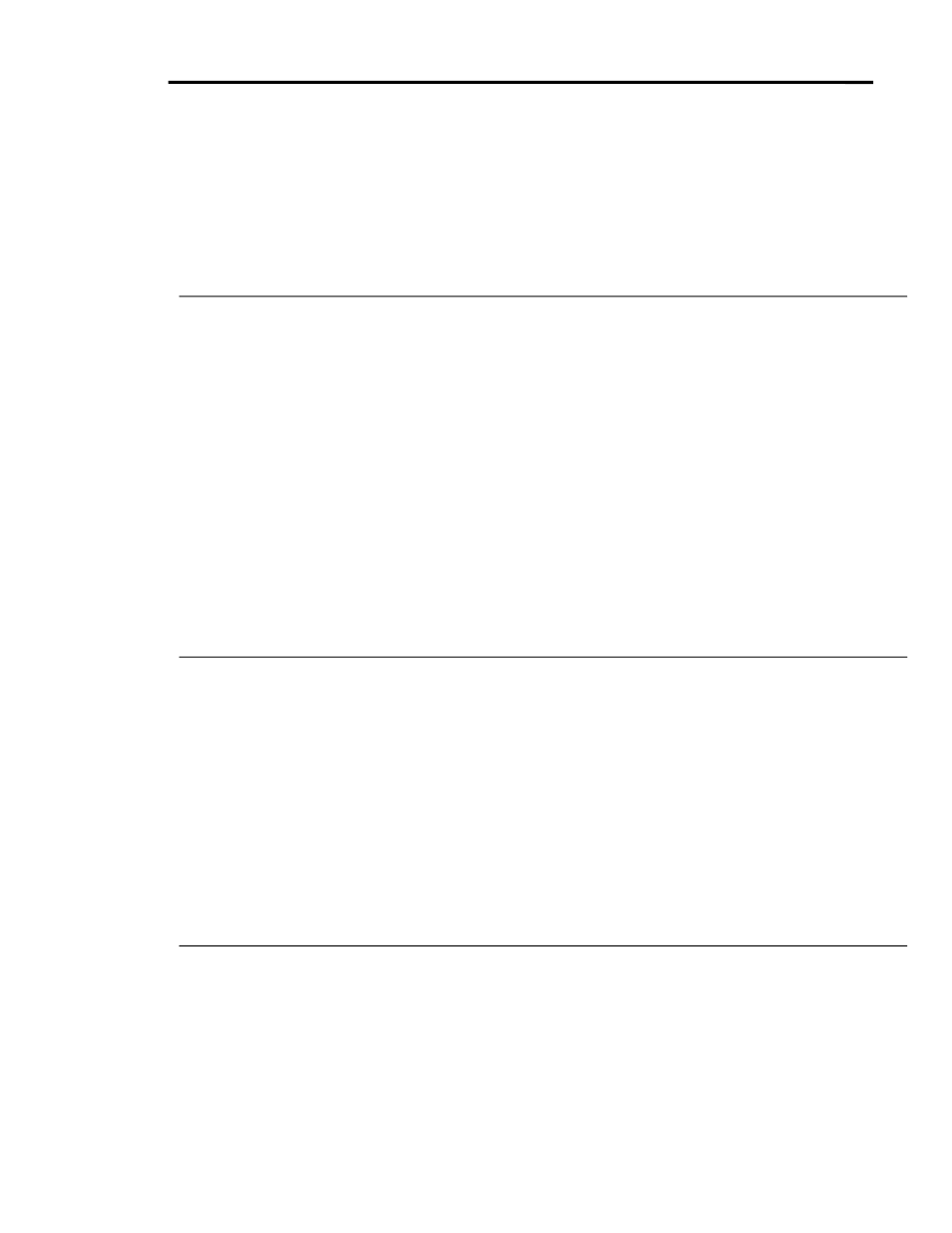
SmartPanel Configuration and Installation Guide
Page 67
© 2002-8 SP Controls, Inc. 930 Linden Avenue South San Francisco CA 94080
w
ww.spcontrols.com
DIAGNOSIS 2:
The Panel has been configured to use RS-232 polling to verify projector power. This is not itself
an error condition, but many projectors turn off on-screen menus or other on-screen adjustment
controls when they receive commands from their control ports.
SOLUTION for RS-232 polling interference:
Polling can be temporarily suspended by depressing the Panel On button; no power polling
commands are sent while button is held down. This allows use of hidden functions (which are
often on-screen menu commands) or remote controls without interference from polling.
PROBLEM:
The Volume bar graph lights when I press a Volume key, but then goes blank. Why don’t I see a
volume level?
DIAGNOSIS:
The projector is sending relative volume commands to the projector (up and down only). This is
not itself indicative of an error condition.
SOLUTION:
Relative volume behavior and animation is the expected behavior whenever the Panel is sending
volume to a projector that does not provide Volume feedback (e.g., because volume commands
are being sent by Wired Remote/IR). This is not configurable but a property of each projector
model. The volume mode supported for each projector is specified in its Projector Driver
Application Note.
If absolute volume is necessary in a given installation or for a particular client, the best solution is
usually to purchase the optional Audio Follow Video Preamplifier. See Relative vs. absolute
volume modes.
PROBLEM:
I have attached the Audio Follow Video Preamplifier, but the Configuration Utility won’t let
me select the AFVP tab.
DIAGNOSIS:
Cabling problem. The cable connecting the Panel and Preamplifier is not firmly seated, etc.
SOLUTION:
The Panel automatically detects the presence of the Preamplifier. If the Utility recognizes that the
Panel is present but not that the Preamplifier is attached, make sure that the cable connecting
the Panel to the Preamplifier is correctly installed and well seated. If the cable is well attached,
the Preamplifier or Panel may be damaged.
If the Utility doesn’t even recognize that the Panel is connected, see below.
PROBLEM:
When I run the Configuration Utility, the Panel is not recognized.
DIAGNOSIS:
The Utility is not detecting the Panel through the configured Com Port.
SOLUTION: