SP Controls SmartPanel User Manual
Page 41
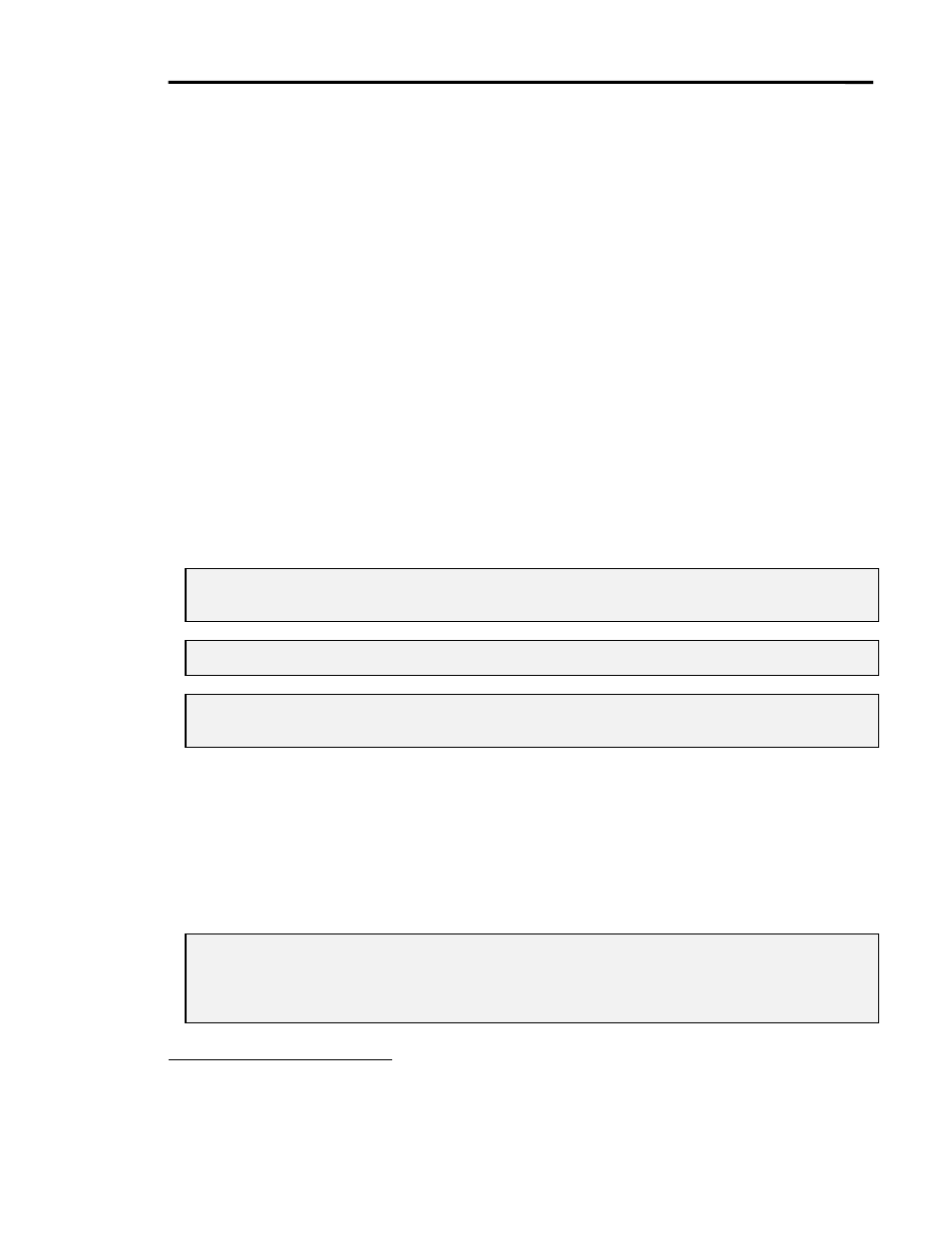
SmartPanel Configuration and Installation Guide
Page 37
© 2002-8 SP Controls, Inc. 930 Linden Avenue South San Francisco CA 94080
w
ww.spcontrols.com
What the Audio Follow Video Preamplifier does for you
The SP3-AFVP+ Audio Follow Video Preamplifier is a 5x1 stereo audio switcher and true
preamplifier. It provides audio switching, and volume control through attenuation.
The AFVP+ has a fifth input to support audio-only fifth inputs via SmartPanel peripherals. Check
the SP Controls, Inc. website for the latest information.
The AFVP+ also allows a sixth line-level input to mixed into the switched output, regardless of
which input is active. This feature is primarily for use with speech reinforcement applications
10
.
The Preamplifier can normalize each of the switched audio channels (one per input) individually,
by providing up to 10dB of gain and plus or minus 12dB of bass and treble equalization. These
settings are configured with the Configuration Utility.
Though it is a true preamplifier, the Preamplifier can be configured for use as a simple switcher
(volume attenuation is disabled). Equalization is provided even when the unit is configured as a
switcher.
The Preamplifier also provides video switching, with no configuration necessary for 4x1
composite video. The SP3-AFVP+ can alternately provide 2x1 S-Video switching, if desired. The
unit is configured for S-Video mode via a jumper setting. See the Preamplifier’s Installation Guide
for more information.
Note: When used as a Preamplifier as opposed to a switcher, the Panel provides absolute
volume control (and indication) regardless of projector model.
Note: When the Panel is off, audio and switched video are muted by the Preamplifier.
Note: When the Preamplifier is connected to the SmartPanel, the Panel automatically detects it
and (unless otherwise configured) uses it to control volume.
A functional description of the Audio Follow Video Preamplifier
Familiarize yourself with the audio section of the Preamplifier, shown in Figure 16.
On the left of the illustration, four stereo inputs are shown. Each input corresponds to one of the
four Panel selection buttons. If you select input one (the leftmost selection when facing the front
of the Panel), the Preamplifier automatically switches out AUDIO INPUT 1; if you select input two,
the Preamplifier switches out AUDIO INPUT 2; and so on.
Note: The Preamplifier is intended to do all of your audio switching. If the Preamplifier’s audio
output is wired to an external audio system, there is no need to also run audio to the
projector. In our experience, this is a real installation advantage as it keeps your line-level
wiring short.
10
Note that the SP3-AFVP+ does not include a microphone level preamplifier. When used with
microphone-level inputs, a third-party microphone preamplifier must be inserted before the signal
reaches the Preamplifier.