SP Controls SmartPanel User Manual
Page 24
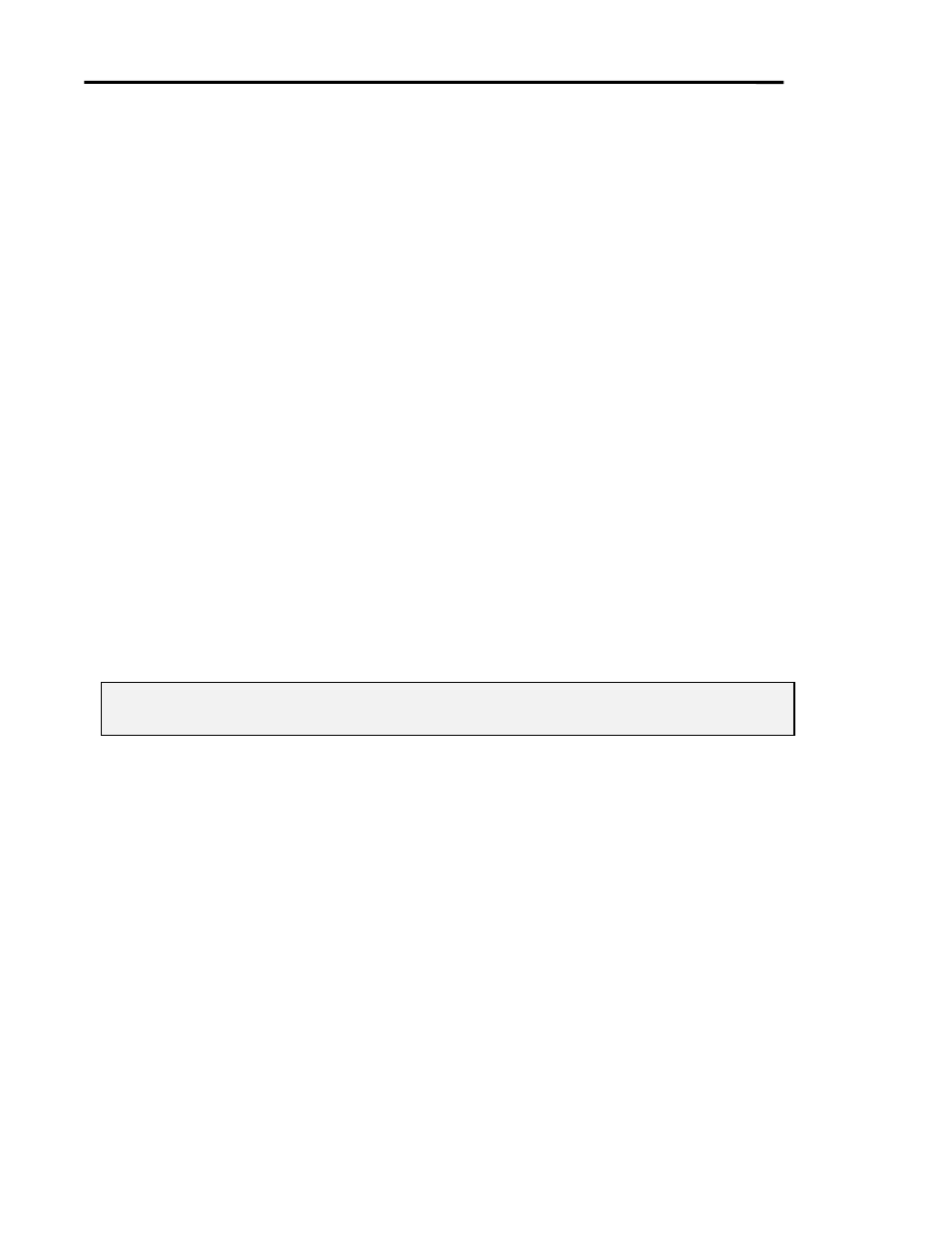
Page 20
SmartPanel Configuration and Installation Guide
www.spcontrols.com
© 2002-8 SP Controls, Inc. 930 Linden Ave. So. San Francisco CA 94080
Auxiliary Patch Point Placement for the Small Chassis with Rack Mount Kit or Drawer
We assume that if you are using the control-only SmartPanel (SP2-SMCHAS) with the
SP2-RACKSM-MOD Modular Rack Mount Kit or SLB-1050B Slide Out Drawer, you already have
the Auxiliary Patch Points for your installation. A discussion of Patch Points is included in
Auxiliary Patch Points below.
Auxiliary Patch Point arrangement on a rack mount or drawer is a decision you and your client
make together. We recommend discussing the arrangement of Patch Points with your clients –
especially those that will actually use the Panel – before installation.
There is no standard order for Auxiliary Patch Points, since every installation has different users,
devices, and Patch Points.
Making it All Work Together
The Legends inserted during assembly should identify the source associated with each
permanently installed device (such as “VCR” or “DVD”), and the type of input for any Module
(such “Aux Video” or “Laptop”). See Inserting Legends for instructions on inserting the Legends.
If an external switcher is used, the Panel must be configured to control it. See Relays below for
details on how to configure the Panel to control an external switcher.
Finally, your wiring (e.g., of patch points and permanent source devices to the projector) must be
consistent with your configuration choices.
Be sure to document all the choices you make for your future reference. It’s a good idea to
provide the client with a copy of the Panel’s configuration details, in case someone else updates
or troubleshoots the room in the future.
Note: In our experience, mistakes are minimized if the person who assembles and installs the
Panel also configures it!