SP Controls SmartPanel User Manual
Page 64
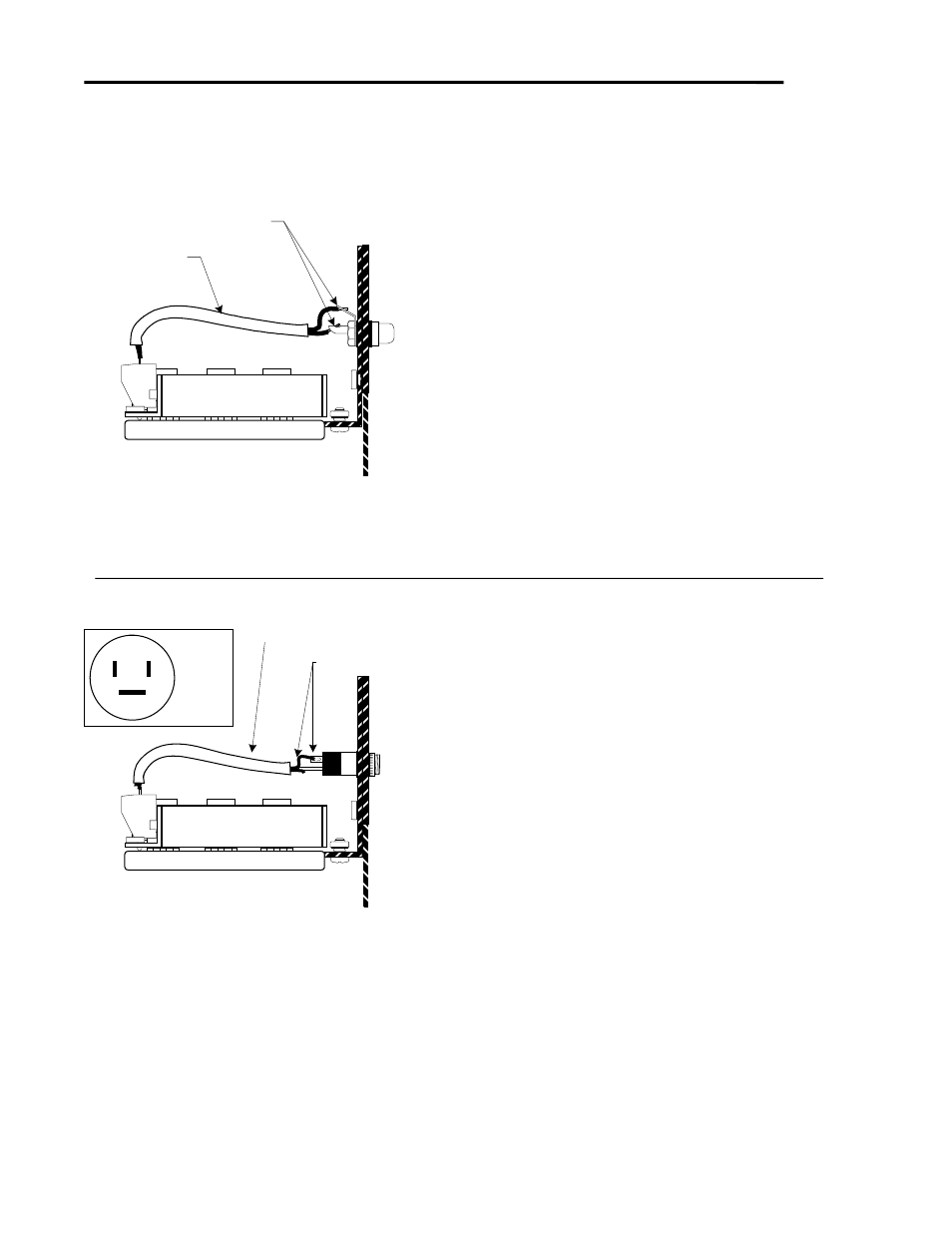
Page 60
SmartPanel Configuration and Installation Guide
www.spcontrols.com
© 2002-8 SP Controls, Inc. 930 Linden Ave. So. San Francisco CA 94080
Wiring Audio to the Audio Follow Video Preamplifier (Optional)
Stereo audio from Module or Auxiliary Patch
Point RCA connectors is brought onto the
Audio Follow Video Preamplifier as follows.
1. Cut several short pieces of wire. You should
use wire manufactured for high-quality
audio installation.
2. Solder to the ground tab and center
conductor tab of the RCA connector.
3. Strip the wires and install them in the
appropriate input terminal blocks on the
Preamplifier.
Stereo audio from Module or Auxiliary Patch
Point 1/8” stereo mini connectors is brought
onto the optional Audio Follow Video
Preamplifier as follows.
1. Cut several short pieces of wire. You should
use wire manufactured for high-quality
audio installation.
2. Solder to the ground tab (longer tab, shown
as 3 in the callout and on the connector)
and right and left tabs of the RCA connector
(labeled 1 and 2 in the callout and on the
connector, respectively).
3. Strip the wires and install them in the
appropriate input terminal blocks on the
Preamplifier.
Audio Cable
Solder
Figure 30: Wiring RCA audio to the
Preamplifier
Solder
1
2
3
1=L
2=R
3=GND
Audio Cable
Figure 31: Wiring 1/8” audio to the
Preamplifier