The warm-up timer, The lockout timer – SP Controls SmartPanel User Manual
Page 31
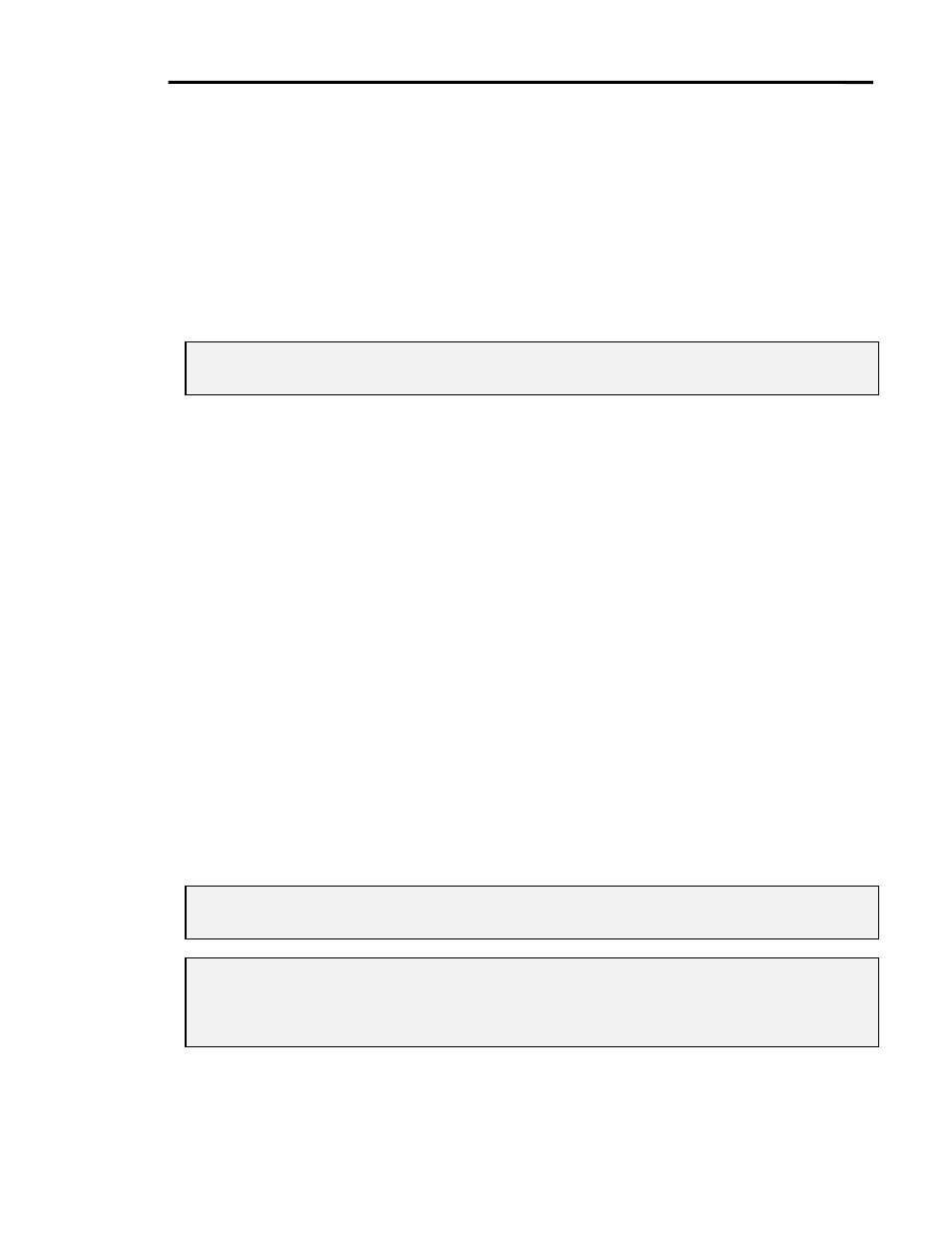
SmartPanel Configuration and Installation Guide
Page 27
© 2002-8 SP Controls, Inc. 930 Linden Avenue South San Francisco CA 94080
w
ww.spcontrols.com
The Warm-Up Timer
The Warm-Up indicator lights up while the projector is warming up. The indicator is intended to
reassure users that the projector is coming on and all is well, even if the projected image is not
yet visible or at full brightness.
Warm-up time varies by projector model and is not configurable. Each projector is timed; we
include this information in the Projector Driver.
When the projector has been on long enough for the image to be visible and at or near full
brightness, the Warm-Up indicator goes off.
Note: The Panel receives no feedback from the projector as far as image brightness goes, so the
accuracy of warm-up timing may vary depending on your projector and bulb age, etc..
The Lockout Timer
The Panel has a configurable lockout timer that protects the projector during its cooling cycle.
The timer prevents users from re-powering the projector after it has been turned off for a
specified amount of time. The “lockout time” is the number of seconds that the projector is
allowed to cool after being powered off, before the lamp can be re-struck.
How the Lockout Timer affects users
When necessary, the Warm-Up indicator blinks to warn users they are prevented from
requesting power-on.
If a user presses On while the lockout timer is active, the Warm-Up indicator begins blinking and
the power-on command is buffered, instead of being sent. Once a power-on request is buffered,
the Warm-Up indicator continues blinking until:
x
the lockout timer expires and the power-on request is sent to the projector, or
x
the user presses Off to cancel the request.
We strongly discourage changing the factory default for lockout time, which is determined on a
projector by projector basis.
However, lockout time is configurable. Setting the lockout time to one second (the shortest
allowable delay) effectively disables the lockout feature.
Note: Lockout time is particularly important for projectors that use metal-halide bulbs. Re-striking
a hot metal-halide bulb significantly decreases its life span.
Note: Some projectors have internal lockout timers to prevent rapid power cycling. Disabling the
Panel’s lockout timer may allow situations to occur in which the Panel believes and acts as
if the projector is on, when it is really off. We strongly discourage configuring the Panel in
any manner that allows the projector and Panel to get out of sync.