Wiring panel power – SP Controls SmartPanel User Manual
Page 61
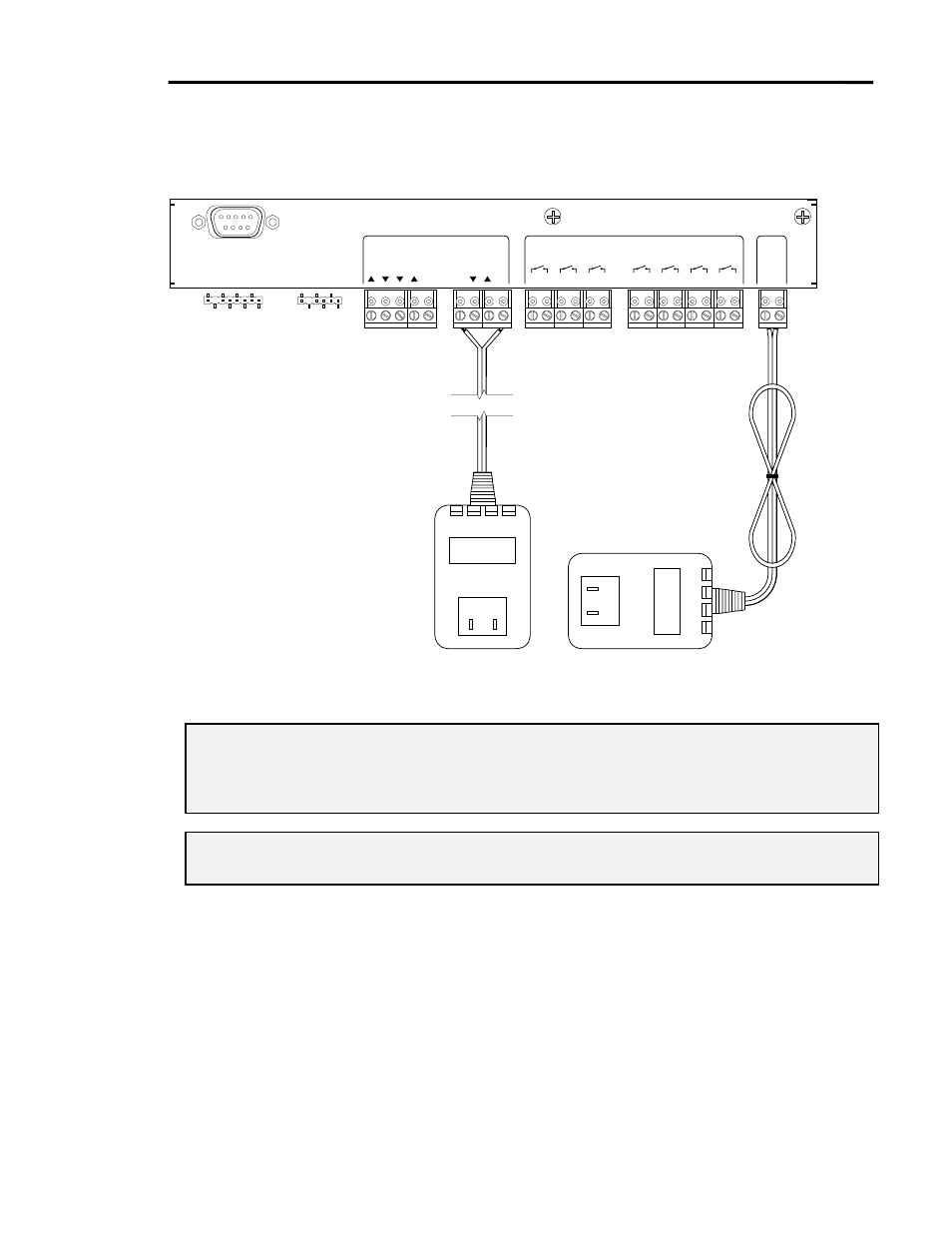
SmartPanel Configuration and Installation Guide
Page 57
© 2002-8 SP Controls, Inc. 930 Linden Avenue South San Francisco CA 94080
w
ww.spcontrols.com
Wiring Panel Power
CA
UTIO
N
"INDO
O
R
US
E
ON
L
Y
"
POWER
RELAYS
PROJECTOR CONTROL
CONFIGURATION
PORT
RS232
IR/SERIAL
PWR
ON
MAINT.
PWR
ON
MOM.
PWR
OFF
MOM.
1A
1B
3A
3B
2A
2B
4A
4B
6A
6B
5A
5B
7A
7B
SELECTION
(EXT. SWITCHER CTRL)
4
3
2
1
RX
GN
D
CTS
RTS
TX
+12V
GN
D
GN
D
+12V DC
500mA MAX. CURRENT
AUDIO FOLLOW VIDEO
SWITCHER EXPANSION
ACCESSORY
BUS
IR/SER
SEN
SE
CAUTIO
N
"INDOO
R US
E
ONL
Y"
- OR -
This configuration can be used
when the power supply is
plugged in near the projector.
Figure 27: Wiring Panel power
Power can be applied to the Panel in two places as shown in Figure 27.
Note: Plugging the SmartPanel power supply in at the projector’s power receptacle (as shown
on the left in Figure 27) simplifies wire pulls, especially when using multi-conductor cable
for control. In the latter cases, Panel power and projector control are handled in a single
cable.
Note: The Panel requires power all the time. The Panel must be powered even when it appears
“off” to the user.