SP Controls SmartPanel User Manual
Page 69
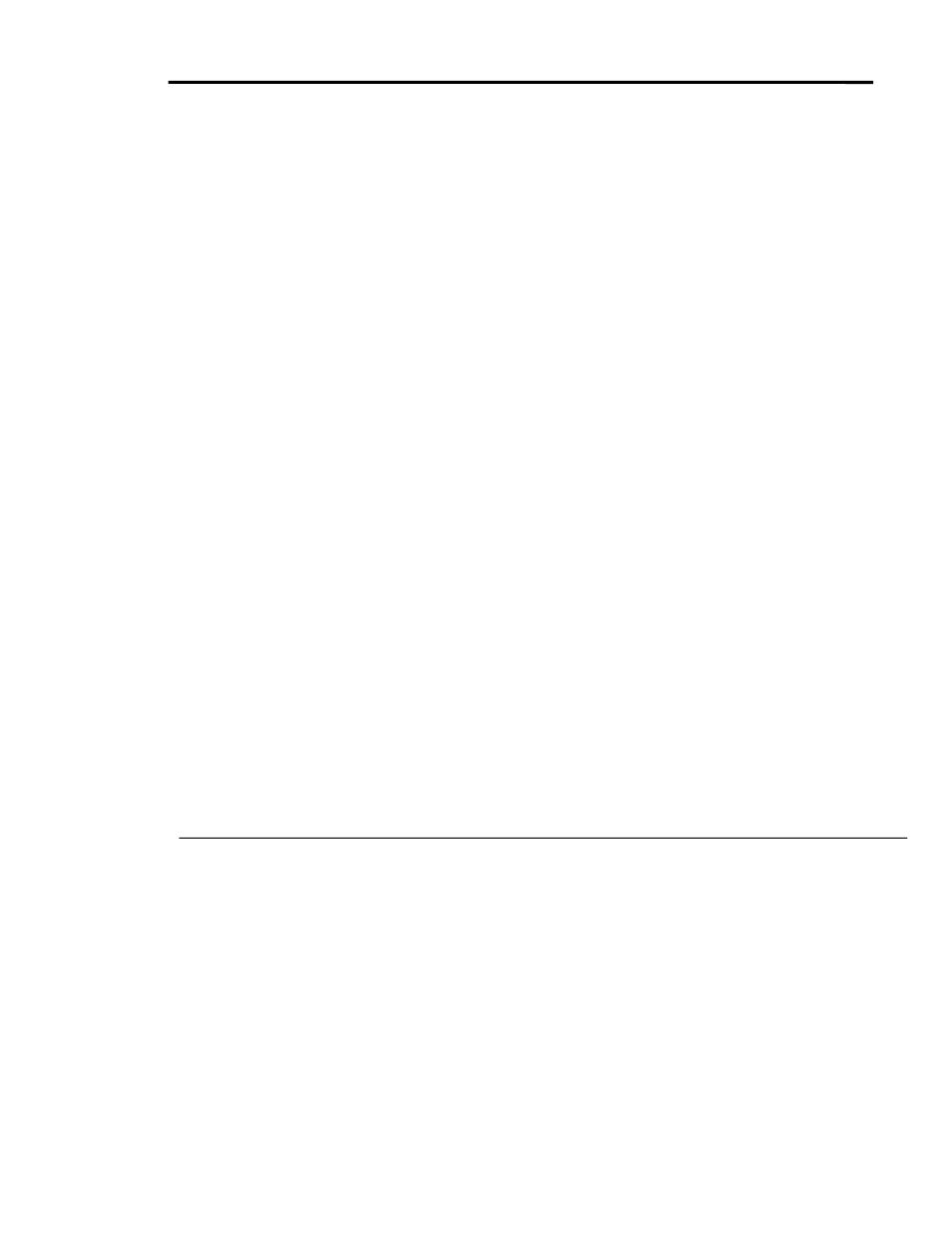
SmartPanel Configuration and Installation Guide
Page 65
© 2002-8 SP Controls, Inc. 930 Linden Avenue South San Francisco CA 94080
w
ww.spcontrols.com
Remember that as an aid to troubleshooting communication, we chose an IR emitter that lights
up in the visible spectrum whenever it is emitting IR. If your IR squirt is always lit, or never lights,
even when you are sending a command that the Utility indicates is an IR command, this is a sure
sign that there is a problem with the Wired Remote/IR configuration or cabling.
Some other common problems:
1.
RS-232 cabling: Most projectors have specific cabling requirements for control via RS-232.
Issues specific to your projector (pinouts and gender, looping of RTS/CTS or DTR/DSR lines,
etc.) are detailed in the Projector Driver Application Note that accompanies each Driver.
Use of the wrong RS-232 cable is the most frequent cause of communications failure
between the Panel and a projector. Also, make sure no wires have been crossed – RX with
TX in particular.
2.
Wired Remote vs. IR: Make sure that the Panel is correctly configured for the wiring option
you have chosen. A sure sign the Panel is incorrectly configured is an IR squirt that is
continuously lit – this usually indicates that the Panel is incorrectly configured for Wired
Remote control (for which the line level is often inverted, hence the continuous output in the
absence of any signal).
3.
IR squirt not attached: Make sure that the IR squirt (if used) is affixed to the IR reception
window of your projector.
4.
Wired Remote polarity reversed: Make sure the tip and sleeve are correctly wired.
5.
Projector power: Verify that the projector is receiving power. Most projectors have a
“standby” LED to indicate that they are off but receiving power.
DIAGNOSIS 2:
The Panel is not correctly configured.
SOLUTION for configuration problems:
Use of the wrong projector driver – even drivers for a different projector made by the same
manufacturer – or failure to configure a Panel prior to use guarantee that the Panel will not
control the projector in the desired manner, if at all.
Also make sure that you have
x
correctly mapped inputs as installed, and
x
connected each patch point/source to the projector.
PROBLEM:
Some keys and commands seem to work, while others do not (especially, some selections work
while others do not).
DIAGNOSIS 1:
Incomplete cabling.
If this problem affects some types of control but not others (i.e., power controls work but selection
controls do not), the most likely explanation is that one control wire is correctly installed while the
other is not.
SOLUTION for incomplete cabling problems:
As above, verify that all control cables are correctly constructed and installed.