SP Controls SmartPanel User Manual
Page 23
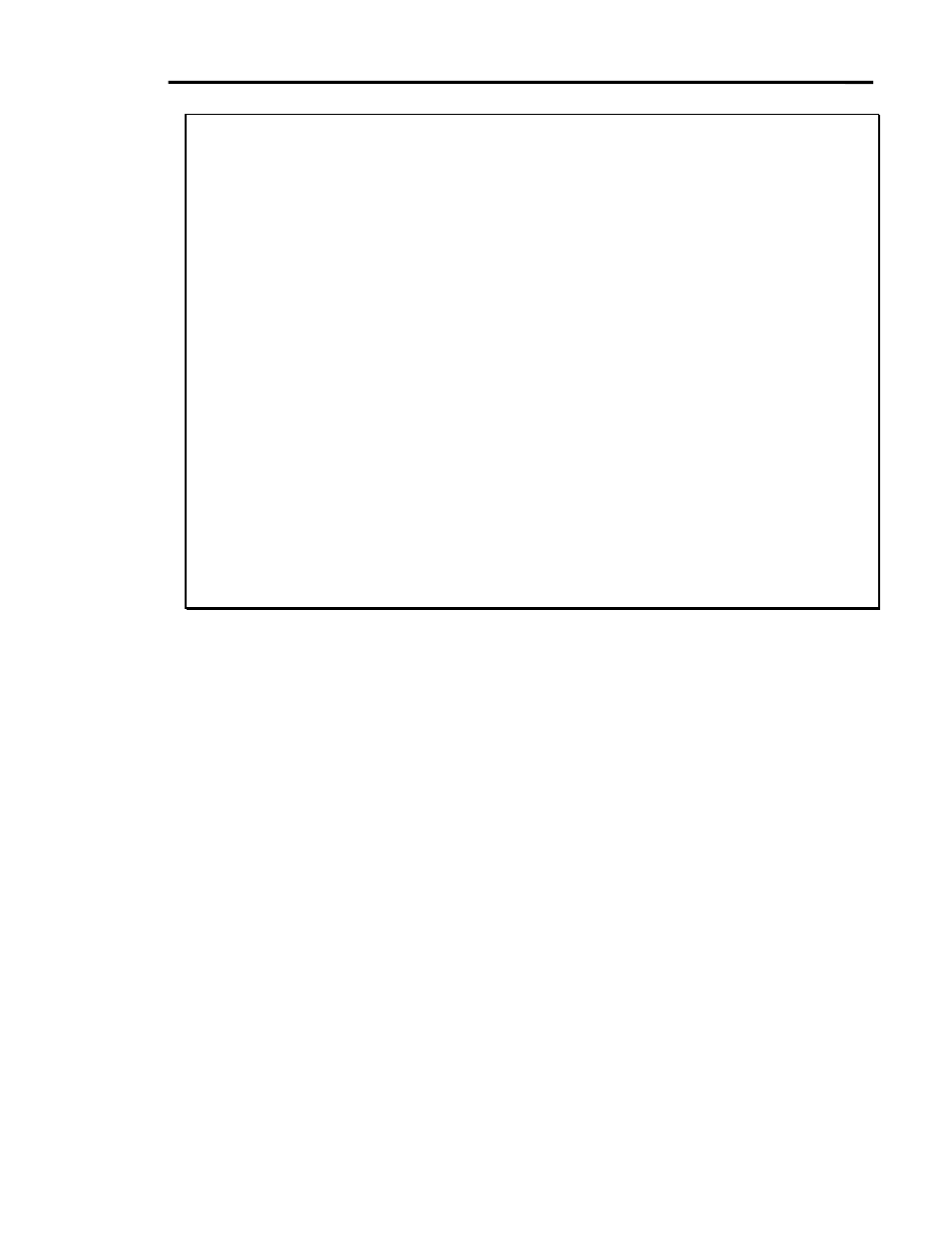
SmartPanel Configuration and Installation Guide
Page 19
© 2002-8 SP Controls, Inc. 930 Linden Avenue South San Francisco CA 94080
w
ww.spcontrols.com
Example 2: Mapping Inputs
In this example, you configure your Panel input mappings for an installation using a Sharp XG-
E1200U. You map input one to RGB 1, input three to RGB 2, and inputs two and four to VIDEO
as shown in Figure 8.
Since this installation uses two video sources and the Sharp has only one video input, we’ll
assume you’re using an external switcher or the Audio Follow Video Preamplifier to switch
video before it reaches the projector’s VIDEO in. We also assume that the Panel has been
configured with the Sharp XG-E1200U.prj Driver as shown in Example 1.
To configure the Panel in this manner:
x
connect the Panel to your computer and run the Configuration Utility;
x
wait for current Panel settings to be retrieved;
x select
the
Projector Selection tab;
x
click in the Input One list box; from the list that appears, select RGB 1;
x
click in the Input Two list box; from the list that appears, select VIDEO;
x
click in the Input Three list box; from the list that appears, select RGB 2;
x
click in the Input Four list box; from the list that appears, select VIDEO;
x
download the new settings by clicking Download Settings.
The Panel’s selection buttons one and three will now make the Sharp switch to its RGB 1 and
RBG 2 inputs respectively. Selection buttons two and four will now both make the Sharp switch to
the input wired to VIDEO.
Figure 9 shows how a Panel with inputs mapped in this fashion might be assembled.
Coordinating Input Mapping with Modules and Legends
The following elements must be kept consistent while configuring and assembling your Panel:
x
the projector input mapped to each button,
x
the Modules installed – their type and order,
x
the Legend inserted for each Panel button, and
x
the selection relays settings that control any external switcher.
Module Placement for the Large Chassis
We assume that if you are using the full-size SmartPanel (SP2-CHAS), you already have the
Modules for your installation. A discussion of Modules is included in Modules and Legends,
below.
Module arrangement is a decision you and your client make together. We strongly recommend
discussing the arrangement of Modules with your clients – especially those that will actually use
the Panel – before installation.
There is no “default” or “standard” order for Modules, since every installation has different users,
devices, and Modules.