SP Controls SmartPanel User Manual
Page 73
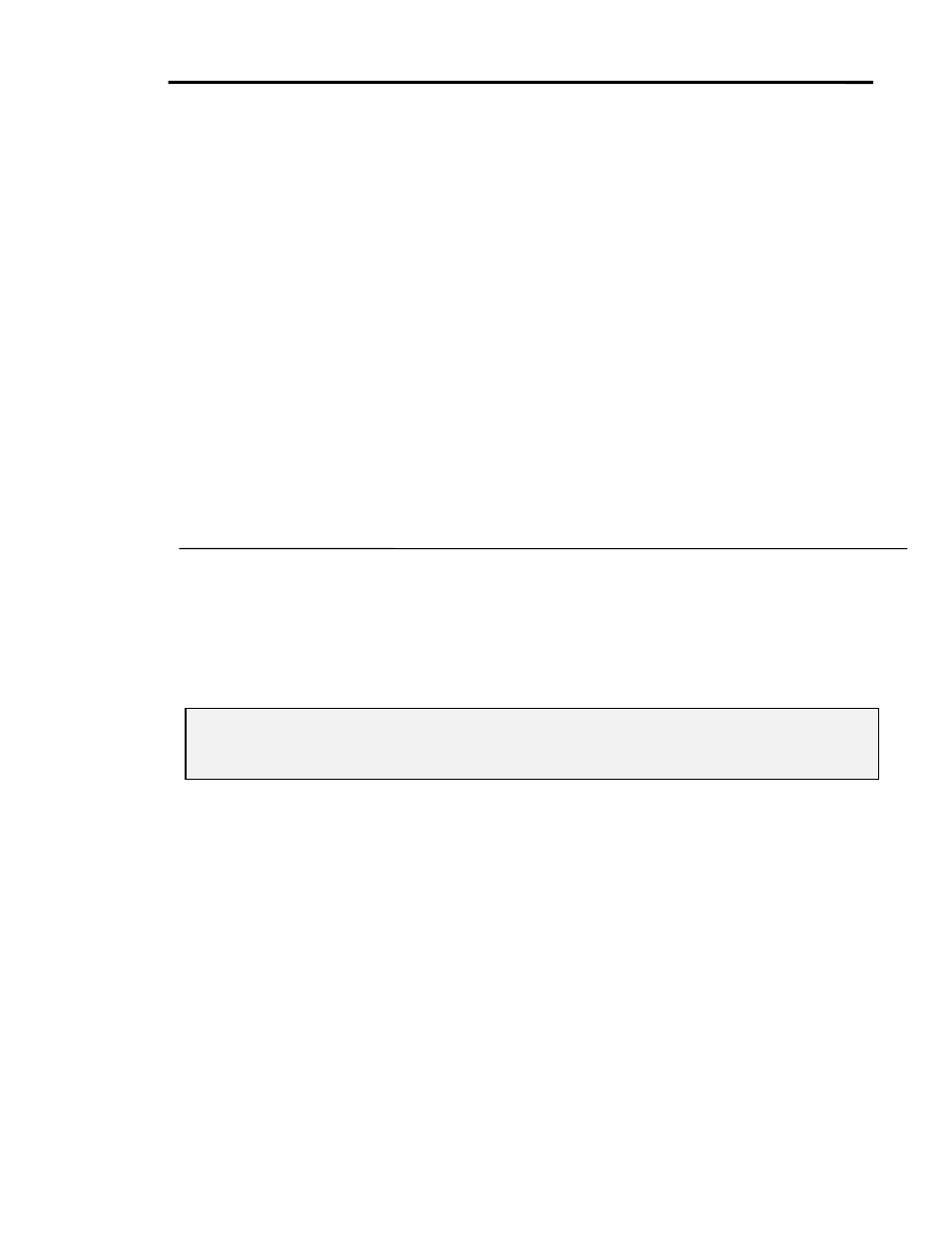
SmartPanel Configuration and Installation Guide
Page 69
© 2002-8 SP Controls, Inc. 930 Linden Avenue South San Francisco CA 94080
w
ww.spcontrols.com
PROBLEM:
When I run the Configuration Utility while connected to the Panel, I get an error message telling
me that the firmware of the Panel does not match that expected by the Utility.
DIAGNOSIS 1:
You are trying to use updated firmware with an old version of the Utility, or an updated version of
the Utility with old firmware.
SOLUTION for firmware version difference:
The Utility verifies version information before attempting to download to the Panel. A mismatch
should only be detected if you have replaced the firmware on your Panel, or are using a software
update of the Configuration Utility on your Panel.
Check the SP Controls website for information on firmware and software updates, and the
appropriateness of their use in your installation and situation.
DIAGNOSIS 2:
If you have not updated your firmware or software but are getting this error, the most likely cause
is hardware failure.
SOLUTION for hardware failure:
The Panel’s microprocessor has somehow been damaged or corrupted. Contact your vendor, as
your Panel most likely needs to be repaired.
PROBLEM:
The red Warm-Up indicator blinks when the Panel is on.
DIAGNOSIS:
The Panel is awaiting configuration. The Panel is in download-only mode (as described in
Download-Only Mode), either because this mode was selected accidentally, or because its
configuration has been corrupted or does not match a newly installed firmware upgrade.
Note: If the Warm-Up indicator blinks when the Panel is off (when trying to turn the projector on),
the Panel is in lockout mode and the configurable Lockout delay is timing out. See The
Lockout Timer for more information.
SOLUTION:
1. If this problem occurs only once, the Panel may have been accidentally placed into Download
Only Mode (see Download-Only Mode). In rare instances, this mode may be entered if the
Panel unexpected resets while certain keys are being depressed. Removing and then
restoring power to the Panel, or downloading to it from the Configuration Utility, should
return the Panel to normal operation.
2. If you have upgraded the Panel firmware this behavior is to be expected. Details on how to
reconfigure your Panel should have come with your upgrade. If in doubt, check the SP
Controls website for more information.
3. If you have not upgraded your Panel firmware, the onboard memory may have become
corrupted. You will not be able to retrieve to restore the configuration of your Panel, but may
be able to return the Panel to use by re-downloading to it using the Configuration Utility.
4. If reconfiguration efforts fail, your memory may have been damaged. Contact your vendor or
SP Controls customer support.