The inactivity shutdown timer – SP Controls SmartPanel User Manual
Page 32
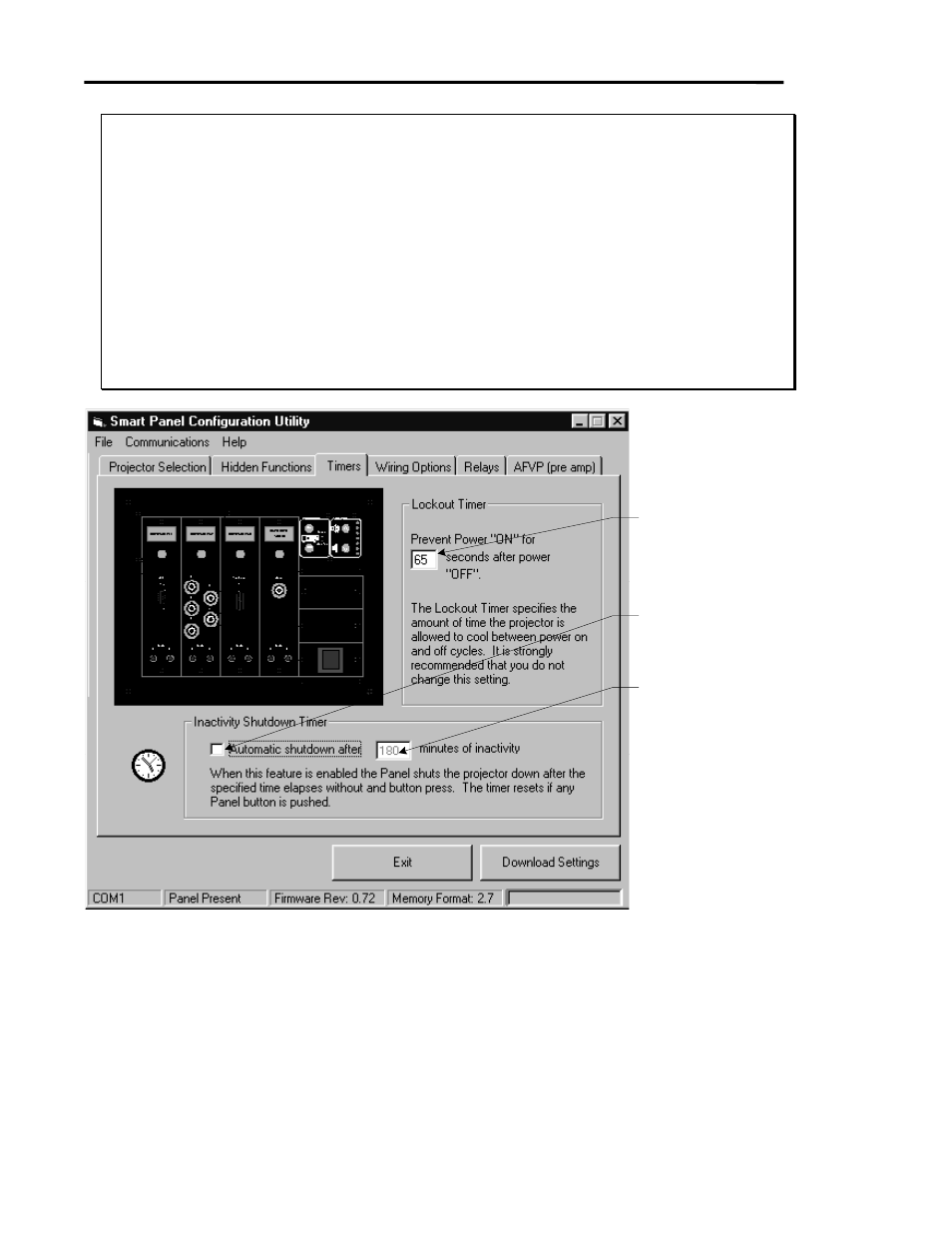
Page 28
SmartPanel Configuration and Installation Guide
www.spcontrols.com
© 2002-8 SP Controls, Inc. 930 Linden Ave. So. San Francisco CA 94080
Example 4: Configuring the Lockout Timer
In this example, you adjust the lockout timer to sixty-five seconds, as shown in Figure 12.
To configure the Panel in this manner:
x
connect the Panel to your computer and run the Configuration Utility;
x
wait for current Panel settings to be retrieved;
x select
the
Timers tab;
x
click in the Lockout Timer value box, and type 65;
x
download the new settings by clicking Download Settings.
The Panel will now prevent users from turning the projector on within sixty-five seconds of turning
it off. Trying to turn the Panel on during this time will queue the power-on command, but not send
it until the timer expires.
Configures
Lockout Time
Enables the Inactivity
Shutdown Timer
Configures Inactivity
Shutdown Time
Figure 12: The Lockout and Inactivity Shutdown Timers
The Inactivity Shutdown Timer
The Inactivity Shutdown Timer lets the Panel shut itself and the projector off automatically, if a
specified time passes during which no Panel button is pressed. This is useful in situations in
which the projector might be accidentally left on.