SP Controls SmartPanel User Manual
Page 68
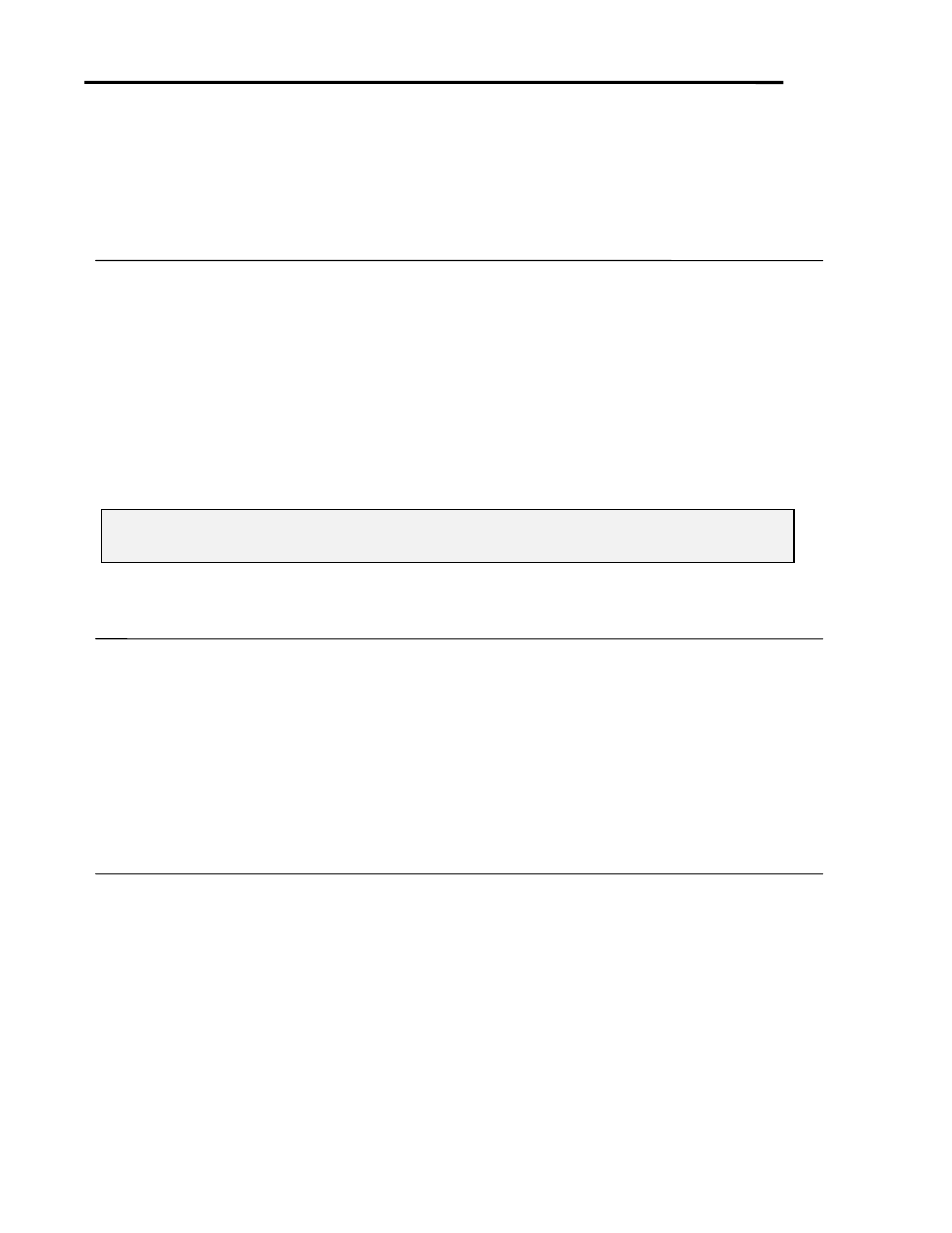
Page 64
SmartPanel Configuration and Installation Guide
www.spcontrols.com
© 2002-8 SP Controls, Inc. 930 Linden Ave. So. San Francisco CA 94080
DIAGNOSIS 2:
Some projectors power themselves off after a delay if they receive no valid input signal. If the
Panel is configured for power verification, it shuts itself off when the projector powers off.
SOLUTION for projector automated shutdown:
Disable this feature on the projector (to do so see the projector manufacturer’s instruction
manual; this is not a Panel issue).
PROBLEM:
After I turn the Panel off, the red Warm-Up indicator blinks when I try to turn it back on.
DIAGNOSIS:
The Panel is configured for a lockout delay; the blinking LED alerts users that the projector is
cooling.
SOLUTION:
The Panel can be configured to protect the lamp bulb of most projectors by not allowing you to
turn the projector back on for sixty or so seconds. The delay between power cycling is
configurable with the Configuration Utility as discussed in The Lockout Timer. Setting the
delay to one second effectively eliminates this behavior.
Note: It is strongly recommended that the Panel be configured to provide at least a twenty to
thirty second lockout time to prevent rapid power cycling.
See the Projector Driver Application Note for the default lockout setting for your projector and
any projector-specific lockout issues.
PROBLEM:
After I turn the Panel on, I can’t press any buttons until the green Ready indicator comes on.
DIAGNOSIS:
Most projectors require a minimum power cycle time before they are ready receive user requests.
SOLUTION:
None. This is not a Panel issue.
Each projector Driver is configured to reflect the minimum safe delay before attempting
communicating with a given model of projector.
PROBLEM:
I can turn the projector on, but input selection and/or volume keys aren’t working, or vice versa.
DIAGNOSIS 1:
Cabling problem. The Panel is not connected to the projector or configured for the wiring used.
SOLUTION for cabling problems:
Make sure the Panel is correctly configured, and verify that all required cabling is correctly
installed. As discussed in Control Wiring Options, the Configuration Utility indicates the
necessary communications cabling.