SP Controls SmartPanel User Manual
Page 45
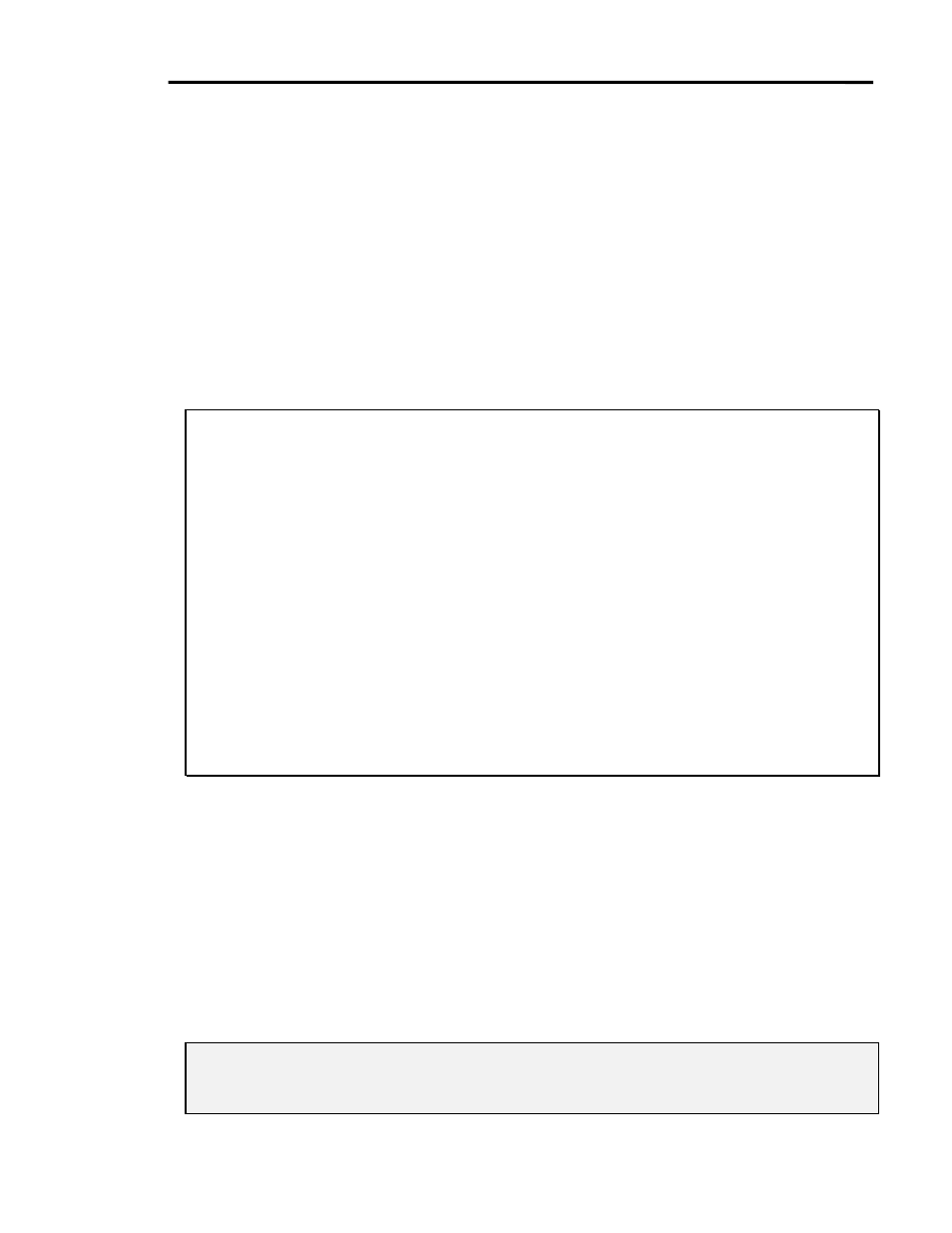
SmartPanel Configuration and Installation Guide
Page 41
© 2002-8 SP Controls, Inc. 930 Linden Avenue South San Francisco CA 94080
w
ww.spcontrols.com
Defeating Gain (converting the Preamplifier into a switcher)
The Defeat Preamplifier check box converts the Preamplifier into a switcher.
When preamplification is defeated, the SmartPanel does not use the Preamplifier for volume
control. Instead, it uses the Preamplifier only for switching, and sends volume commands to the
projector. In this case the Panel’s volume indication behaves exactly as if the Preamplifier were
not present. Therefore, If the projector only supports relative volume mode, volume display
reverts to relative.
You might want to use the Preamplifier as a switcher:
x
for installations that use the projector’s speakers as the only audio output device, but use
the Preamplifier for switching (to minimize the wiring that must be run to the projector); or
x
when another device is used to independently control volume.
Example 7: Adjusting Gain Settings
In this example, you configure your Preamplifier to boost the gain for input two.
This example assumes you have purchased, installed and connected an Audio Follow Video
Preamplifier to the Panel.
To configure the Panel and Preamplifier in this manner:
x
connect the Panel to the Preamplifier and your computer and run the Configuration Utility;
x
wait for current Panel settings to be retrieved;
x select
the
AFVP tab. It should appear as in Figure 17;
x
make sure the Defeat Preamplifier box is not checked, and the gain knobs are not grayed
out;
x
click the right arrow beneath the second knob in the GAIN row until the knob rotates all the
way clockwise;
x
download the new settings by clicking Download Settings.
As soon as the Panel successfully downloads and resets, you should hear the difference.
Uncheck the box and repeat to hear the boosted versions again.
Video Switching with the Audio Follow Video Preamplifier
The video switching portion of the Audio Follow Video Preamplifier provides four 4x1
composite video switching or 2x1 S-Video switching, as shown in the bottom of Figure 16. Video
switching is provided for your convenience when working with projectors that have a limited
number of video inputs.
Video switching on the Preamplifier is automatic and is tied to input selection. Video switching is
not defeatable; however, you are free to leave all or part of this section unwired.
By default, the SP3-AFVP+ is configured as a 4x1 composite video switcher. For information on
configuring the Preamplifier as a 2x1 S-Video switcher, see the SP3-AFVP+ Installation Guide.
Note: Be sure to map your projector’s version of VIDEO for all the composite video inputs
switched through the Preamplifier, or S-VIDEO for all the S-Video inputs switched through
the Preamplifier.