SP Controls SmartPanel User Manual
Page 49
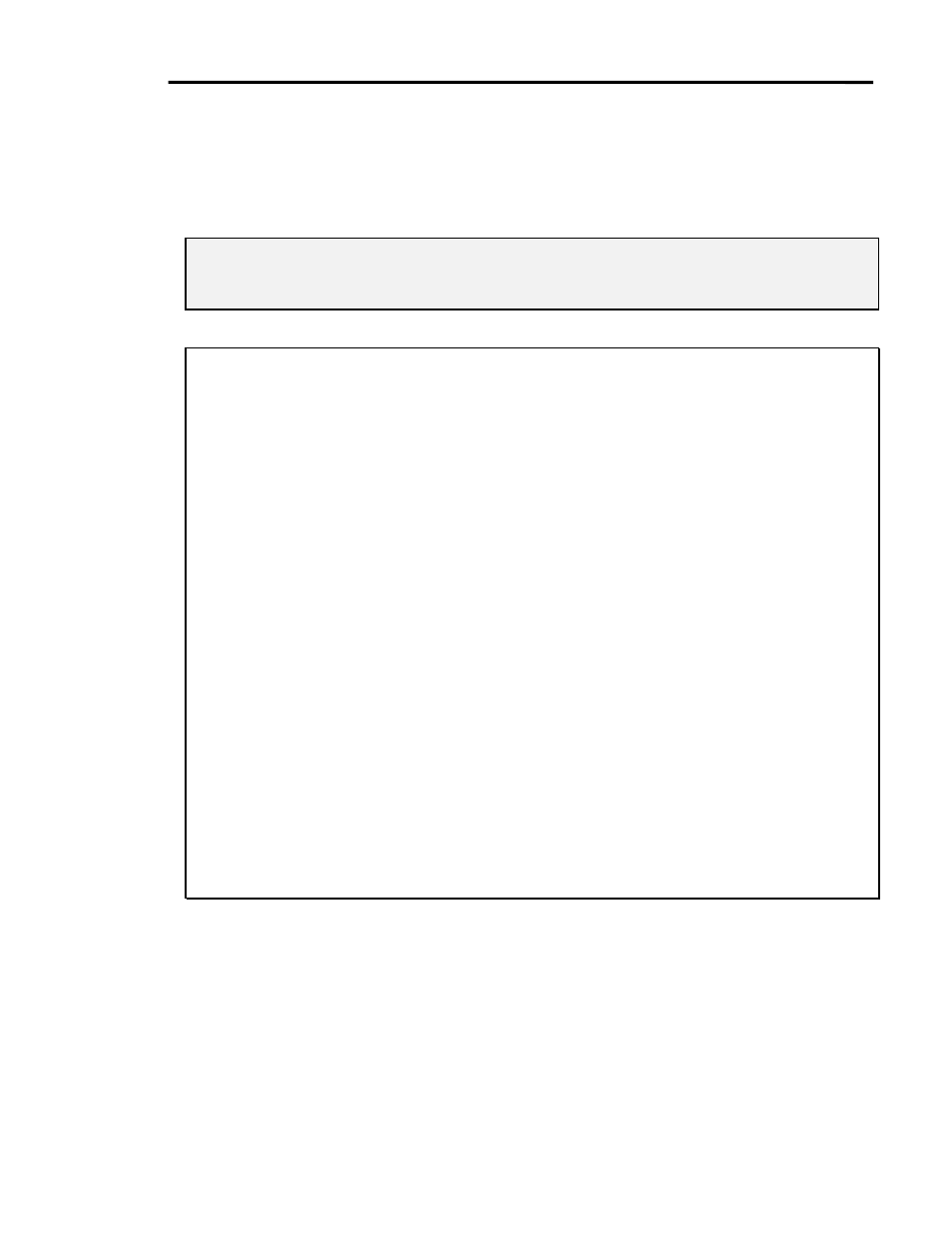
SmartPanel Configuration and Installation Guide
Page 45
© 2002-8 SP Controls, Inc. 930 Linden Avenue South San Francisco CA 94080
w
ww.spcontrols.com
The Momentary checkbox associated with each power relay determines whether its closure is
momentary or maintained. In the momentary case, the relay only closes for a few hundred
milliseconds when power changes to its associated state.
When the relay is maintained (the Momentary checkbox is unchecked), the power relay closes
and remains closed as long as the Panel is the power state it is associated with.
Note: The order of the power relays as shown in the Configuration Utility is the same as the
order of the relays when the Panel is viewed from the rear. That is, the leftmost check
boxes apply to the leftmost relay (labeled 1A-1B).
Example 8: Using a Power Relay for Screen Control
In this example, you use a power relay to control an electric screen that has two low-voltage
control terminals, up and down. You want the screen to automatically come down whenever the
projector is on, so you configure the relays according to the silk-screening on the rear of the
Panel, as shown in Figure 19.
To configure and wire the Panel in this manner:
x
connect the Panel to your computer and run the Configuration Utility;
x
wait for current Panel settings to be retrieved;
x select
the
Relays tab;
x check
the
ON checkbox for the relay labeled PWR ON MAINT (1);
x check
the
ON checkbox for the relay labeled PWR ON MOM (2);
x check
the
OFF checkbox for the relay labeled PWR OFF MOM (3);
x
make sure the Momentary checkbox for the relay labeled PWR ON MAINT (1) is clear;
x check
the
Momentary checkbox for the relay labeled PWR ON MOM (2);
x check
the
Momentary checkbox for the relay labeled PWR OFF MOM (3);
x
download the new settings by clicking Download Settings;
x
wire the relays to the screen controls as indicated – i.e., wire the relay labeled PWR OFF
MOM (3) and the relay labeled PWR ON MOM (2) to the screen’s Up and Down controls
respectively.
Now, whenever the Panel powers on, the screen will go down, since the PWR ON MOM relays
closes momentarily (simulating a button press). Likewise, when the projector turns off, the PWR
OFF MOM relay closes momentarily, causing the screen to rise.
The first power relay (PWR ON MAINT) remains unwired. Since it is configured to stay closed as
long as the system is powered, a possible use for it would be to connect it to a power controller to
switch power to an external audio amplifier.