SP Controls SmartPanel User Manual
Page 52
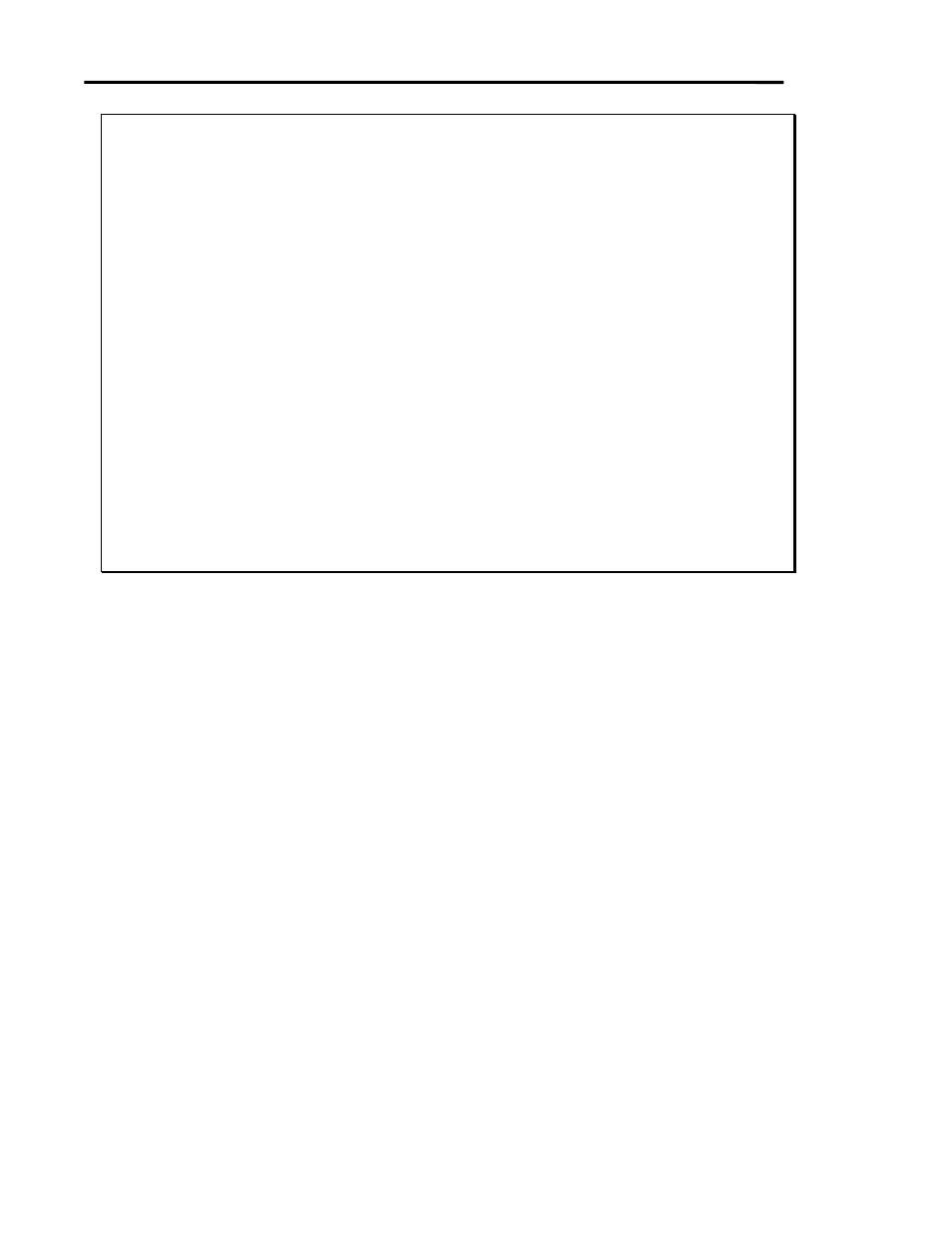
Page 48
SmartPanel Configuration and Installation Guide
www.spcontrols.com
© 2002-8 SP Controls, Inc. 930 Linden Ave. So. San Francisco CA 94080
Example 9: Using the Selection Relays with an External Switcher
In this example, you use selection relays to control an external switcher. We assume that you
have previously configured your Panel so that inputs two and four both map to the VIDEO input
on a Sharp XG-1200U, as in Example 2. You want to use an external switcher to switch the
sources wired to inputs two and four. You configure the relays for use with an Altinex™ switcher
that needs momentary closure but not binary encoding, as shown in Figure 19.
To configure and wire the Panel in this manner:
x
connect the Panel to your computer and run the Configuration Utility;
x
wait for current Panel settings to be retrieved;
x select
the
Relays tab;
x check
the
Momentary checkbox under Selection Relays;
x
make sure the Binary Selection checkbox is clear;
x
download the new settings by clicking Download Settings;
x
wire the relays to the external control input on the switcher so that the relay labeled
[Selection] 2 appropriately selects one input into the switcher, and the relay labeled
[Selection] 3 appropriately selects the other;
x
wire the output of the switcher to the VIDEO input of the Sharp.
Now, whenever the Panel selection changes to either two or four, the switcher will switch the
appropriate video signal to the Projector VIDEO input. Assuming you have correctly mapped
inputs two and four to switch the projector to its VIDEO input (as in Example 2), the correct video
signal will be displayed.