SP Controls SmartPanel User Manual
Page 67
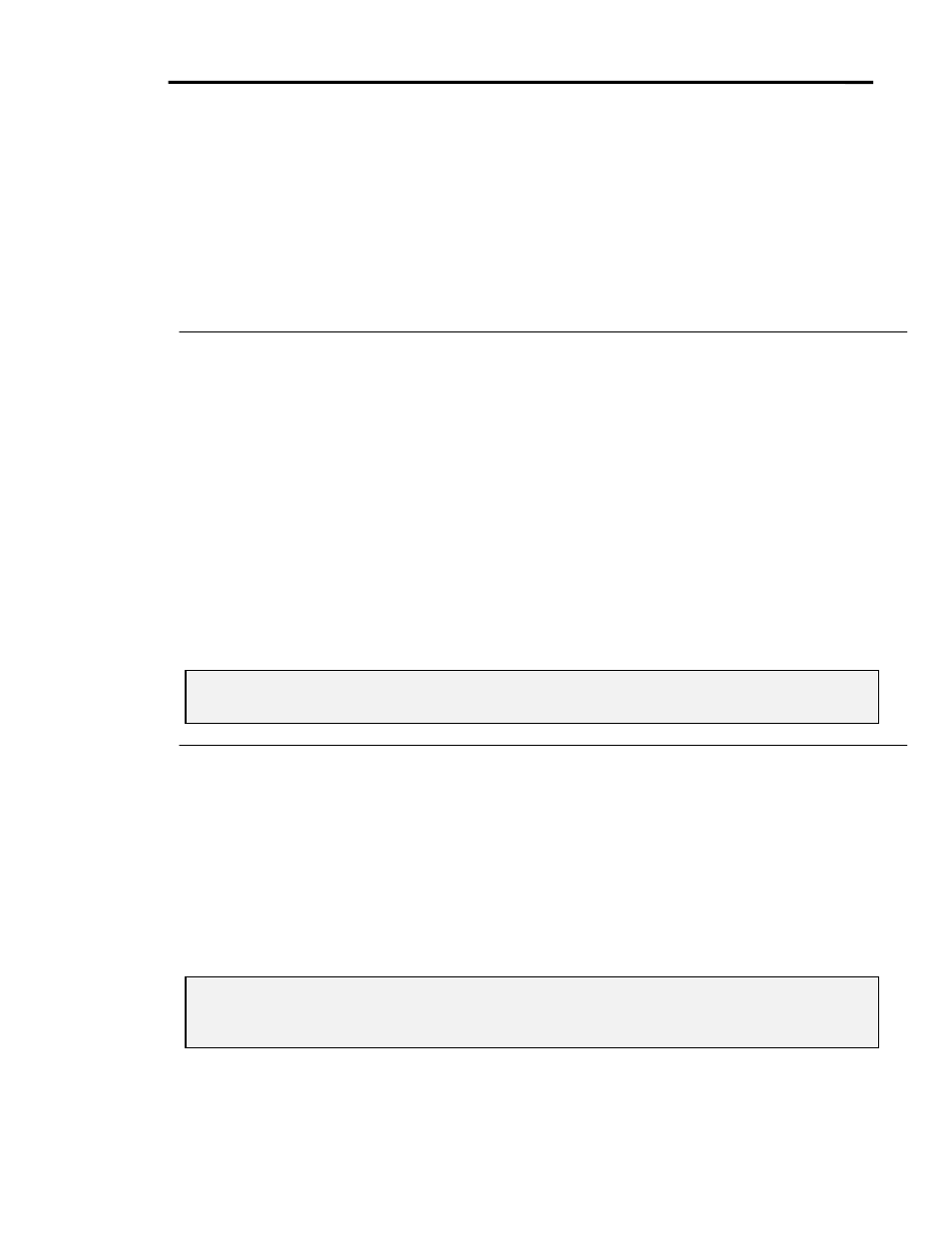
SmartPanel Configuration and Installation Guide
Page 63
© 2002-8 SP Controls, Inc. 930 Linden Avenue South San Francisco CA 94080
w
ww.spcontrols.com
SOLUTION:
This behavior has sometimes been observed when power to the Panel is removed and restored,
and may occur when power is not correctly wired. Alternately, the phoenix connector terminal
block bringing power onto the Panel may not be firmly seated.
Ensure that the provided 12V DC Power Supply is correctly connected to the Panel through
either the main or optional 12V+ power inputs as shown in Figure 27: Wiring Panel power. You
may wish to remove and restore power to the Panel.
If power appears to be correctly wired and removing and restoring power does not remedy this
behavior, the Panel may be damaged.
PROBLEM:
The Panel turns itself off every time I turn it on, within a few seconds.
DIAGNOSIS:
If this happens after a short delay (e.g., 30 seconds), the Panel may be expecting and not
receiving power feedback from the projector.
SOLUTION:
Check the configuration of the Panel. Depending on your projector and installation, the Panel
may be configured for either current sensing (via a third-party current sensor) or for power polling
via RS-232.
If you configured the Panel to is use the current sensor option, make sure the sensor is correctly
installed, calibrated, and connected to the Panel.
If you configured the Panel to poll for power via RS-232 (also the factory default setting), make
sure the RS-232 to the projector is correctly installed and has not come loose.
Note: Power feedback can be disabled with the Configuration Utility. However, we strongly
recommend that the Panel be configured to verify projector power state.
PROBLEM:
The Panel shuts itself and the projector off after a long delay, at least several minutes.
DIAGNOSIS 1:
The projector may be configured for an Inactivity Shutdown, and be shutting down when its timer
expires and no key has been pressed for the configured delay.
SOLUTION for Inactivity Shutdown Timer configuration:
Check your Panel’s configuration settings. The Inactivity Shutdown Timer delay may have been
set for too short a time. You may wish to disable this feature entirely. See The Inactivity
Shutdown Timer for more information.
Note: It is recommended that this feature be used to preserve the projector lamp bulb; for this
reason, in most cases, a very long delay (240 or more minutes) is a better choice than
disabling the feature entirely.