Idden, Unctions, Why functions are hidden – SP Controls SmartPanel User Manual
Page 26
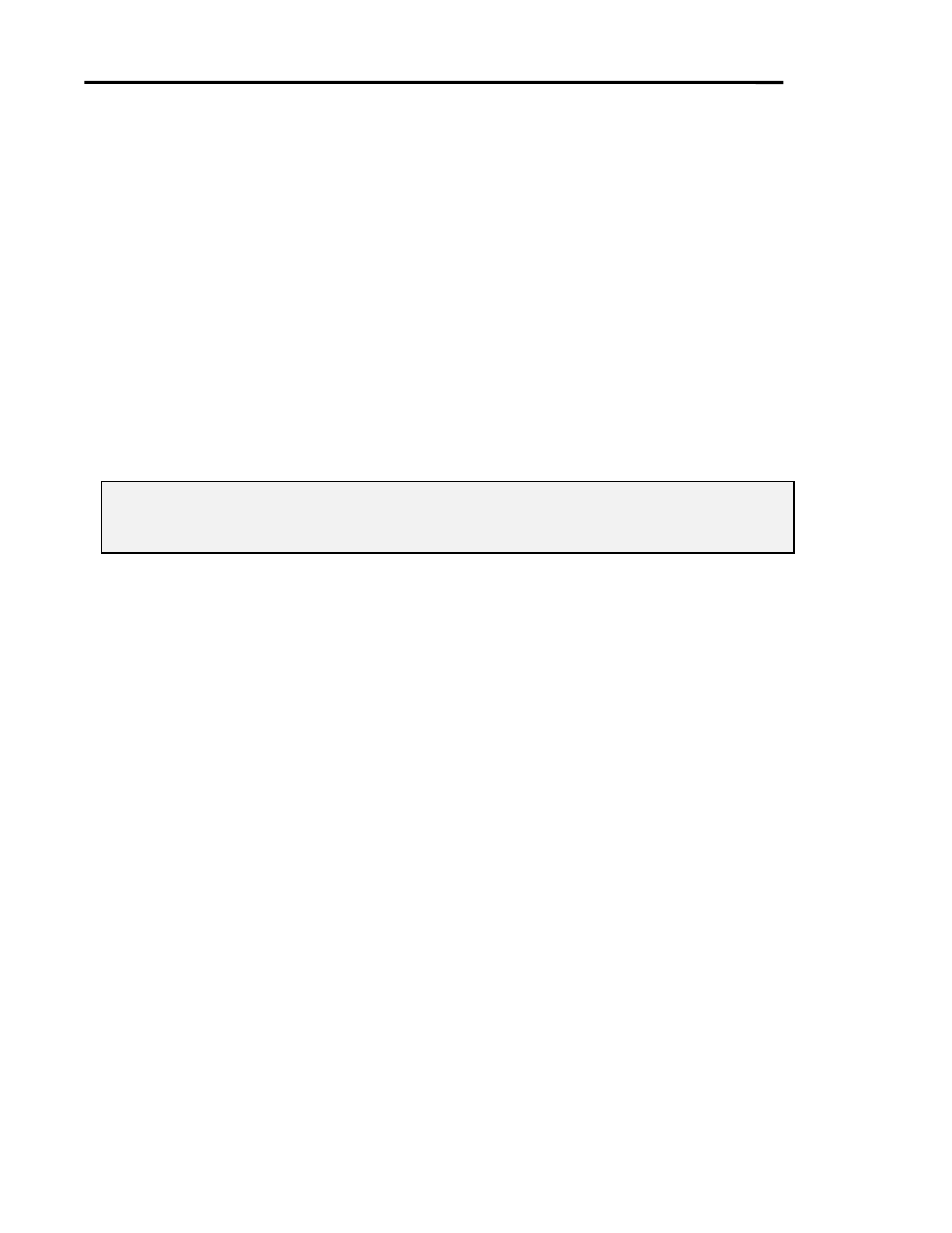
Page 22
SmartPanel Configuration and Installation Guide
www.spcontrols.com
© 2002-8 SP Controls, Inc. 930 Linden Ave. So. San Francisco CA 94080
H
IDDEN
F
UNCTIONS
The SmartPanel can control more than volume, input selection, and power. Up to seven
additional commands can be mapped to the buttons on the Panel. These commands, called
hidden functions, let users access advanced projector features.
Typical hidden functions in today’s installations include on-screen menus, Picture-in-Picture,
digital zoom, image adjustment and lens controls.
Hidden functions are used by pressing and holding down the On button, then pressing another
Panel button. The On button is used as a “shift” key.
Hidden functions are mapped using the Configuration Utility and are provided on a projector-
by-projector basis. The Application Note for each Projector Driver lists the functions available for
that projector, and specifies the Driver’s default hidden function configuration.
Hidden functions are one of the most powerful features of the Panel.
Note: When a button is pressed while the On button is held down, it does not perform its normal
function; i.e., pressing [On]-Volume Up does not raise volume, it sends the hidden function
(possibly none) configured for Volume Up.
Why functions are hidden
Power, volume, and input selection are appropriate controls for everyday users.
However, there is occasional need to access advanced projector functions. Installers, for
example, need access to lens controls (to focus and adjust the projector), and power users
sometimes want to use digital zoom, or adjust how the projector syncs to their laptop.
Hidden functions provide for this sort of advanced control without compromising the simplicity of
the Panel’s interface. Remember, one of the main goals of the Panel is to make controlling a
projector simple and easy for the everyday user.
We strive to provide a rich enough set of hidden functions for each projector that remote controls
needn’t be used alongside the Panel.