Installing the smartpanel in a backbox – SP Controls SmartPanel User Manual
Page 65
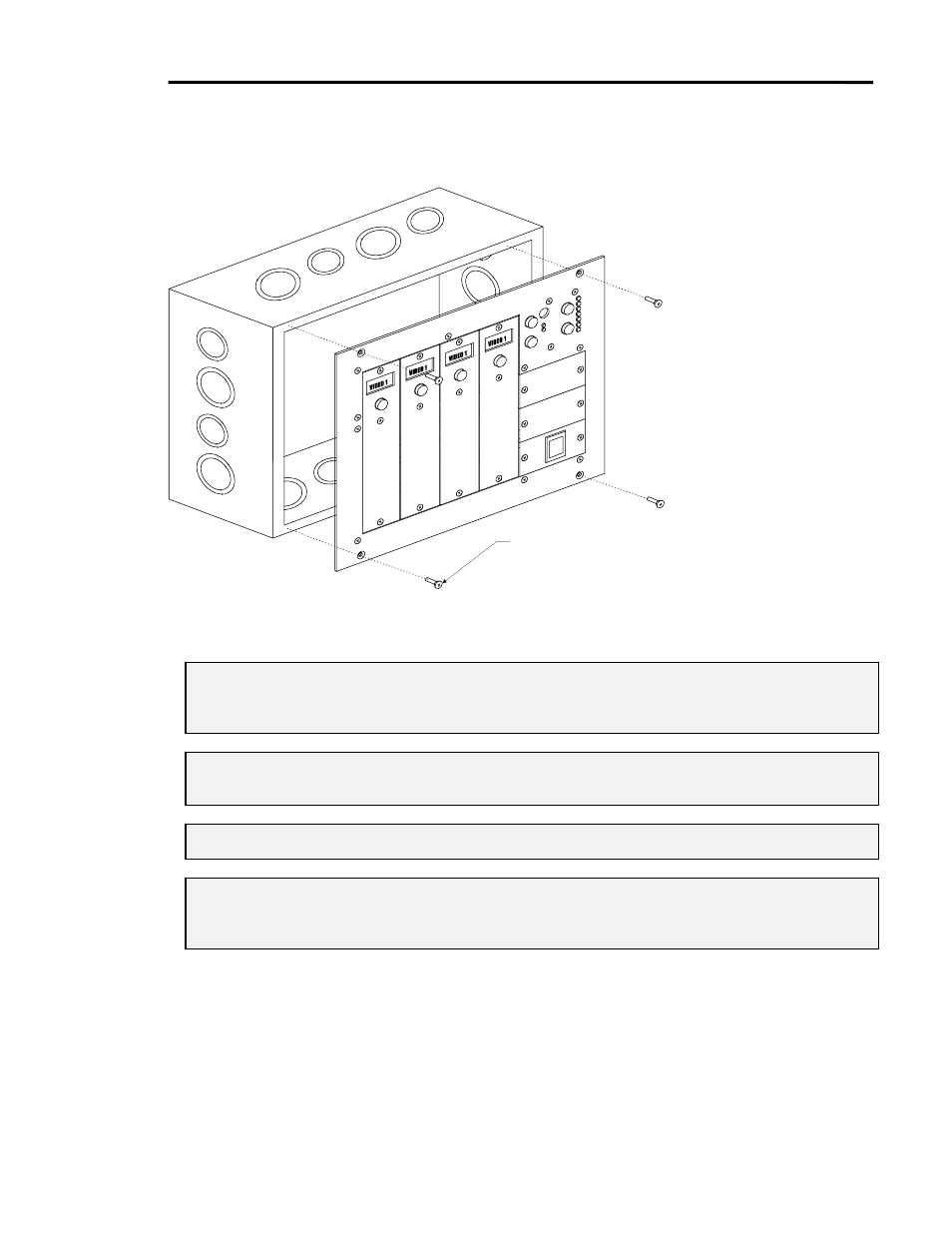
SmartPanel Configuration and Installation Guide
Page 61
© 2002-8 SP Controls, Inc. 930 Linden Avenue South San Francisco CA 94080
w
ww.spcontrols.com
Installing the SmartPanel in a Backbox
The SmartPanel was
designed to fit in an
8x10 NEMA enclosure
(we recommend the
Hoffman A-E10X8X4).
Eight 6-32 self-tapping
screws are included to
secure the Panel to the
box. Only four are
needed; four extra are
provided in case any
are stripped during
installation.
For other installation
options, such as rack
mount kits, drawers,
podiums and desktop
boxes, see the current
Product List, available on the
SP Controls, Inc. website.
Note: When installing the Panel directly into a wall, it is strongly recommend that you use a
backbox. Doing so makes the installation more secure and provides extra electromagnetic
shielding.
Note: Take care when cutting the hole in the wall that will accommodate the Panel and backbox,
as the Panel only slightly exceeds the outer dimensions of the specified backbox.
Note: Drilling pilot holes into the metal of the backbox is your responsibility.
Note: If you are using the Audio Follow Video Preamplifier you may not want to have any
conduit enter the backbox from the bottom. The AFVP will block clear access to these
conduits.
Figure 32: Installing the SmartPanel in a backbox
6-32 SELF TAPPING
SCREWS