SP Controls SmartPanel User Manual
Page 70
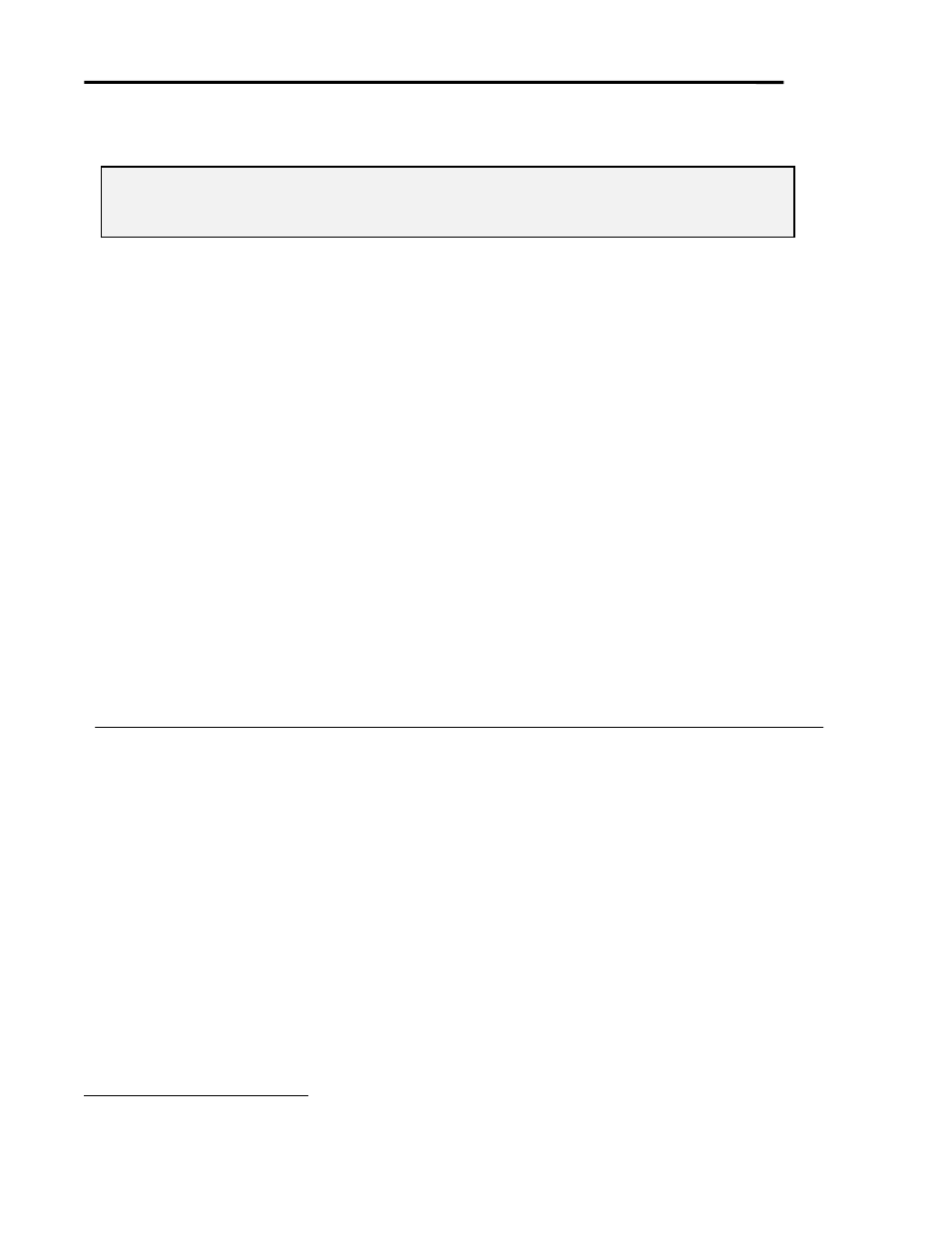
Page 66
SmartPanel Configuration and Installation Guide
www.spcontrols.com
© 2002-8 SP Controls, Inc. 930 Linden Ave. So. San Francisco CA 94080
Alternately, you may wish to do an “A-B” test removal of each type of command wiring, to
determine which wire has failed.
Note: The Configuration Utility indicates which selection and hidden function commands are
sent via Wired Remote/IR by pre-pending an iconic symbol to the name of the command;
this may help isolate the nature of the problem.
DIAGNOSIS 2:
The Audio Follow Video Preamplifier or external switcher is not working.
Confusing situations arise when (a) the projector is incorrectly controlled, but an external switcher
or the Preamplifier is functioning properly; or (b) the projector is properly controlled, but an
external switcher or the Preamplifier is incorrectly controlled, configured or wired.
SOLUTION for Audio Follow Video Preamplifier or external switcher:
When using an external switcher or the Preamplifier, it is possible to see partial selection control
as follows:
The Panel (by controlling an external switcher, or through the 4x1 composite video switching
section of the Preamplifier) may correctly switch video to the video input of the projector, while
the projector is not receiving the switching commands because of a control cabling problem. In
this case, video switching works, but other commands (to switch to RGB, for example) do not
16
.
In this case, diagnose and correct the control wiring problem as above.
The contrary case is also possible, i.e., an external switcher may be incorrectly configured or
wired, or the Preamplifier may be incorrectly connected or its video section improperly wired,
while control wiring to the projector is correct. In this case, the projector correctly switches
between inputs (e.g., from RGB to VIDEO), but multiple sources switched through the external
switcher or Preamplifier are not correctly switched.
Proper functioning of the Preamplifier in the absence of correct projector wiring can also produce
confusing behavior where audio is correctly switched and controlled, but projector control fails.
PROBLEM:
I can’t use the projector’s remote control (or unit-mounted controls); and/or the projector’s on-
screen menu keep disappearing.
DIAGNOSIS 1:
Wired remote is disabling the remote control.
This can only be the case if you have wired control via the wired remote port on your projector.
The manual for your projector should specify whether use of the wired remote port disable use of
the remote control (or even the unit-mounted controls).
SOLUTION for wired remote disabling:
Many functions you would commonly use a remote control for are provided as Hidden Functions.
See Hidden Functions for details and the Projector Driver Application Note for your projector
for a list of available functions.
If you cannot use Hidden Functions, the only solution in this case is to physically remove the
wired remote cable.
16
Of course, if you are using an RGB switcher, the same problem could be seen with RGB switching.