Olume, Volume controls and indication – SP Controls SmartPanel User Manual
Page 38
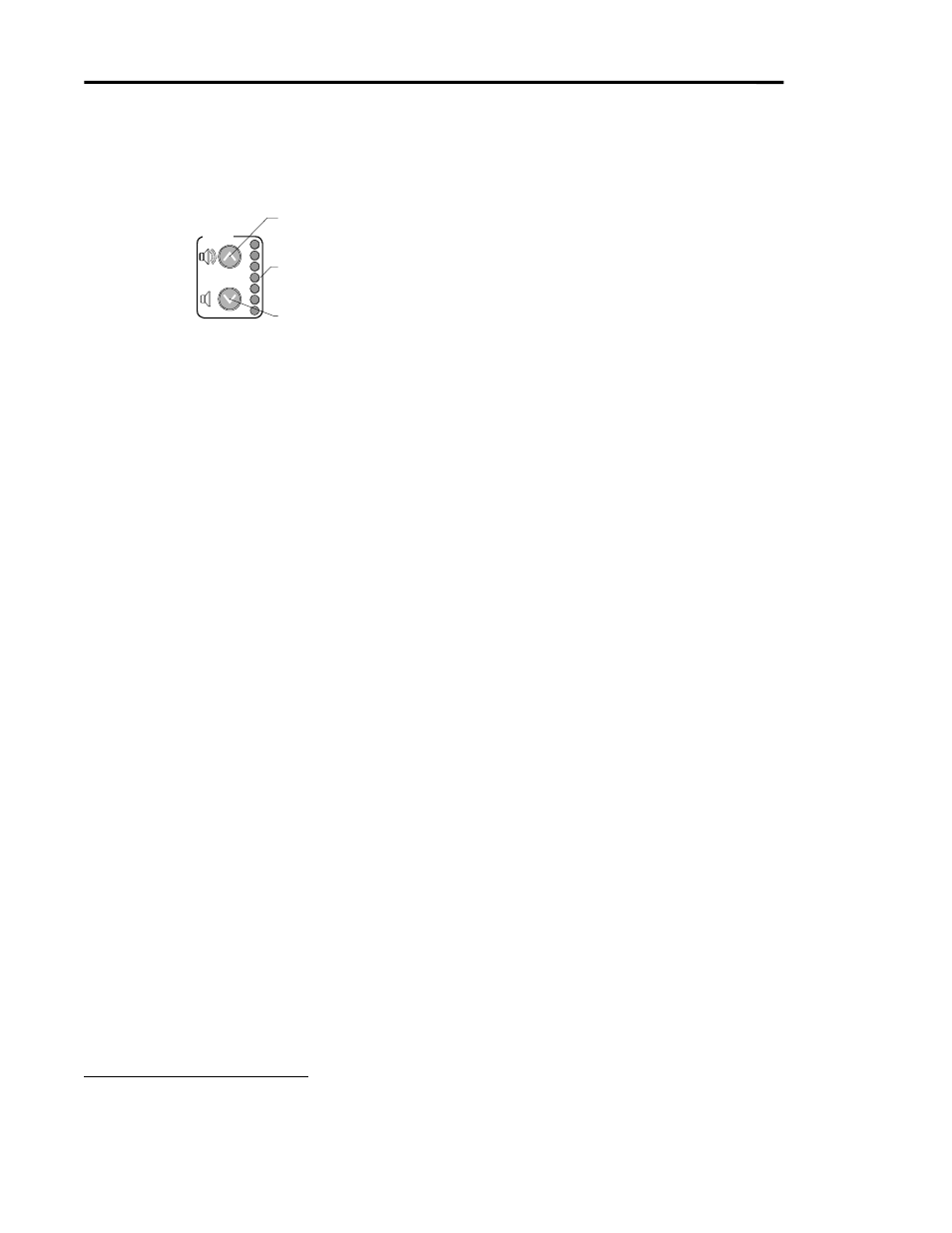
Page 34
SmartPanel Configuration and Installation Guide
www.spcontrols.com
© 2002-8 SP Controls, Inc. 930 Linden Ave. So. San Francisco CA 94080
V
OLUME
Volume Controls and Indication
The SmartPanel volume controls are easy
to use:
x
to increase volume, press the
Volume Up button;
x
to decrease volume, press the
Volume Down button.
Volume is indicated by the LED bar graph to the
right of the volume buttons. Volume display can
be relative or absolute.
The SmartPanel can control volume either through the projector’s internal speakers or with an
external audio solution. The former has the advantage of low cost; the latter provides
considerably higher audio quality.
External audio solutions require the purchase, installation, and configuration of our optional
Audio Follow Video Preamplifier. We believe the Preamplifier is extremely cost competitive,
especially given the features it provides.
Relative vs. absolute volume modes
The volume indicator (LED bar graph) displays volume relatively or absolutely according to the
mode the Panel is in:
x In
absolute volume mode, projector volume is always set to an exact level. The bar graph
indicates volume like many other consumer devices (with the number of LEDs lit
proportional to volume).
x In
relative volume mode, the projector is simply told to raise or lower its current volume.
The bar graph animates a “roll” to show that volume is being raised or lowered. When the
up or down volume buttons are not being pressed, the bar graph does not show anything at
all.
When using a projector’s internal speakers, these modes depend entirely on the projector and
are not configurable.
We provide absolute volume control wherever possible. However, some projector models and
communication protocols do not support absolute level volume commands. In these cases, the
Panel sends relative volume commands.
When using the Audio Follow Video Preamplifier, the Panel provides absolute volume control,
unless it is configured for use as a switcher only
8
.
8
When the Audio Follow Video Preamplifier is used as a switcher, and the projector is used for
volume control, the Panel’s volume mode depends on the projector.
Volume
Volume Up Button
Volume Down Button
Volume indicator
Figure 14: Volume control and
indication