Odules and, Egends, Legends – SP Controls SmartPanel User Manual
Page 53
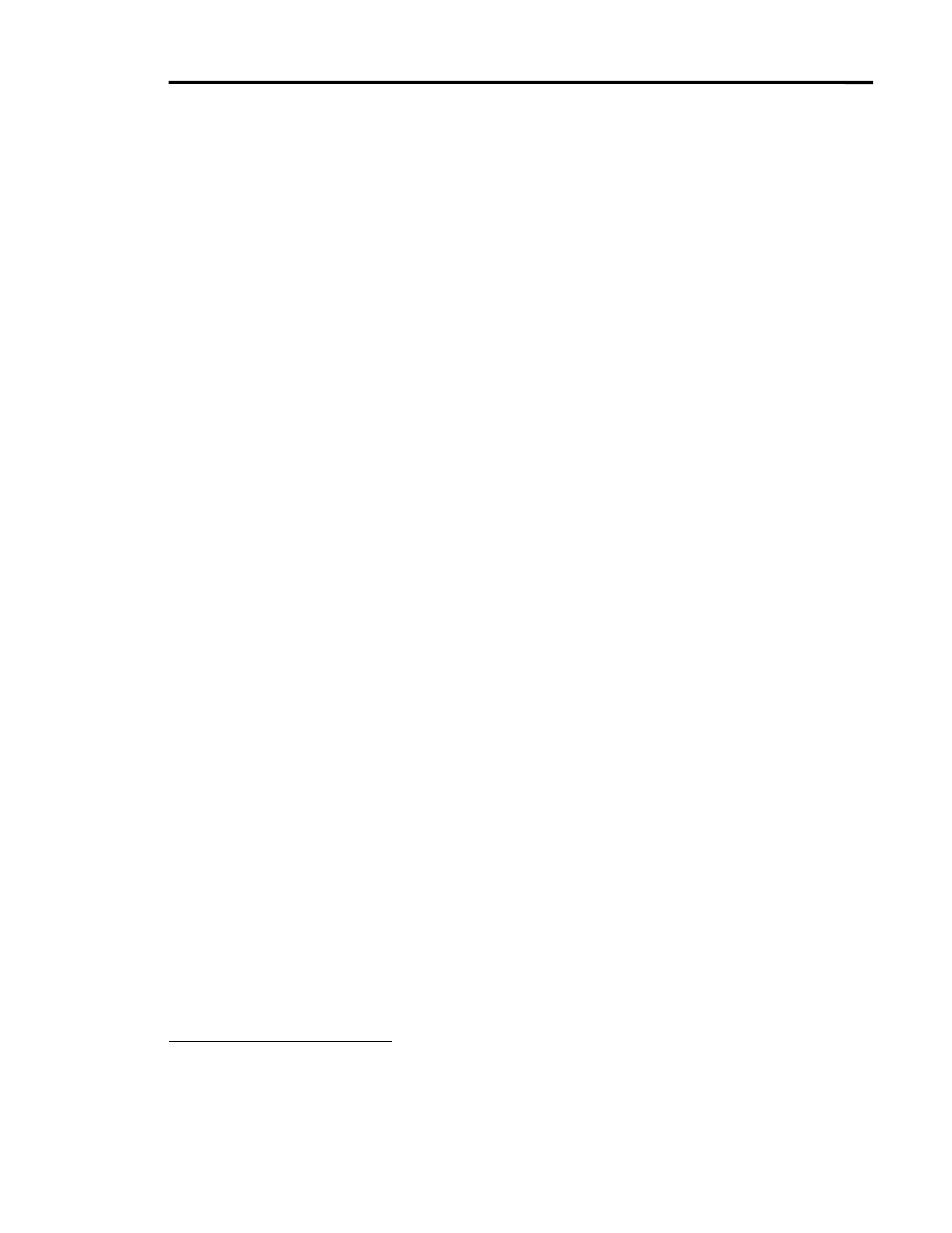
SmartPanel Configuration and Installation Guide
Page 49
© 2002-8 SP Controls, Inc. 930 Linden Avenue South San Francisco CA 94080
w
ww.spcontrols.com
M
ODULES AND
L
EGENDS
The SmartPanel patch points and their identifying labels are chosen and inserted by the installer.
Since Legends and Modules are installer-specified, a wide variety of installations are
accommodated without the need for any custom ordering
13
.
Legends
Legends identify the input devices (or types) associated with a Panel input.
A preprinted set of Legends is included with the Panel for a wide variety of common inputs.
Custom Legends can also be printed on transparency film (see Inserting Legends for details).
Blank Legends are provided should you need to make custom Legends.
Selecting and Arranging Modules or Auxiliary Patch Points
Four Modules are chosen and attached to the full-size Panel chassis during installation. These
pre-made metal plates provide connector hardware such as BNC’s and RCA audio connectors.
Numerous Modules are available for the full-size SmartPanel (SP2-CHAS), each with a different
set of connectors. These connectors provided patch points at the place of projector control.
Figure 21 shows some of the Modules currently available. If your installation uses custom or
unusual connectors, order SP2-SWITCH Modules and have them drilled.
Similarly, Auxiliary Patch Points may be chosen and attached to either the SBL-1050B Slide
Out Drawer or SP2-RACKSM-MOD for use with the control-only Panel (SP2-SMCHAS). See the
next section for more information on Auxiliary Patch Points.
Modules are named according to the connectors they provide. Except for the SP2-BLANK blank
Module, each Module also has:
x
a window that allows a back-lit Legend to be displayed, and
x
a port that allows a selection button to protrude.
Module and Auxiliary Patch Point choice is straightforward once you identify the projector’s
inputs. The SP2-SWTCH Module is appropriate for permanently installed devices; if you need to
switch between less than four source devices, the SP2-BLANK blank Module is appropriate to fill
out the Panel
14
.
The placement of Modules on the chassis must be coordinated with the input mapping configured
and Legends inserted. Figure 9 shows a Panel with Modules that have been coordinated with
Legends and input mapping.
Placement of Auxiliary Patch Points is generally more flexible, since (a) there are often only two
Auxiliary Patch Points with connectors, reducing ambiguity, and (b) Auxiliary Patch Points do not
need to be tied to specific input buttons.
13
You will need to arrange patch points for removable devices when using the Mini Panel.
14
Presumably your choice of Modules was made during installation design. The Modules you need
should have been specified in your Panel order and shipped with the chassis.