Using rs-232 power polling, Using a power current sensor, Doing without power feedback – SP Controls SmartPanel User Manual
Page 36
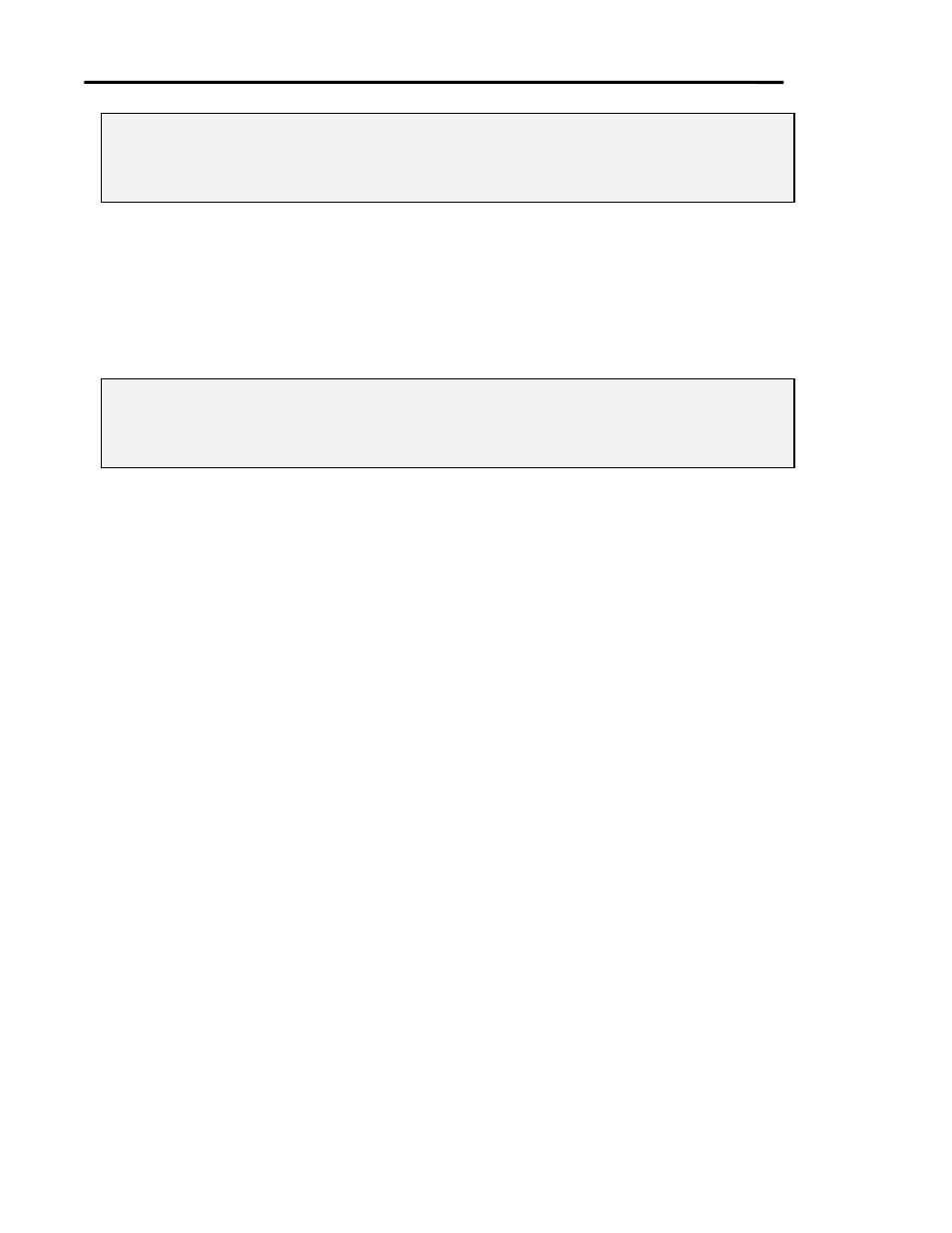
Page 32
SmartPanel Configuration and Installation Guide
www.spcontrols.com
© 2002-8 SP Controls, Inc. 930 Linden Ave. So. San Francisco CA 94080
Note: Depending on your projector and configured method of power feedback, it may take up to
thirty seconds for the Panel to detect a change in the projector’s state and shut itself on or
off. See the Projector Driver Application Note for your projector for any notes about this
issue.
Using RS-232 Power Polling
When RS-232 Polling is selected, the Panel receives power feedback from the projector by
periodically sending it commands via RS-232 and analyzing the responses it receives.
We have found this type of feedback to be highly reliable. Polling has the additional advantage
that no custom hardware or extra wiring is required.
Note: Fortunately it is becoming common for projectors to provide feedback about their power
status via RS-232. However, RS-232 polling is not yet available for all projectors. Check
the Projector Driver Application Note for your projector to determine if power polling is
possible with your make and model.
Using a Power Current Sensor
If you cannot or do not want to use RS-232 polling, a second option is to use a power Current
Sensor. Such sensors are widely available from other manufacturers at nominal cost.
Power current sensors work by monitoring the current being drawn by a projector to infer when
the projector is on and off. When the projector is on and therefore drawing a lot of power, the
current sensor closes a low voltage relay. When this output is wired to the Panel, the Panel can
tell when the Projector is on and off.
There are downsides to the use of power current sensors, in addition to the expense they add to
an installation. First, they must be calibrated at the installation under field conditions, which can
require experimentation. Second, as projector bulbs age or other factors at the installation
change, the “sweet spot” can drift and the sensor may need adjustment. Finally, the sensor must
be located at the projector, but its output must be wired back to the Panel, resulting in an
additional wire run.
See Control Wiring for more information on how to connect a third-party sensor to the Panel.
Doing without power feedback
A final option is to use no feedback at all. This option is chosen by selecting None.
Doing without power status feedback is strongly discouraged. We believe it is always a good idea
to provide the Panel with feedback.
Consider the following examples of the situations that can arise when the Panel is unable to
determine the power state of the projector:
x
A projector automatically turns itself off after not receiving a valid video input for ten
minutes (some models do this). The Panel continues to indicate that the projector is on.
x
A user turns the projector on with a remote control. The Panel remains off and cannot
control the projector.