SP Controls SmartPanel User Manual
Page 34
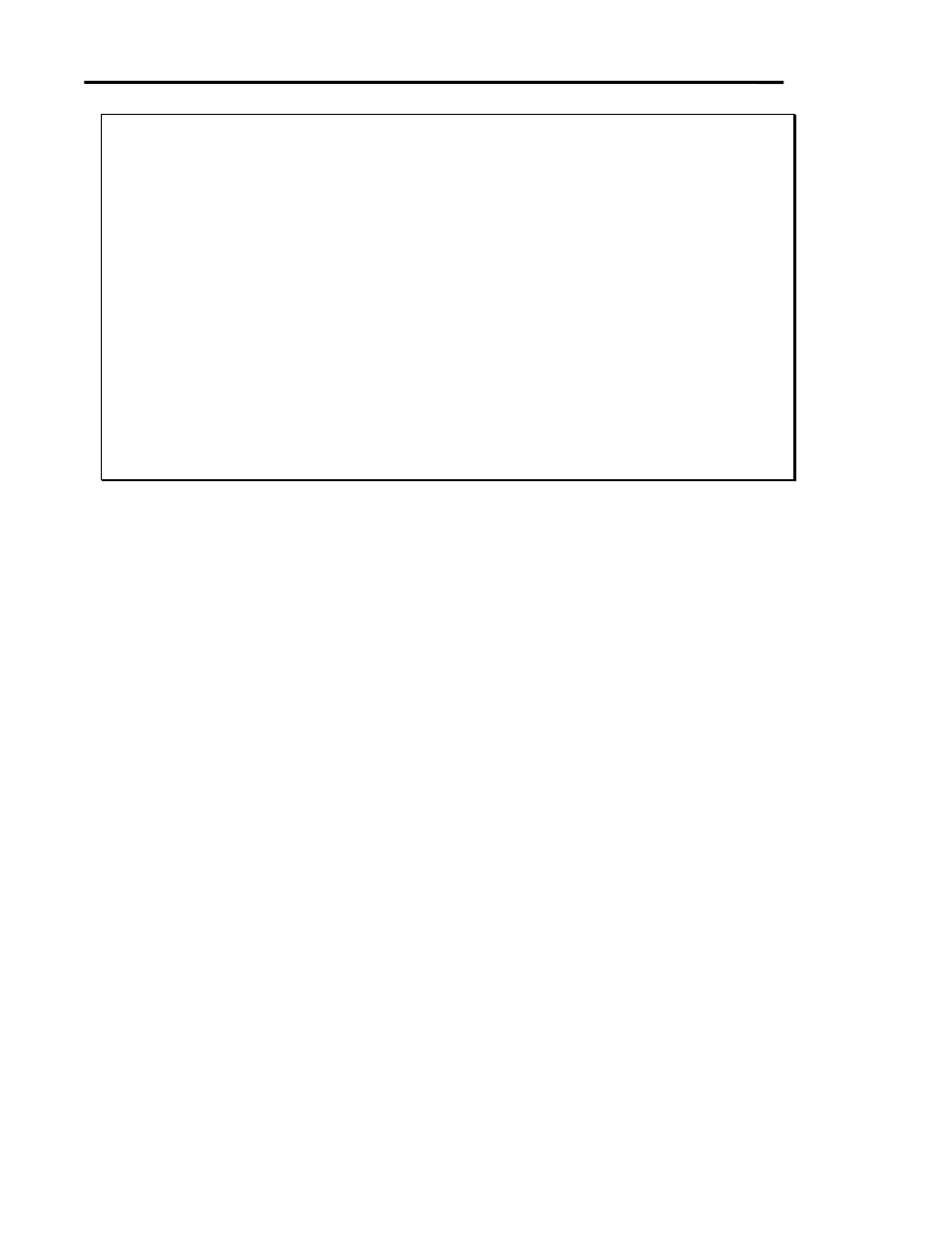
Page 30
SmartPanel Configuration and Installation Guide
www.spcontrols.com
© 2002-8 SP Controls, Inc. 930 Linden Ave. So. San Francisco CA 94080
Example 5: Configuring the Inactivity Shutdown Timer
In this example, your client asks to use the Inactivity Shutdown Feature. You discuss the matter
and decides that the projector should shut off after three hours without a button press, as shown
in Figure 12.
To configure the Panel in this manner:
x
connect the Panel to your computer and run the Configuration Utility;
x
wait for current Panel settings to be retrieved;
x select
the
Timers tab;
x
enable the timer by clicking to check the Inactivity Shutdown Timer checkbox;
x
click in the Inactivity Shutdown Timer value box, and type 180;
x
download the new settings by clicking Download Settings.
The Panel will now automatically shut itself and the projector off, if the projector is turned on and
180 minutes goes by without any Panel button being pressed.
To test this, turn the projector on and wait. If no buttons are pressed for an hour, the Panel will
automatically turn itself and the projector off.