H3C Technologies H3C Intelligent Management Center User Manual
Page 105
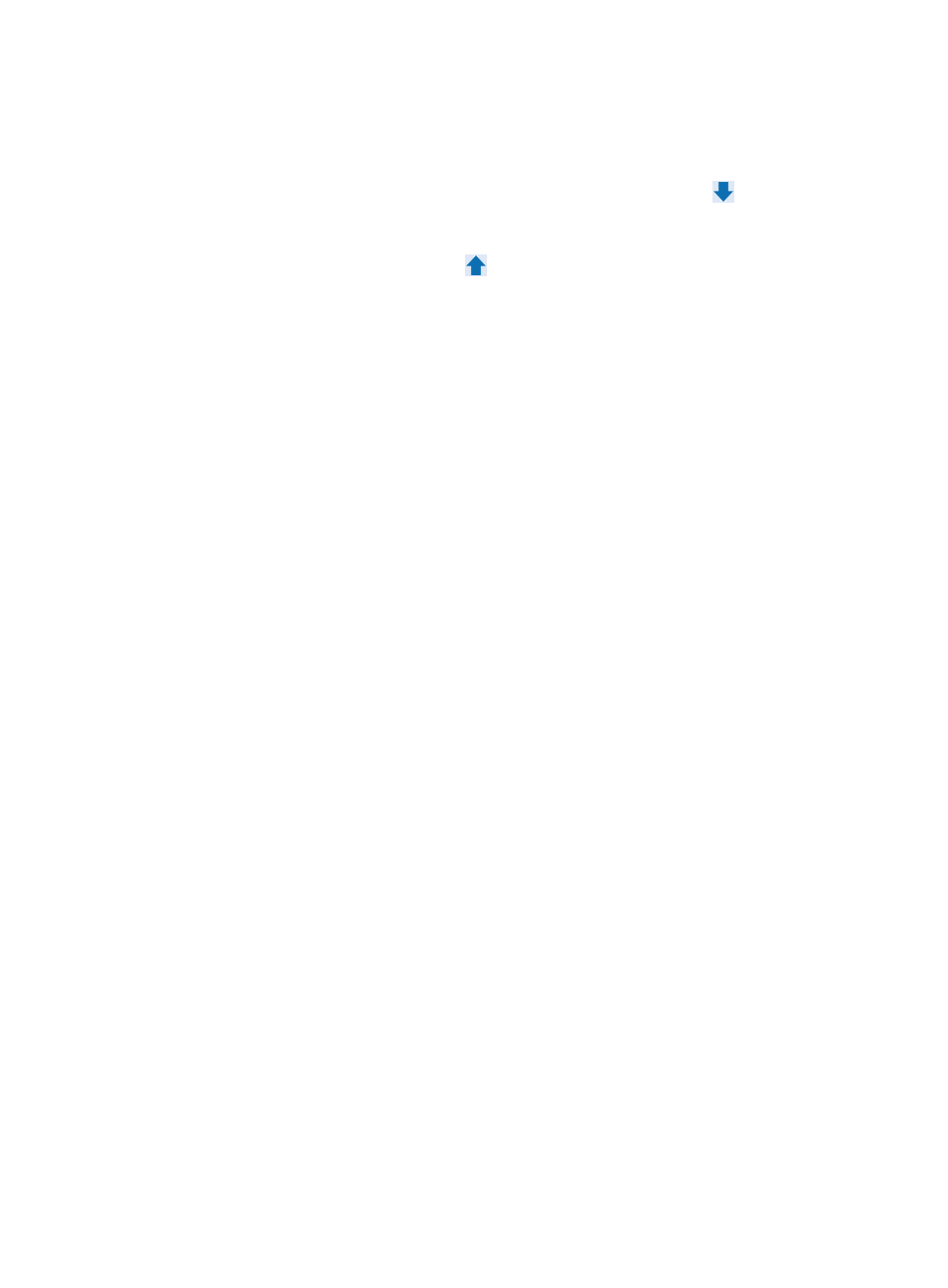
95
An unselected query condition is not used for device query.
b.
Click Query.
All the devices matching the query conditions are displayed at the upper right of the window.
c.
Select a device in the Devices Found list and click the Add selected icon
to add the device
to the Selected Devices list.
To remove a device from the Selected Devices list, select a device in the Selected Devices list
and click the Remove Selected icon
.
d.
Click OK.
4.
Configure the following settings for VAM Server 1.
a.
Select the Binding Listening IP option to set a listening IP address on the VAM server.
By default, the VAM server accepts all VAM packets received on all interfaces.
b.
Enter the listening IP address in the Listening IP Address box.
c.
Enter the UDP port number of the VAM server in the Port box.
By default, the UDP port number of the VAM server is 18000.
5.
To configure a backup VAM server, click Select Device next to VAM Server 2, perform step 2 to
select the backup VAM server, and perform step 4 to configure other settings.
6.
If the security template requires the VAM server to authenticate VAM clients, enter the ISP domain
name in the ISP Domain Name box, and select an AAA authentication method from the AAA
Authentication list.
The following AAA authentication methods are available:
{
RADIUS—Use a RADIUS server (for example, IMC UAM) to authenticate VAM clients. If you
select RADIUS, you need to complete the following settings:
−
Policy Name—Enter the name of the RADIUS scheme.
−
AuthN/AuthZ Server IP—Enter the IP address of the authentication/authorization server.
−
AuthN/AuthZ Server Port—Enter the port of the authentication/authorization server. The
default port is 1812.
−
Password Type—Select the Plaintext or Ciphertext format for the AuthN/AuthZ Key.
−
AuthN/AuthZ Key—Enter the key that the VAM server uses to communicate with the
authentication/authorization server.
−
Accounting Server IP—Enter the IP address of the accounting server.
−
Accounting Server Port—Enter the port of the accounting server. The default port is 1813.
−
Server Type—Select the Extended or Standard type for the RADIUS server. An extended
RADIUS server supports more RADIUS attributes than a standard RADIUS server.
−
Password Type—Select the Plaintext or Ciphertext format for the Accounting key.
−
Accounting key—Enter the key that the VAM server uses to communicate with the
accounting server.
−
Username Format—Select a username format that the VAM server uses to send usernames
of clients to the RADIUS server. If Keep-original is selected, the VAM server does not change
the format of usernames. If With-domain is selected, the VAM server requires usernames to
carry a domain name; if a username does not contain a domain name, the VAM server
adds the default domain name to the username. If Without-domain is selected, the VAM
server removes the domain name of usernames.