Desktop mode – H3C Technologies H3C Intelligent Management Center User Manual
Page 15
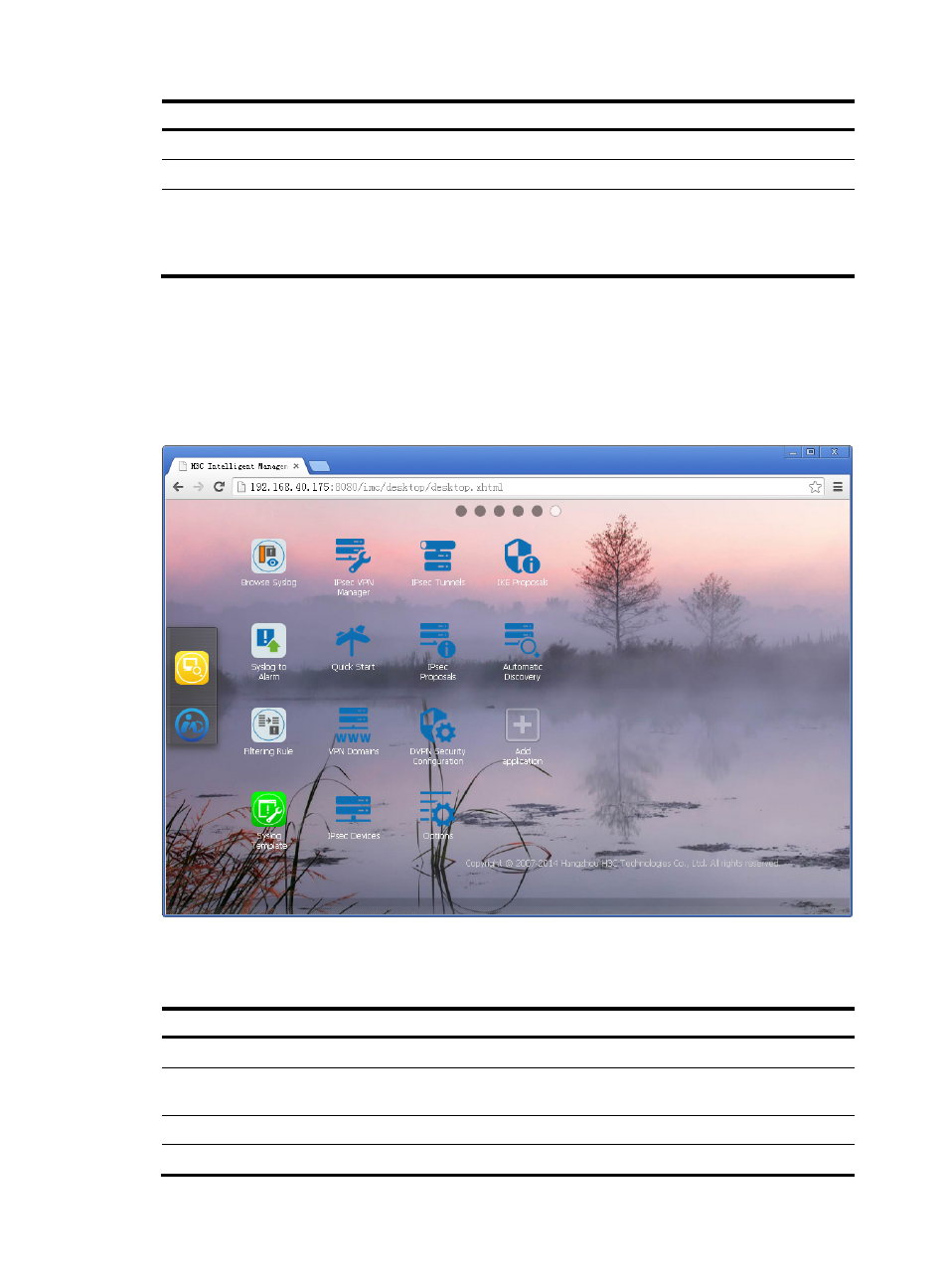
5
Navigation menu option Task
Options Configure
BIMS and IVM parameters.
DVPN Security Configuration
View and modify the DVPN configuration templates.
Automatic Discovery
Navigate to the automatic discovery page, perform automatic VPN
discovery based on the VAM server in a DVPN network or the hub
device in an IPsec VPN, and save the discovered VPNs as VPN
domains in IVM.
Desktop mode
In the desktop mode, click Add application to add IVM applications on the Web desktop, as shown
in
.
Figure 4 Desktop access interface
shows the supported IVM applications.
Table 1 IVM applications
Application Task
IVM Home
View monitoring statistics for IPsec tunnels and VPN domains.
Quick Start
Navigate to the quick start page to access common IVM functions
quickly.
VPN Domains
Query, add, modify, delete, and configure VPN domains.
IPsec Devices
Query, import, synchronize, and delete IPsec-capable devices.